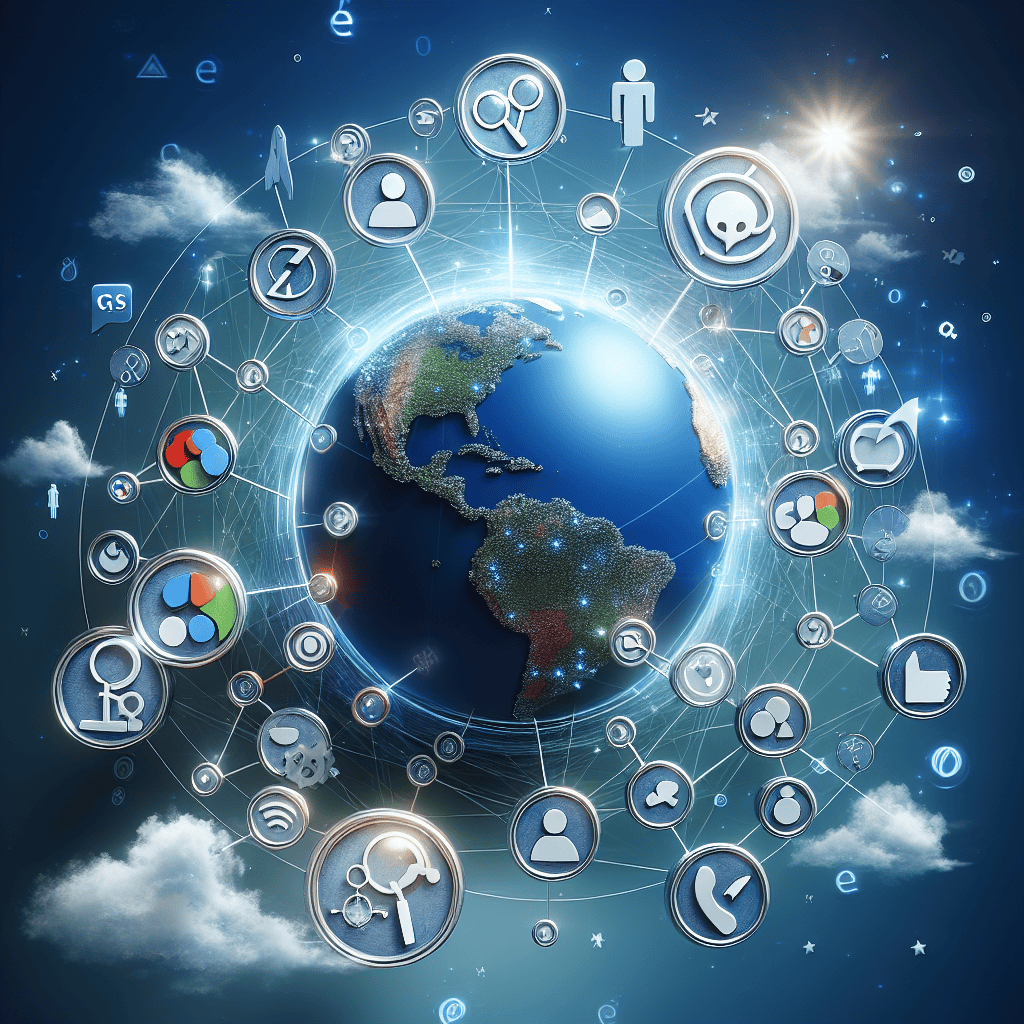Using SEO audits to monitor site usability is essential for enhancing user experience and engagement. These audits systematically evaluate key components such as navigation structure, page load speed, and mobile responsiveness. Addressing issues like broken links and slow loading times can greatly reduce bounce rates and improve conversion rates. Tools like Google PageSpeed Insights and mobile usability testers offer actionable insights for optimization. Regular assessment not only boosts technical performance but also cultivates user trust and satisfaction. By leveraging these strategies, you can refine your site’s usability and better meet user expectations. Discover further effective practices for enhancement.
Key Takeaways
- SEO audits assess navigation structure, ensuring users can find information easily, enhancing overall site usability.
- Regular audits identify and resolve crawling and indexing errors that hinder user engagement and SEO performance.
- Page load speed analysis through SEO tools provides insights for optimization, crucial for retaining users and improving conversions.
- Mobile responsiveness checks ensure sites are accessible on various devices, aligning with over 50% of web traffic from mobile users.
- User feedback gathered during SEO audits helps pinpoint pain points, guiding necessary improvements for a better user experience.
Importance of Site Usability
Site usability is often underestimated, yet it plays an essential role in determining the success of a website. Effective seo usability strategies enhance user engagement, as evidenced by studies showing that a mere 1-second delay in page load time can result in a 7% drop in conversions. Given that over 50% of web traffic originates from mobile devices, a responsive design is vital for improving accessibility and user experience. Websites featuring intuitive navigation and clear structures foster user satisfaction, with 88% of online consumers unlikely to return after a negative experience. Conducting regular usability audits can pinpoint user experience pain points, enabling targeted enhancements that bolster both site performance and search engine rankings, ultimately leading to sustained user retention.
Key Components of Usability Audits
Understanding the key components of usability audits is essential for enhancing user experience and optimizing website performance. A thorough audit evaluates navigation structure, ensuring users can easily locate information, which is crucial since 88% of visitors are unlikely to return after a poor experience. Additionally, page loading speed is scrutinized, as a one-second delay can reduce conversions by 7%. Mobile-friendliness is also critical, with over 50% of web traffic originating from mobile devices necessitating responsive design. Content readability factors, such as font size and color contrast, considerably affect user retention. Finally, incorporating user feedback and behavior analytics offers invaluable insights into real user interactions, guiding enhancements that further improve overall user experience and SEO effectiveness.
Analyzing Site Structure and Navigation
A well-organized site structure is fundamental to enhancing user experience and optimizing SEO performance. By evaluating the URL hierarchy, you guarantee logical navigation for users and search engines alike, improving crawl efficiency. Effective navigation should ideally allow users to access key content within three clicks.
| Component | Best Practices |
|---|---|
| Menu Structure | Clear, categorized links |
| Breadcrumbs | Enable easy navigation back |
| Internal Linking | Distribute page authority |
| SEO Tools | Utilize Screaming Frog |
Regularly reviewing these elements can reduce bounce rates and enhance usability. Implementing strategies such as breadcrumbs and internal linking will facilitate a smoother user journey, guaranteeing important pages are easily accessible while boosting overall site performance.
Mobile Responsiveness Assessment
With over 50% of global web traffic originating from mobile devices, ensuring mobile responsiveness is no longer optional but vital for any website aiming to optimize user experience and SEO performance. Google prioritizes mobile-friendly sites in its ranking algorithm, making it important to conduct regular mobile responsiveness assessments. Utilize tools like the Google Mobile-Friendly Test to evaluate your site’s compatibility across various devices. Focus on responsive design principles, ensuring content dynamically adjusts to different screen sizes, improving user engagement while reducing bounce rates. During audits, check touch target sizes, viewport configurations, and accessibility of essential content without excessive scrolling or zooming. By prioritizing mobile responsiveness, you enhance usability, retain users, and ultimately boost your SEO rankings.
Evaluating Page Load Speed
Page load speed is essential for both user satisfaction and SEO performance, as even a slight delay can greatly impact conversion rates. To effectively enhance your website’s speed, utilizing tools like Google PageSpeed Insights can provide actionable insights and tailored recommendations. By focusing on optimizing loading times, you not only improve user retention but also bolster your site’s visibility in search engine results.
Importance of Fast Loading
Many users have little patience for slow-loading websites, making page load speed a critical factor in both user experience and search engine optimization. To emphasize this importance, consider the following:
- User Expectations: 47% of users anticipate a webpage to load in under 2 seconds before losing interest.
- Conversion Impact: A mere 1-second delay can cause a 7% reduction in conversions, directly affecting revenue.
- Mobile Sensitivity: Over 50% of web traffic is mobile, with 53% of users abandoning sites that take longer than 3 seconds to load.
To improve your site’s load speed, prioritize image optimization and utilize browser caching. By auditing your site’s performance, you enhance user retention and boost your search engine rankings.
Tools for Speed Analysis
Evaluating page load speed is essential for maintaining an ideal user experience and enhancing your website’s SEO performance. With 53% of mobile users abandoning sites that take longer than three seconds to load, leveraging the right tools is important for optimization.
| Tool | Features |
|---|---|
| Google PageSpeed Insights | Scores loading times, offers optimization suggestions |
| GTmetrix | Measures load time, page size, and requests |
| WebPageTest | Tests site speed across different browsers and locations |
| Google Search Console | Evaluates Core Web Metrics like LCP and CLS |
| Pingdom | Monitors site performance and provides uptime reports |
Utilize these tools to gain insights, implement improvements, and ultimately enhance user retention and search rankings.
Identifying Technical Issues
Identifying technical issues is essential for maximizing both usability and SEO performance. By systematically analyzing crawling and indexing errors, broken links, and page load speed, website owners can uncover barriers that impede user engagement and search engine visibility. Implementing corrective measures based on these insights can markedly enhance the overall effectiveness of a site.
Crawling and Indexing Errors
Crawling and indexing errors represent substantial obstacles that can undermine your website’s visibility and user experience. Addressing these issues is vital for maintaining effective SEO. Common problems include:
- Broken links (404 errors) that prevent search engines from accessing content.
- Server errors (5xx) that signal downtime or issues with your hosting.
- Blocked resources in the robots.txt file, restricting crawlers from essential pages.
To improve your site’s performance, regularly check the Google Search Console’s Coverage Report for excluded pages and resolve errors promptly. Additionally, a clean URL structure and implementing XML sitemaps can enhance crawling efficiency. By proactively addressing these technical issues, you can greatly boost your website’s usability and overall search engine rankings.
Broken Links Analysis
A website’s integrity is often compromised by broken links, which can lead to frustration and disengagement among users. Studies indicate that 404 errors can cause a staggering 70% increase in bounce rates, severely impacting overall site usability. To combat this, regular broken link analysis is essential. Utilizing tools like Screaming Frog or Ahrefs enables efficient identification of dead links by crawling your site and reporting errors. Promptly fixing or redirecting these links is vital, as search engines may penalize sites with numerous dead ends, affecting visibility. Monitoring tools such as Google Search Console offer valuable insights into crawl errors, empowering site owners to address issues swiftly. Implementing a quarterly strategy to check for broken links fosters ongoing usability and maintains user trust.
Page Load Speed
Beyond the challenges posed by broken links, page load speed emerges as another significant factor influencing site usability and user satisfaction. Slow-loading pages can lead to increased bounce rates and lost conversions. To improve load speed, consider the following:
- Optimize Images: Confirm that images are appropriately sized and compressed to reduce load times without sacrificing quality.
- Minimize Plugins: Limit the use of plugins that can slow your site down; only keep essential ones.
- Implement CDNs and Caching: Use Content Delivery Networks and caching strategies to speed up content delivery.
Utilizing tools like Google PageSpeed Insights will help identify specific technical issues affecting performance. Regular audits focusing on load speed are essential for maintaining an ideal user experience and improving SEO rankings.
Enhancing User Engagement Strategies
User engagement is the lifeblood of any successful website, and enhancing it requires a strategic approach grounded in thorough SEO audits. By regularly evaluating user interactions, businesses can identify issues like high bounce rates and low session durations. Addressing these shortcomings through improved navigation and layout encourages users to explore more. Analyzing competitor sites during audits can also uncover effective strategies that boost user satisfaction. Additionally, implementing responsive design is vital, as over 50% of web traffic comes from mobile devices. Enhancing internal linking and content relevance improves discoverability, while optimizing site speed is essential; even a one-second delay can reduce conversions by 7%. Through these targeted strategies, user engagement can greatly increase, driving long-term success.
Frequently Asked Questions
Is an SEO Audit Used to Analysis Website?
Yes, an SEO audit serves to thoroughly analyze a website’s performance, focusing on structural, content, and user experience elements. This process identifies areas for improvement, enhancing both usability and overall search visibility to drive engagement and retention.
How Do You Perform an SEO Audit for a Website?
To perform an SEO audit, define specific goals, utilize analytical tools for structural assessment, review on-page and off-page elements, and monitor key performance indicators to guarantee continuous improvement in website performance and user engagement.
What Does an SEO Audit Reveal?
An SEO audit reveals the hidden intricacies of a website, uncovering technical flaws, accessibility barriers, and content inefficiencies. This thorough analysis empowers businesses to enhance user experience, ultimately fostering engagement and improving search engine visibility.
How Do I Know if My Website Needs an SEO Audit?
Indications for an SEO audit include significant drops in organic traffic, slow page loading speeds, high bounce rates, broken links, and poor keyword performance. Regular assessments can identify issues, enhancing both usability and overall website effectiveness.
Conclusion
In a world where users demand instant gratification and search engines wield the power of visibility, neglecting usability is akin to inviting a vampire into a sunlit room. By conducting thorough SEO audits, organizations can rescue their websites from the clutches of irrelevance. Addressing usability concerns is not merely an option; it is an imperative. Embracing this process transforms digital experiences from mundane to magnificent, ensuring users remain engaged while appeasing the ever-watchful algorithms of the web.
Featured Image Generated By AI using Outright CRM