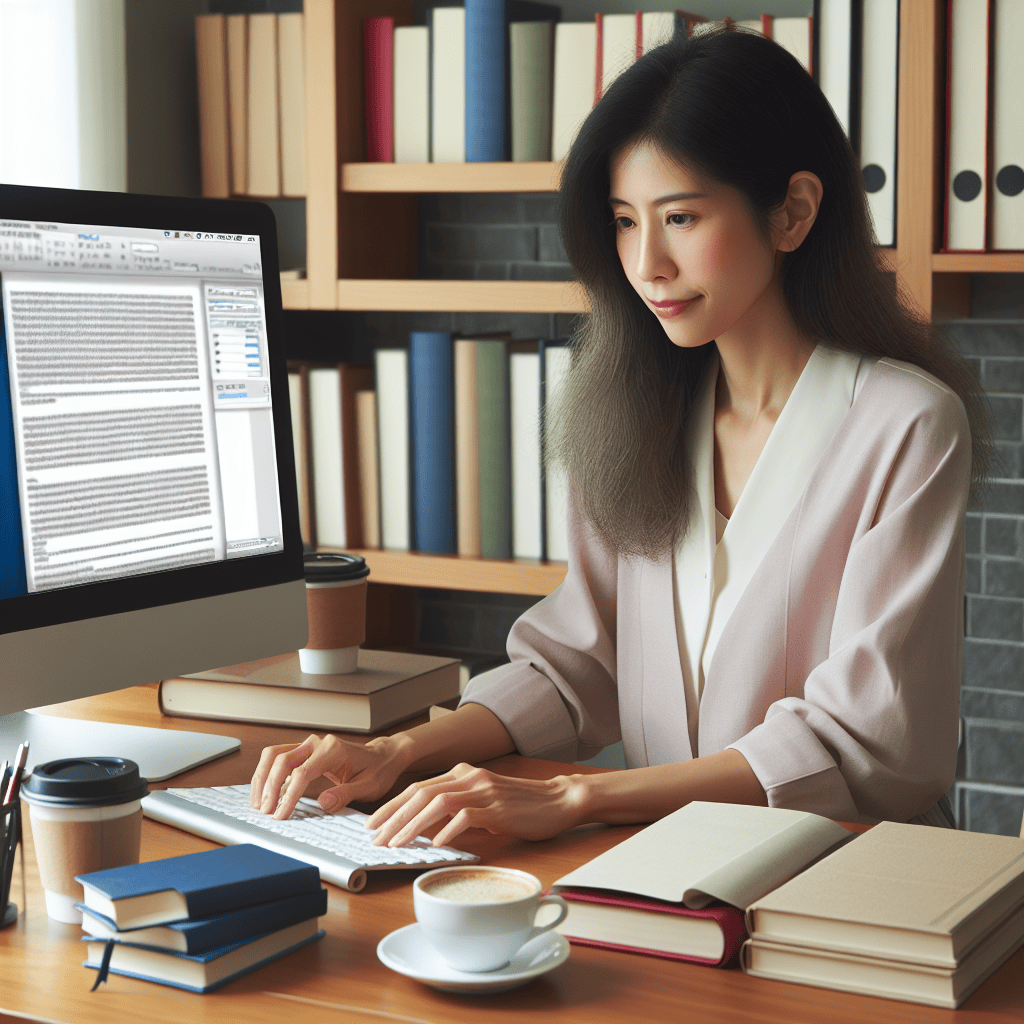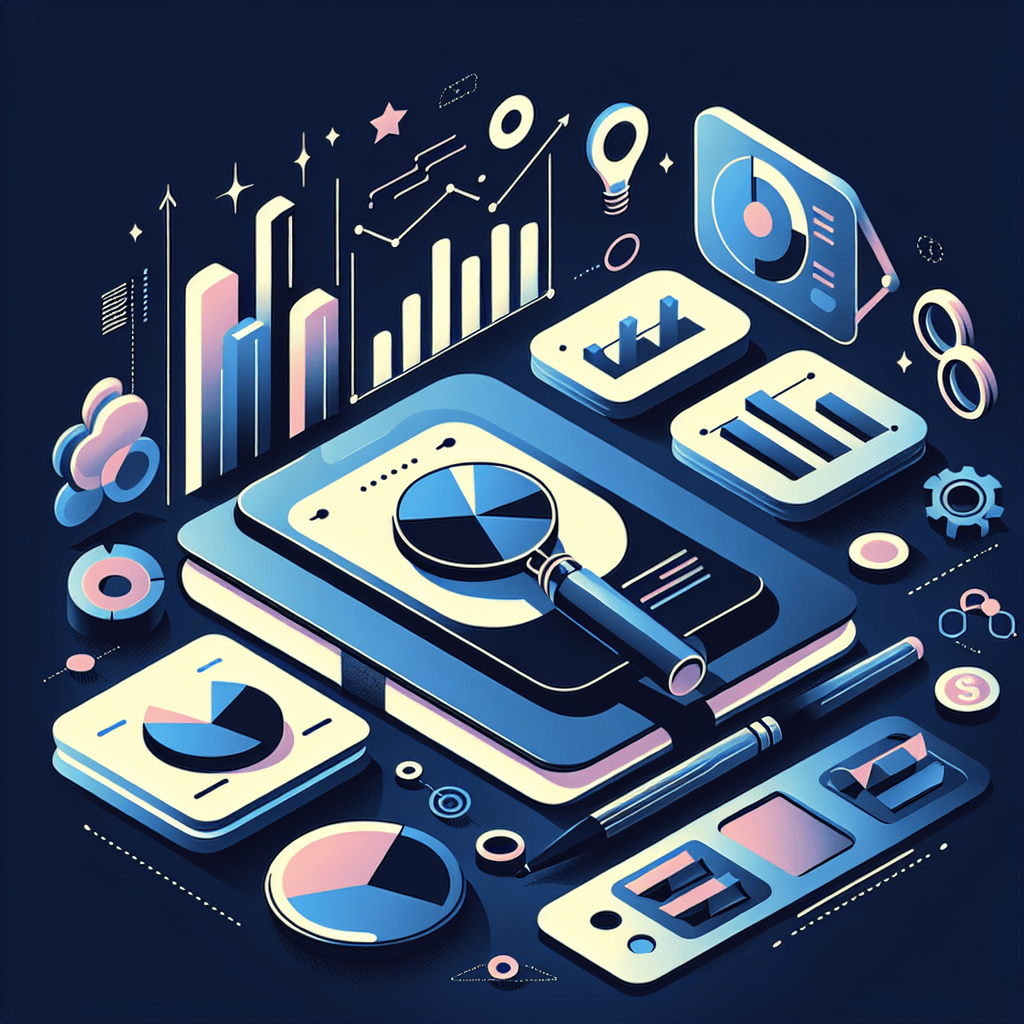Analyzing user behavior with SEO reporting tools is essential for improving website performance and enhancing user engagement. These tools, like Google Analytics and heatmaps, provide insights into critical metrics such as bounce rates and average session duration. By identifying obstacles and engagement hooks, businesses can optimize content and user experience. High bounce rates may indicate issues with page load times or content relevance, while heatmaps reveal where users focus their attention. Ultimately, these insights lead to data-driven decisions that greatly boost organic traffic and conversions. Explore how these strategies can transform your website dynamics and user satisfaction.
Key Takeaways
- User behavior analysis using SEO tools reveals visitor engagement, helping identify content and usability issues for optimization.
- Key metrics like bounce rate and average session duration provide insights into user retention and satisfaction.
- Tools such as Google Analytics and heatmaps visualize user interactions, guiding strategic content and design adjustments.
- Analyzing user behavior can lead to significant performance improvements, such as increased traffic and conversion rates.
- Competitor analysis and keyword performance comparisons inform strategic adjustments for a competitive edge.
Importance of User Behavior Analysis
The importance of user behavior analysis cannot be overstated in the domain of website optimization and SEO enhancement. This analysis provides critical insights into how visitors engage with a website, illuminating the user journey and identifying both obstacles and engagement hooks. Behavioral metrics such as click-through rates, bounce rates, and average session duration serve as essential indicators of user satisfaction and engagement. High bounce rates may highlight content or usability issues that need addressing. Furthermore, tools like heatmaps and session recordings reveal user preferences, enabling website owners to optimize content placement effectively.
By continuously monitoring and analyzing user behavior data, businesses can make timely adjustments that not only enhance the user experience but also refine their SEO strategies for better search rankings.
Key Metrics to Track
Monitoring key metrics such as bounce rate and average session duration is essential for understanding user engagement on your site. A high bounce rate may indicate that your content is not resonating with visitors, while a low average session duration suggests that users are not finding value in their experience. By analyzing these metrics, site owners can make informed adjustments to enhance user retention and satisfaction.
Bounce Rate Insights
Bounce rate serves as a critical indicator of user engagement on a website, reflecting the percentage of visitors who leave after viewing just one page. SEO tools enable site owners to track this metric effectively, revealing insights into content relevance and user experience. Average bounce rates typically range from 20% to 55%, but high rates often signal that visitors are not finding what they expect. Additionally, research indicates that page load times considerably affect bounce rates; delays of just a few seconds can lead to a 32% increase in exits. By monitoring bounce rates across various pages, businesses can pinpoint specific content or design issues, allowing for targeted optimization efforts that enhance user retention and overall engagement.
Session Duration Analysis
Understanding session duration is essential for evaluating user engagement on a website, with an ideal target of 2 to 4 minutes indicating that visitors find the content relevant and engaging. A low session duration often highlights issues with content quality or user experience, warranting a review for improvements.
To effectively analyze session duration, consider the following key metrics:
| Metric | Description |
|---|---|
| Average Session Duration | Measures overall user engagement time |
| Bounce Rate | Indicates single-page visits without further interaction |
| Exit Rate | Shows the percentage of users leaving the site |
| Page Views per Session | Reflects the average number of pages viewed |
| Conversion Rate | Tracks the percentage of users completing desired actions |
Utilizing tools like Google Analytics can provide deeper insights and facilitate optimization efforts.
Overview of SEO Reporting Tools
SEO reporting tools play an essential role in optimizing website performance by providing a wealth of data on user interactions. By examining key features, comparing popular tools, and understanding the benefits of their usage, site owners can make informed decisions that enhance user experience and drive organic growth. This overview sets the stage for a deeper exploration of how these tools can transform SEO strategies.
Key Features Overview
Many site owners find themselves maneuvering a complex landscape of metrics and analytics when optimizing their online presence. SEO reporting tools are essential in this journey, offering crucial insights into website performance. For instance, Google Analytics and Google Search Console track traffic sources and user behavior while evaluating site health. Tools like Google Looker Studio enable personalized reports that integrate diverse data for advanced analytics. Rank Math enhances organic traffic by providing insights on search metrics and optimization suggestions. Additionally, Screaming Frog identifies technical SEO issues, generating customizable reports for focused analysis. Ahrefs complements these features with free tools that assess keyword performance and site authority, guiding users toward effective SEO strategies and improved user experiences.
Popular Tools Comparison
The landscape of SEO reporting tools offers a variety of options that cater to different needs and preferences of site owners. Each tool provides unique features that can greatly enhance user behavior analysis, ensuring focused optimization efforts.
| Tool | Key Features |
|---|---|
| Google Analytics | Tracks audience demographics, engagement, and conversion rates. |
| Google Search Console | Monitors indexing issues, clicks, impressions, and rankings. |
| Rank Math | Integrates with Google tools for metrics and optimization suggestions. |
Whether you prioritize technical SEO with Screaming Frog or keyword analysis with Ahrefs, understanding these tools can empower you to make informed decisions that drive site performance and user satisfaction.
Benefits of Usage
Numerous benefits arise from utilizing SEO reporting tools, which play an essential role in optimizing website performance. These tools, such as Google Analytics and Google Search Console, provide critical metrics on user behavior, including traffic sources and bounce rates, allowing site owners to identify areas for improvement. Customized dashboards created with Google Looker Studio enhance data visualization and collaboration among team members, fostering effective SEO strategies. Rank Math offers detailed performance metrics, essential for tracking user engagement, while Screaming Frog identifies technical issues that may hinder user experience. Additionally, Ahrefs enables site ranking assessments and competitor analysis, delivering actionable insights that guide content optimization. Collectively, these tools empower businesses to make data-driven decisions, enhancing overall site effectiveness.
Using Google Analytics for Insights
How can website owners leverage the wealth of information provided by Google Analytics to enhance user engagement and optimize site performance? By tracking essential metrics such as bounce rate and average session duration, businesses can assess content effectiveness and user interest. For e-commerce sites, a bounce rate of 20%-45% signals areas for improvement, while an ideal session duration of 2-4 minutes indicates engaged users. Additionally, analyzing traffic acquisition sources helps identify the most effective channels for attracting visitors. Monitoring conversion rates allows site owners to understand how well they turn visitors into customers. Utilizing the Audience Demographics feature further enables tailored content strategies that resonate with users’ interests, ultimately fostering a more engaging and optimized website experience.
Leveraging Heatmaps for User Behavior
In addition to the valuable insights gained from Google Analytics, leveraging heatmaps offers a powerful method for understanding user behavior on a website. Heatmaps provide visual representations that reveal user interactions, enabling site owners to optimize their strategies effectively. Here are key benefits of using heatmaps:
- Engagement Visualization: Identify which areas attract the most attention.
- Scroll Depth Analysis: Determine how far users scroll, highlighting content that may need repositioning.
- Click Map Insights: Discover effective calls-to-action and content sections driving user interaction.
- Friction Point Identification: Analyze user frustrations like excessive scrolling and rage clicks to reduce bounce rates.
Interpreting Data for Actionable Insights
To effectively enhance website performance, interpreting data from SEO reporting tools is essential for transforming raw metrics into actionable insights. User behavior analytics tools, including heatmaps and session recordings, visually reveal user interactions, helping identify popular elements and friction points. By analyzing bounce rates and average session durations, site owners can pinpoint underperforming pages that may require content or UX enhancements. Tracking click-through rates enables marketers to refine meta titles and descriptions, boosting visibility. Additionally, comparing keyword performance highlights effective terms while revealing those needing optimization. Utilizing competitor analysis features can further inform strategic adjustments, ensuring businesses remain competitive and responsive to user behavior trends. Collectively, these insights guide targeted actions for improved engagement and website performance.
Enhancing User Experience With Data
Data-driven insights play a pivotal role in enhancing user experience on websites. By leveraging user behavior analytics, site owners can refine their strategies to better engage visitors. Key methods include:
- Heatmaps and Session Recordings: Visualizing user interactions to identify engagement patterns for content and design optimization.
- Bounce Rate Analysis: Understanding exit points to improve landing pages and retain users longer.
- Session Duration and CTR Metrics: Evaluating content relevance and user satisfaction to guide enhancements.
- Scroll Maps: Analyzing scrolling behavior to determine where users lose interest, facilitating adjustments in content length and layout.
Utilizing tools like Microsoft Clarity and Google Analytics allows for real-time adjustments, greatly enhancing user experience and improving overall SEO performance.
Case Studies on User Behavior Impact
Understanding the profound impact of user behavior on website performance can transform how businesses approach their online strategies. Case studies illustrate this transformation vividly. For instance, websites focusing on user behavior metrics experienced a remarkable 30% increase in organic traffic within six months of implementing analytics-driven changes. Companies utilizing heatmaps reported a 25% boost in conversion rates by redesigning landing pages to fit user engagement patterns. Additionally, pages with over 70% scroll depth saw a 40% drop in bounce rates, validating the importance of engaging content. An e-commerce site enhanced user experience by increasing average session duration from 1.5 to over 3 minutes by addressing frustration points. These examples highlight how user behavior analysis leads to substantial performance improvements.
Frequently Asked Questions
What Is Google’s Tool for Analysing User Behavior?
Google’s primary tool for analyzing user behavior is Google Analytics. This platform provides extensive insights into audience demographics, traffic sources, and user engagement metrics, enabling businesses to optimize their websites effectively for enhanced user experience and retention.
How Do You Analyze User Behavior?
To analyze user behavior, utilize tools such as heatmaps, session recordings, and bounce rate metrics. These methods illuminate user interactions, indicating content relevance and identifying areas for enhancement, ultimately fostering improved engagement and site performance.
How Do I Track User Behaviour in Google Analytics?
To track user behavior in Google Analytics, utilize the “Behavior” section for key metrics, explore individual interactions with “User Explorer,” and implement event tracking to monitor specific actions, enhancing insights into user engagement and conversion effectiveness.
How Do You Measure the User Behaviour of a Website?
Measuring user behavior on a website involves analyzing key metrics such as click-through rates, bounce rates, average session duration, and conversion rates. Utilizing tools like Google Analytics offers valuable insights to enhance user experience and engagement.
Conclusion
In summary, the analysis of user behavior through SEO reporting tools is indispensable for optimizing website performance and achieving strategic objectives. By tracking key metrics and leveraging insights from various analytical platforms, organizations can make informed adjustments that enhance user experience. Ultimately, the question arises: how can businesses fully harness these insights to anticipate user needs and drive engagement? The continuous refinement of website strategies, informed by data, remains essential in steering through the complexities of the digital landscape.
Featured Image Generated By AI using Outright CRM