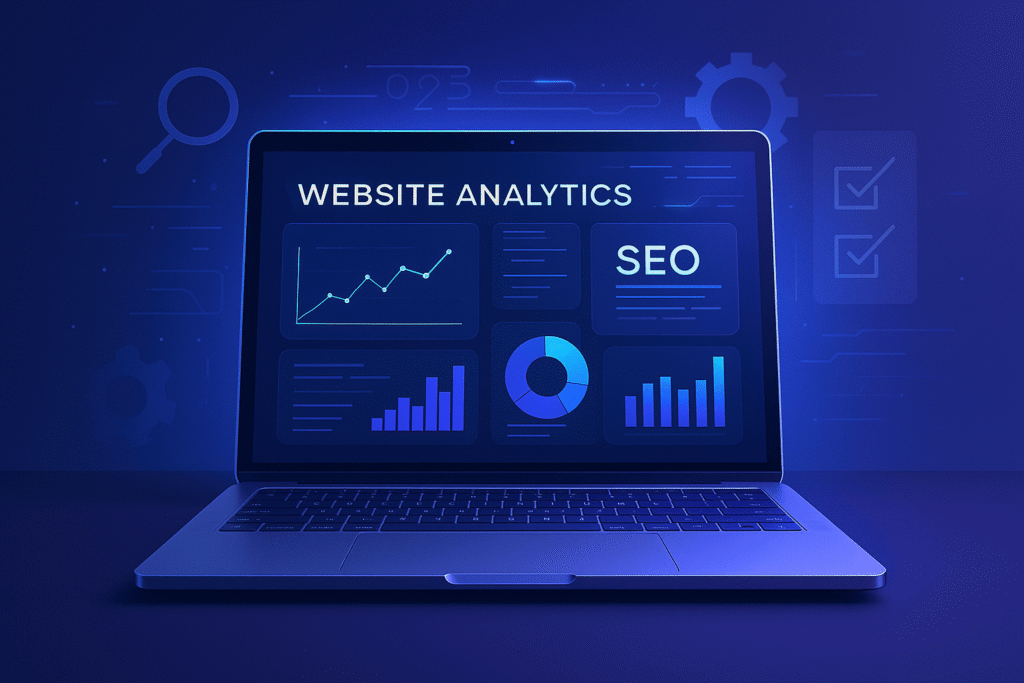Let’s face it—if your website isn’t optimized, you’re handing over traffic (and money) to your competitors. In 2025, audit your website is no longer a “nice to have”; it’s mission-critical. But you don’t need to be a tech genius to pull it off like a pro.
This guide is your no-fluff, straight-to-the-point checklist to spot what’s broken, what’s underperforming, and what’s holding your site back from ranking where it should.
Why Website Audits Are Still Crucial in 2025
Think of your website as a car. Even if it looks good on the outside, a lot can go wrong under the hood. A regular audit is like a tune-up—it helps you find out what’s slowing you down, from broken links and bloated code to poor user experience and missing metadata.
Search engines have gotten smarter, but that doesn’t mean they’ll overlook your errors. In fact, the more advanced the algorithms get, the more precise your site needs to be.
Audits ensure you’re giving both users and search engines what they want: speed, structure, security, and killer content.
Start with a Full Website Crawl
Every solid audit starts here. Crawling your site shows you exactly how search engines see it. Use tools like Screaming Frog, Sitebulb, or even Semrush’s Site Audit to get the lowdown on:
- Broken links (404 errors)
- Redirect chains
- Missing or duplicate title tags
- Thin or duplicate content
- Orphan pages (pages with no internal links)
This crawl gives you a blueprint of what’s working and what’s not.
Fix Indexing and Crawlability Issues
If your pages aren’t indexed, they may as well not exist.
Use Google Search Console to see what’s being indexed—and more importantly—what’s not. Go to the Index Coverage report and scan for:
- Pages marked “Excluded”
- “Crawled – currently not indexed” errors
- Misconfigured redirects
- Pages blocked by robots.txt
Also, make sure your sitemap is clean and up to date. A messy or outdated sitemap can confuse search engines. Double-check your robots.txt file too—sometimes, it unintentionally blocks important content.
Check and Optimize Your On-Page SEO
This is where a lot of sites fall short. Even great content won’t rank if it’s not well-optimized.
- Title Tags: Keep them unique, compelling, and keyword-rich (but not spammy). Aim for 50–60 characters.
- Meta Descriptions: These don’t directly affect rankings but impact CTR. Make them enticing.
- Header Tags: Use them logically (one H1, then H2s and H3s). Help users and crawlers navigate your content.
- Internal Linking: Link to related content within your site. It spreads authority and helps search engines crawl deeper.
- Image Optimization: Use descriptive file names and alt text. Compress images to speed up loading.
Great on-page SEO is like seasoning a dish—too little and it’s bland; too much and it’s overwhelming. Find the balance.
Audit Your Site’s Technical Health
A slow or unstable site will tank your rankings, no matter how great the content is.
Page Speed and Core Web Vitals
Use tools like PageSpeed Insights or GTmetrix to assess:
- LCP (Largest Contentful Paint) – Aim for under 2.5 seconds
- CLS (Cumulative Layout Shift) – Minimize shifts for a smoother experience
- FID (First Input Delay) – Speed up first interactions
Compress files, leverage browser caching, and use a CDN to make your site lightning fast.
Mobile Optimization
With mobile-first indexing, your mobile version is now your main version. If your site isn’t responsive, you’re already behind. Check your layout on different devices and fix anything that makes users pinch, zoom, or squint.
HTTPS and Security
Still running HTTP? Stop. Google rewards secure sites and users trust them more. A valid SSL certificate is non-negotiable in 2025.
Evaluate Content Quality and Search Intent
You can’t just throw keywords on a page and call it optimized. Your content has to solve problems, answer questions, and match search intent.
Ask yourself:
- Is this content genuinely helpful?
- Does it cover the topic in depth?
- Is it up to date?
Identify and eliminate thin pages—those with little to no useful information. Replace them with richer, more valuable content. Also, perform a content gap analysis to find out what your competitors rank for that you don’t. That’s your opportunity.
Assess Your Backlink Profile
Backlinks are still a huge ranking factor. But quality beats quantity—by a long shot.
Use tools like Ahrefs or Semrush to:
- Audit your current backlink profile
- Identify spammy or toxic links (and disavow them)
- Find unlinked mentions of your brand
- Analyze competitors to discover new linking opportunities
Building backlinks isn’t about gaming the system anymore—it’s about relationships and relevance.
Review User Experience (UX)
You could rank #1 and still lose if your site frustrates visitors.
Here’s what to look at:
- Navigation: Is it intuitive, or do users get lost?
- Readability: Are you using legible fonts, colors, and spacing?
- Conversion Paths: Are CTAs visible and effective?
- Bounce Rate & Dwell Time: If people leave too soon, your content isn’t resonating.
A smooth, pleasant UX keeps users on your site longer—and that’s a signal Google loves.
Make It Local (If You Operate Locally)
Running a business that serves specific areas? Your local SEO has to be tight.
- Keep your NAP (Name, Address, Phone number) consistent across your site and directories.
- Optimize your Google Business Profile with accurate info, regular posts, and good photos.
- Encourage and respond to customer reviews.
Local SEO is often overlooked, but it can be your biggest advantage if done right.
Put It All Into an Actionable Plan
Once you’ve audited everything, don’t just sit on the data. Turn your insights into tasks:
- Group issues by priority (Critical, Important, Low Impact)
- Assign fixes to your team (or yourself!)
- Set realistic deadlines
- Recheck after implementation
Want to save time? Head over to SEO Sets—their toolset simplifies SEO audits and takes the guesswork out of what to fix next.
FAQs
What is the first thing I should check in a website audit?
Start with a crawl. It gives you a full overview of your site’s structure, broken links, duplicate content, and technical errors.
How often should I audit my website?
At least every 3–6 months. But if you’re publishing a lot of content or making major changes, a mini-audit every month can help you catch issues early.
Can I do an SEO audit myself or do I need a professional?
You can definitely DIY it using the right tools and checklists. But for larger or more complex sites, a professional can catch deeper technical and strategic issues.
What’s the biggest SEO mistake people make during audits?
Focusing only on technical SEO and ignoring content quality and user experience. All three matter equally for rankings.
Do SEO audits really improve rankings?
Absolutely—if you implement the findings. An audit identifies the problems, but it’s the fixes that move the needle.