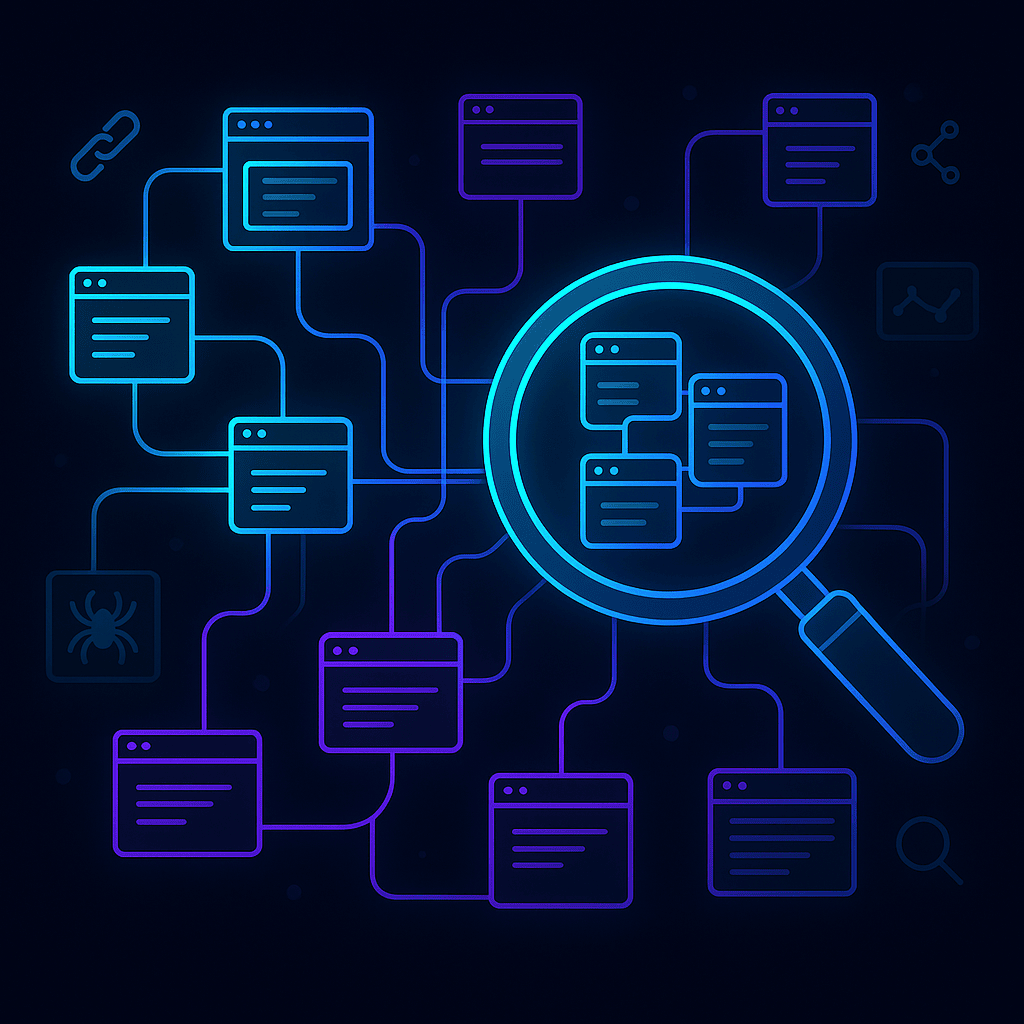What is a Crawl Map?
Let’s start with the basics. A crawl map is a visual representation of how a search engine bot—like Googlebot—navigates through your website. It outlines the structure of your internal links, showing which pages are linked together, how deep certain pages are buried, and whether any are isolated (orphaned).
Think of it like a subway map for your website: each station is a page, each line is a link. If Googlebot can travel smoothly, so can your traffic and authority.
Why Internal Linking is a Silent SEO Hero
A lot of people underestimate internal linking. It’s not just about connecting blogs to your homepage—it’s about shaping how authority flows, how bots discover content, and even how users navigate your site.
If search engines are like explorers, internal links are their trail markers. A well-structured internal link map ensures they find everything you want them to—and avoid the traps you don’t.
Boosting Link Equity Flow
Every page on your site has a certain amount of “link juice” (yes, that’s the technical term we love to use). How that juice is passed on depends on how you interlink your content.
Let’s say your homepage is loaded with authority. If you never link it to your new blog posts, that authority stays bottled up. A smart internal link flow channels that SEO value where it’s needed.
Improving Crawl Efficiency
Bots operate on a crawl budget. The more time and resources they spend crawling irrelevant or hard-to-reach pages, the less love your high-priority URLs get. A crawl map helps ensure they take the express train—not a long, looping route—to your most valuable content.
Tools to Generate Crawl Maps
If you’re imagining a dusty flowchart on your wall, think again. Crawl maps today are slick, dynamic, and powered by smart SEO tools.
Screaming Frog SEO Spider
This desktop tool is a beast. It crawls your entire site, just like Googlebot would, and generates visualizations of your site’s architecture. It’s great for spotting deep pages, missing links, or infinite loops.
Sitebulb
Sitebulb makes your internal link structure visually digestible. It creates beautiful crawl maps, shows page-level scores, and gives suggestions on link depth, orphan pages, and crawl paths.
JetOctopus and Other Cloud-Based Tools
If you prefer cloud-based crawling (no need to download software), tools like JetOctopus offer scalable, visual crawl maps. They even let you layer in traffic and performance data for deeper audits.
Visualizing Internal Link Flow
Here’s where it gets interesting. Once you generate a crawl map, you’re basically staring at a visual mind-map of your website.
Understanding Crawl Depth and Click Distance
Each page on your site should ideally be reachable within three clicks from the homepage. Crawl depth visualizations help you spot which pages are buried too deep in the hierarchy.
What’s the Ideal Crawl Depth?
1–3 clicks. Beyond that, your content becomes hard for users and bots to find. If it takes 6 clicks to reach a blog post, there’s a good chance Google won’t even bother indexing it.
Spotting Orphan Pages and Broken Connections
Crawl maps help you spot orphan pages—those that have no internal links pointing to them. They just sit there, invisible to crawlers. A good audit should always surface these ghosts.
Crafting a Smart Crawl Map Strategy
It’s not enough to generate a crawl map—you’ve got to act on it.
Crawl Audit Workflow
- Crawl the site using a tool like Sitebulb or Screaming Frog.
- Export the crawl map. Review for deep pages, loops, and orphans.
- List down your top-performing URLs. These should be internally linked often.
- Fix dead ends. Add contextual links to and from any orphan pages.
- Organize your site’s architecture. Use categories, silos, and logical hierarchies.
Fix What Matters Most First
Don’t try to fix 500 pages in a day. Start with your high-converting or high-ranking pages. Ensure they’re easily accessible and get enough internal links pointing to them.
Reading a Crawl Map Like a Pro
Those colorful lines and clusters aren’t just pretty—they tell a story. You just have to know how to read it.
Color Codes, Page Clusters, and Link Paths
Crawl maps often color-code pages by depth, status, or priority. Pay attention to clusters—pages that naturally group together—versus lonely pages floating out in space.
If a high-priority page is isolated, it’s a red flag.
Finding Bottlenecks and Fixing Structure
You might find that several pages link back to a login screen or a contact form rather than a content hub. That’s a poor use of link equity. Route those links to cornerstone content instead.
Turning Crawl Insights Into Action
Here’s where the rubber meets the road.
Strengthen Important Pages
Your product page for that best-selling item? It should have multiple internal links from relevant blog posts, category pages, and even your homepage. Funnel your authority where it matters.
Break Up Clusters and Balance Link Flow
If 90% of your internal links point to 10% of your pages, that’s a problem. Spread the love. Add links to mid-level pages to boost their authority, especially if they target valuable keywords.
Use Crawl Maps to Build a Better SEO Strategy
When you see your site laid out like a spiderweb of connections, it becomes crystal clear where the problems—and the opportunities—are. Crawl maps take the guesswork out of audits and turn your internal linking into a deliberate, data-backed SEO asset.
Want to take your audits and internal linking strategy to the next level? Try using the full-featured audit toolkit at SEOSETS to visualize and optimize your crawl maps with ease.
Conclusion
Crawl maps aren’t just for tech geeks—they’re a roadmap for your SEO strategy. When you learn to visualize your internal link flow, you gain total control over how bots—and users—navigate your site. It’s not about fixing everything overnight. It’s about making smart, scalable changes based on how your site actually behaves.
So if you’ve been sleeping on crawl maps, now’s the time to wake up. It’s like switching from driving blindfolded to using GPS—smoother, faster, and way more effective.
FAQs
What’s the difference between a crawl map and a sitemap?
A sitemap is a list of pages you want crawlers to index. A crawl map shows what actually happens when they visit—what’s linked, what’s not, and how they navigate.
How often should I update my crawl map?
Anytime you make structural changes to your site—new pages, new categories, etc.—it’s wise to re-run a crawl and review your map.
Can internal link issues hurt my rankings?
Absolutely. If important pages are buried or orphaned, they won’t get crawled or ranked properly. Internal linking shapes crawl paths and influences SEO directly.
Do crawl maps help with Core Web Vitals?
Indirectly, yes. A clean crawl structure supports better user journeys, faster page discovery, and reduces unnecessary requests—improving overall experience.
Are free tools enough to audit internal linking?
They’re great to start with. Screaming Frog offers a free version. But for deeper insights and bigger sites, premium tools or platforms like SEOSETS provide better visibility.