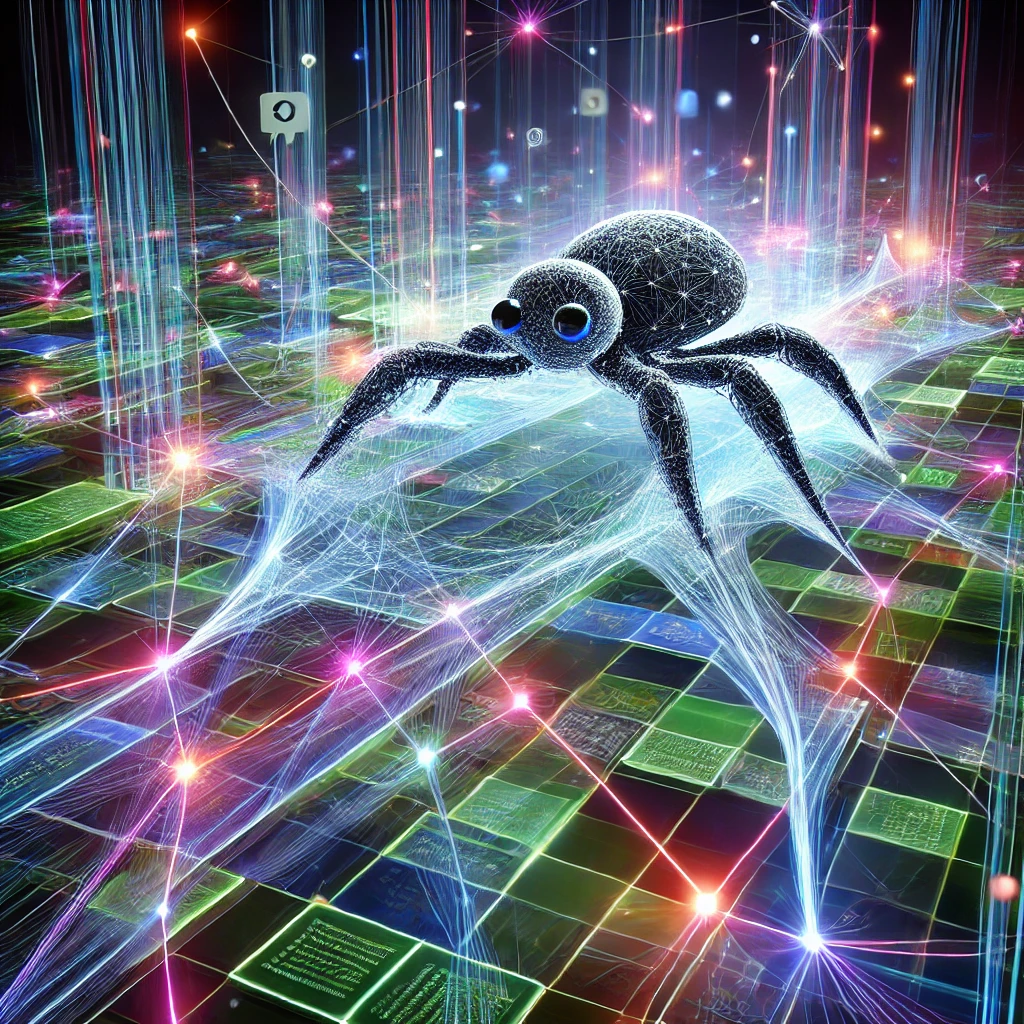Fixing crawl errors is essential for improving your website’s search visibility. Common issues like 404 Not Found and 500 Internal Server Errors can prevent search engines from indexing important content. Utilize tools such as Google Search Console to identify and monitor these errors regularly. Implement proper redirects for moved pages, and address broken links promptly to enhance user experience and SEO performance. Consistently review and optimize your site structure to minimize future issues. Taking proactive steps now can greatly elevate your site’s ranking. Discover more strategies to guarantee your website remains accessible and optimized for search engines.
Key Takeaways
- Regularly monitor crawl error reports in Google Search Console to identify and address issues promptly.
- Implement 301 redirects for missing pages to maintain user experience and link equity.
- Fix broken links and server errors to enhance overall site performance and SEO.
- Maintain a clear URL structure and optimize website speed for improved crawl efficiency.
- Update your XML sitemap frequently to ensure all critical pages are indexed by search engines.
Understanding Crawl Errors
Many website owners may not realize the significant impact that crawl errors can have on their site’s performance in search engine results. Crawl errors occur when search engines face obstacles accessing web pages, leading to poor indexing and diminished SEO visibility. Common issues include 404 Not Found errors, indicating missing pages, and 500 Internal Server Errors, reflecting server-side problems. It is essential to understand that site errors affect the entire website, while URL errors pertain to specific pages.
Utilizing tools like Google Search Console can help identify these crawl errors, allowing for detailed analysis and resolution. Promptly addressing these issues is important; unresolved crawl errors can result in decreased organic traffic and lower search engine rankings, ultimately hindering your technical SEO efforts.
Types of Crawl Errors
Crawl errors frequently manifest in various forms, each affecting website performance and search engine visibility differently. These errors can be broadly categorized into site errors and URL errors. Site errors, such as DNS and server issues, impede access to the entire website, making it invisible to search engines. Server errors, indicated by 5xx status codes, disrupt user access, while client errors, marked by 4xx codes, indicate specific pages that are unavailable. A common example, the 404 error, occurs when a page is not found, negatively impacting SEO and user experience. Additionally, robots.txt errors prevent search engines from accessing essential crawling directives, potentially leading to further seo errors. Addressing these issues is critical for enhancing search visibility and user satisfaction.
Identifying Crawl Errors
Identifying crawl errors is essential for maintaining ideal search engine visibility and user experience. By leveraging tools like Google Search Console and Screaming Frog, you can uncover common error types such as 404 and 500, which directly impact your site’s accessibility. Analyzing error reports not only helps in addressing these issues but also enhances your overall SEO strategy, ensuring that your content remains discoverable.
Common Crawl Error Types
Search engine optimization hinges on the accessibility of your content, making the identification of crawl errors essential for maintaining visibility. Understanding common crawl error types is critical for effective troubleshooting:
- Site Errors: These affect the entire website, such as DNS errors that prevent search engines from connecting to your domain.
- Server Errors (5xx): Indicate server-side issues that can hinder content accessibility.
- Client Errors (4xx): The most prevalent are 404 errors, which signify missing pages.
Additionally, robots.txt errors can block crawlers from accessing crucial areas of your site. By recognizing these errors, you can take action to rectify them, enhancing your site’s search visibility and ensuring that your content is easily discoverable by search engines and users alike.
Tools for Detection
Addressing crawl errors is a fundamental step toward optimizing your website’s visibility, and utilizing the right tools can greatly streamline this process. Google Search Console is essential for detecting crawl errors, offering thorough reports on issues like 404s and server errors, along with solutions for resolution. Similarly, Bing Webmaster Tools provides insights specifically tailored for Bing, helping to pinpoint crawl issues efficiently. For a more hands-on approach, Screaming Frog is a powerful desktop application that identifies broken links and server errors while crawling your website. Xenu Link Sleuth also excels in detecting broken links and generating helpful reports. Finally, Redirect Checker tools analyze redirect chains, ensuring no harmful loops impede search engine crawling and indexing.
Analyzing Error Reports
When it comes to enhancing your website’s search visibility, analyzing error reports is an essential step. Utilizing tools like Google Search Console and Screaming Frog, you can gain valuable insights into crawl errors that may be affecting your site’s performance. Focus on the following key elements:
- Categorization: Understand the difference between site errors and URL errors for targeted fixes.
- Trends: Monitor error trends over time to identify recurring issues or new problems that may arise from website updates.
- Prioritization: Regularly review error reports to prioritize fixes based on their potential impact on search visibility and user experience.
Fixing Common Crawl Errors
To enhance your website’s search visibility, it is essential to address common crawl errors effectively. Start by identifying the specific types of errors that are affecting your site, such as 404s or 500s, and implement proper redirects to maintain user experience and link equity. Regularly monitor crawl frequency to guarantee that search engines can access your content without hindrance, ultimately improving your SEO performance.
Identify Error Types
Understanding the various types of crawl errors is essential for maintaining a robust online presence and enhancing search visibility. These errors can impede search engines from accessing your content, ultimately affecting your SEO performance. Identifying the specific types of errors is the first step in rectifying them:
- Site Errors: Such as DNS and server errors that impact the entire website.
- URL Errors: Including 404 (Not Found) and 403 (Forbidden) errors that affect individual pages.
- Server Errors: Indicated by 5xx status codes, which disrupt user access and crawling processes.
Utilizing tools like Google Search Console can help you effectively identify these errors, allowing for timely resolutions that improve both user experience and search visibility. Regular monitoring is key to sustaining peak website performance.
Implement Redirects Properly
Implementing redirects properly is essential for maintaining a smooth user experience and safeguarding your site’s SEO performance. Utilizing 301 redirects for permanently moved pages informs search engines of the change, helping to preserve your new page’s search rankings. It is vital to avoid redirect chains, as multiple redirects can hinder page loading times and waste your crawl budget, potentially leading to indexing issues. Regular audits using tools like Screaming Frog or Google Search Console can help you identify and rectify broken redirects that might negatively impact site performance. Additionally, have a clear strategy for managing redirects during site migrations or updates to prevent sudden spikes in crawl errors, ensuring sustained search visibility and user satisfaction.
Monitor Crawl Frequency
Monitoring crawl frequency is an essential aspect of maintaining a healthy website and enhancing its visibility in search engine results. By routinely checking this frequency, you can identify and rectify crawl errors that impede search engine access. Here are key strategies to improve crawl frequency:
- Utilize Google Search Console to track and resolve crawl errors effectively.
- Submit a detailed XML sitemap to guide search engines to your most important pages.
- Regularly audit your website for broken links and monitor server response times to avoid 5xx errors.
Best Practices for Prevention
Effective prevention of crawl errors is essential for maintaining best search visibility and ensuring that content is accessible to both users and search engines. Start by regularly monitoring crawl error reports in Google Search Console, allowing for swift identification and resolution of issues. Establish a clear and consistent URL structure to reduce errors and enhance accessibility. Additionally, keep your XML sitemap updated and submit it to search engines, ensuring all critical pages are indexed. Conduct periodic site audits to improve internal linking, identify broken links, and optimize site architecture. Finally, implement proper redirects for any moved or deleted pages to guide users and search engines effectively, preventing the accumulation of 404 errors and enhancing overall crawlability.
Tools for Monitoring
Regularly addressing crawl errors is essential for maintaining search visibility, and leveraging the right tools can greatly streamline this process. Utilizing effective monitoring tools can provide insights into your website’s crawl status and help identify issues before they escalate.
- Google Search Console: A free tool that delivers detailed reports on crawl errors, including affected URLs.
- Bing Webmaster Tools: Similar to Google’s offering, this tool helps identify crawl issues specific to Bing, enhancing overall performance insights.
- Screaming Frog: This desktop application simulates a search engine crawler, allowing you to discover broken links and server errors efficiently.
The Impact on SEO
Crawl errors can have a profound impact on a site’s search engine optimization (SEO) efforts. When search engines encounter these errors, they may struggle to index affected pages, leading to significant drops in organic traffic. A high frequency of crawl errors can also signal to search engines that a site is poorly maintained, negatively affecting its authority and rankings. In addition, pages with 404 errors can frustrate users, increasing bounce rates and diminishing overall engagement metrics.
By promptly resolving crawl errors, site owners can enhance crawl efficiency, ensuring valuable content is indexed and accessible. Regular monitoring and fixing of these issues not only improves search visibility but can also lead to higher conversion rates by providing users with a seamless browsing experience.
Frequently Asked Questions
How to Fix Crawl Errors in Google Search Console?
To fix crawl errors in Google Search Console, identify issues in the Coverage report, analyze affected URLs, address problems such as 404 errors or server issues, and validate fixes to enhance site indexing and visibility.
How to Solve Crawling Issues?
“An ounce of prevention is worth a pound of cure.” Regularly audit your website, monitor tools like Google Search Console, fix broken links, optimize server response, and guarantee correct configurations to effectively address crawling issues.
How Do I Improve My Website Crawlability?
To enhance website crawlability, guarantee an intuitive structure, maintain an updated robots.txt file, utilize XML sitemaps, optimize site speed, and implement proper redirects. These practices facilitate efficient crawling and improve overall search engine visibility.
What Is the Best Way to Provide Search Engines With Crawl Instructions?
For ideal crawl instructions, utilize an XML sitemap to guide search engines through your site. For instance, a retail website saw a 30% increase in indexed pages after implementing a well-structured sitemap, improving visibility considerably.
Conclusion
In summary, addressing crawl errors is paramount for enhancing search engine visibility and optimizing SEO performance. By systematically identifying and rectifying these issues, website owners can greatly improve their content’s accessibility and ranking potential. What strategies will be implemented to guarantee ongoing crawlability and prevent future errors? Embracing best practices and utilizing monitoring tools will not only mitigate crawl errors but also foster a more robust digital presence, ultimately driving increased engagement and conversions.
Featured Image generated using OpenAI’s DALL·E tool