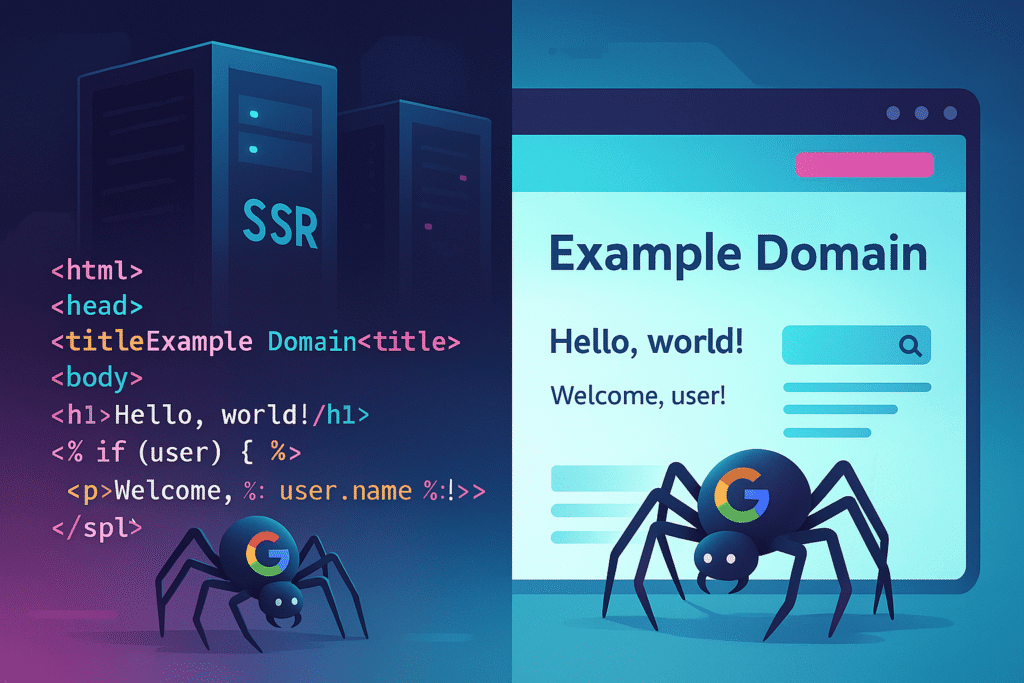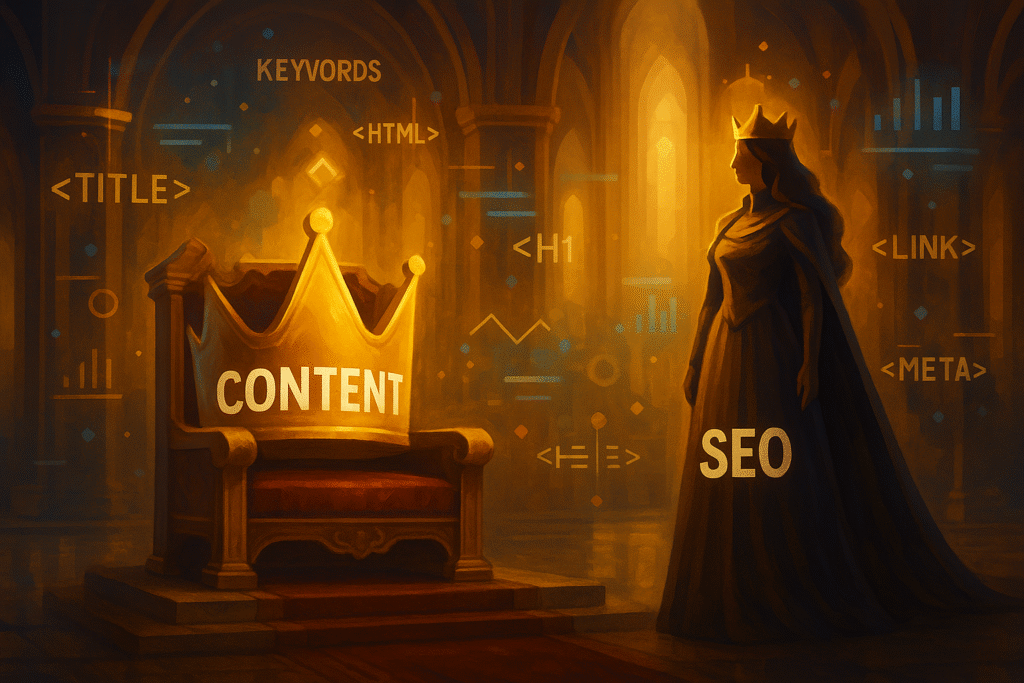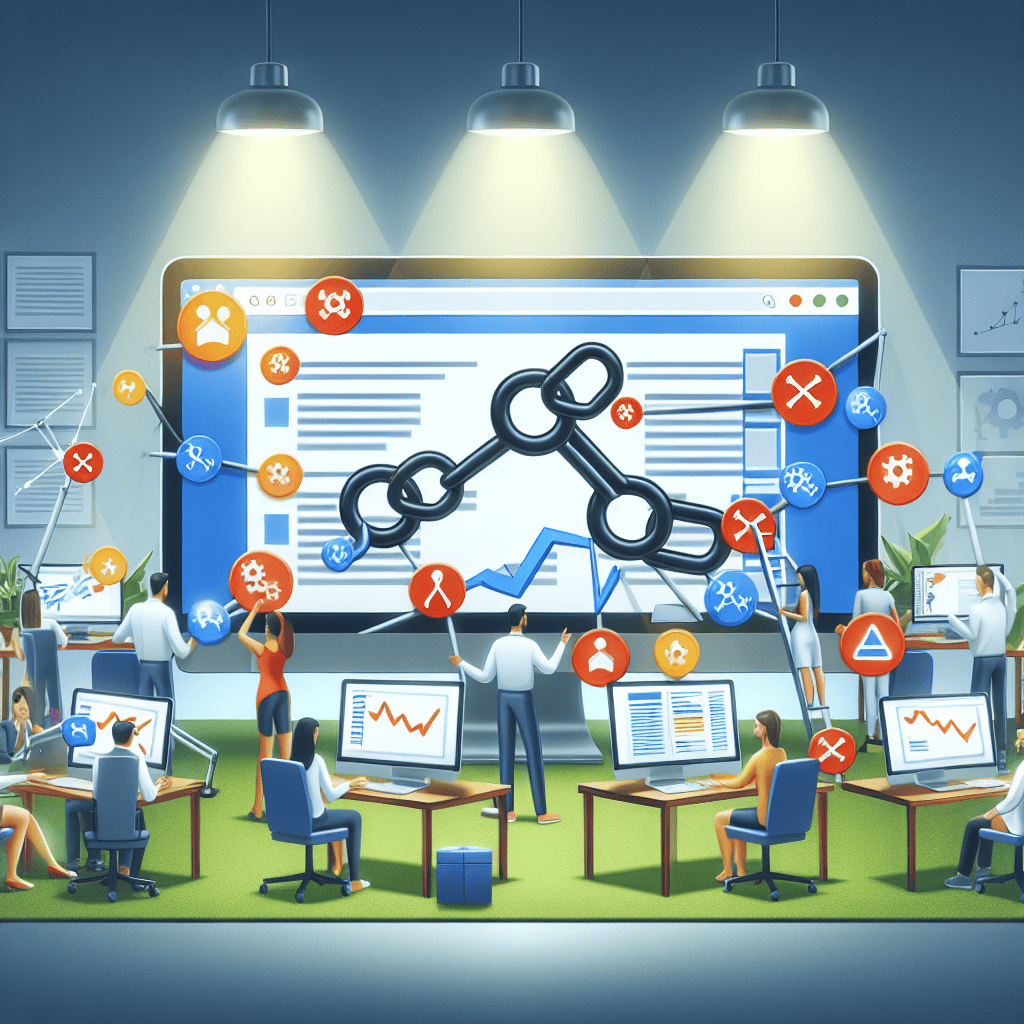If you’ve ever built or audited a modern JavaScript-powered website, you already know things can get… weird. Unlike old-school static HTML pages, these sleek, dynamic apps often don’t play nicely with search engines. You might launch a beautiful React or Vue site, only to find Google indexing nothing—or worse, indexing the wrong stuff.
Welcome to the world of JavaScript SEO, where terms like SSR, hydration, and crawl diagnostics aren’t just buzzwords—they’re your survival kit.
Let’s walk through how to properly audit JavaScript-rendered pages so your content gets seen, crawled, and indexed the way it’s meant to.
Why JavaScript Rendering is a Challenge for SEO
Modern websites love JavaScript. But search engines? They’re still warming up to it.
JavaScript changes how and when content is loaded. Instead of HTML being served directly, a blank skeleton often appears first—then JavaScript fills in the details after the fact. Problem is, crawlers don’t always wait around.
What does this mean for you?
- Delayed or incomplete indexing
- Missed structured data
- Dropped internal links
- SEO performance that feels like a game of roulette
Before we fix this, let’s decode some key concepts.
Understanding Server-Side Rendering (SSR)
SSR is your first weapon against JavaScript SEO issues. Think of it as your site dressing up before stepping outside, instead of changing in the street.
How SSR Works
In SSR, content is rendered on the server and sent as a complete HTML page to the browser (and to bots). No waiting around for JS to build the DOM.
Why SSR Helps SEO
With SSR:
- Crawlers instantly see your content
- Meta tags and structured data are visible from the get-go
- Page speed improves (especially First Contentful Paint)
Frameworks like Next.js or Nuxt.js make SSR relatively simple, but implementation still needs careful auditing.
Hydration: The Sneaky Breakpoint
You’ve got SSR set up. Great! But your site still needs to “hydrate.”
Hydration is the process where client-side JavaScript takes over the static HTML and turns it into a fully interactive app. It’s like turning a mannequin into a real person.
Where It Goes Wrong
If hydration fails, you’ll see things like:
- Broken UI on first interaction
- Errors in console logs (React hydration mismatch, for example)
- Disappearing content when JS loads
And search engines? They may just skip over the mess entirely.
How to Begin a JavaScript SEO Audit
You don’t need to be a developer wizard. You just need a plan.
1. Start with Google Search Console
Run a quick URL inspection. Look at:
- Crawled vs. Indexed: Is Google even looking at the page?
- Coverage issues: Any warnings or errors?
- Rendered HTML: This is key—check what Google sees, not what your browser shows.
2. Compare “View Source” vs. “Inspect Element”
- View Source shows what the server delivered.
- Inspect Element shows what the browser built with JavaScript.
If key content appears only in Inspect Element, bots might not see it.
3. Use Google’s Mobile-Friendly and Rich Results Tests
These tools give a peek into what Google actually renders. Watch for:
- Missing text
- Structured data errors
- Hidden links or buttons
Tools for Deep JavaScript Page Audits
When it’s time to go deeper, these tools are your best friends:
Screaming Frog (JavaScript Rendering Mode)
Enable JavaScript rendering, plug in your URL list, and let it crawl. You’ll spot:
- Missing meta data
- Broken internal links
- Content that only appears post-render
Sitebulb
This tool visualizes JavaScript dependencies and highlights pages with potential rendering issues. It’s especially helpful for spotting crawl gaps.
Chrome DevTools
Use the Performance and Network tabs to:
- Track how long scripts take to load
- See when content appears in the rendering timeline
- Spot hydration or lazy loading issues
Diagnosing Indexing Problems in JavaScript-Heavy Pages
You’ve got the tools. Now let’s see if search engines actually indexed what you want them to.
Run a “site:” Search
Type: site:yourdomain.com/page-url in Google. If nothing shows up, your page might not be indexed at all.
Try some text snippets from your content in quotes. If those don’t return results, bots probably didn’t “see” your content.
Check the Cached Version
Google often stores cached HTML of your pages. If that cache doesn’t contain full content, neither will the index.
Lazy Loading and Infinite Scroll: Hidden Hazards
Modern UX loves these features. SEO? Not so much.
Bots Can’t Click “Load More”
Unless you’ve implemented proper pagination or pre-rendering, bots won’t scroll endlessly like users. That means they’ll miss products, blog posts, or other critical content.
Solutions
- Use
<link rel="next">and<link rel="prev">for paginated content - Load visible content server-side (at least the first batch)
- Provide a static fallback if JavaScript fails
Common Hydration and Rendering Errors That Break SEO
Frameworks like React, Vue, and Svelte come with quirks. Here are the top issues you’ll want to fix:
- Hydration Mismatches: React throws this error when server and client render differently
- Null Initial States: Content isn’t visible until data fetch completes client-side
- Broken Routes: Improper routing config can block bots from crawling internal pages
- Overused Client-Side Routing: If pages don’t have distinct URLs, Google can’t index them properly
Final Thoughts: Make Your JavaScript SEO-Proof
Auditing JavaScript-rendered pages might feel like decoding an alien language, but it doesn’t have to be. The key is to stop thinking like a user—and start thinking like a bot.
Use real rendering tools. Compare what’s served vs. what’s seen. Fix SSR and hydration issues early, and use diagnostic tools to double-check everything. You’ll not only improve SEO, but also enhance user experience.
If you’re unsure where to begin or want to automate parts of your audit, check out SEO Sets—a powerful tool designed to simplify and speed up your SEO workflow.
FAQs
What is the difference between SSR and hydration?
SSR sends a fully-rendered HTML page from the server, while hydration adds interactivity via JavaScript on the client side.
How do I know if my site is JavaScript-rendered?
Compare “View Source” and “Inspect Element.” If content only appears after scripts load, it’s JS-rendered.
Can Google index JavaScript content?
Yes, but with limits. Google uses two-wave indexing, meaning content might be delayed—or missed entirely if rendering fails.
Which tool is best for auditing JS SEO?
Screaming Frog in JS mode and Google Search Console together offer a strong foundation. Use Sitebulb or DevTools for deeper dives.
Is client-side rendering bad for SEO?
Not inherently, but it requires extra effort. SSR or pre-rendering is generally safer for fast and consistent indexing.