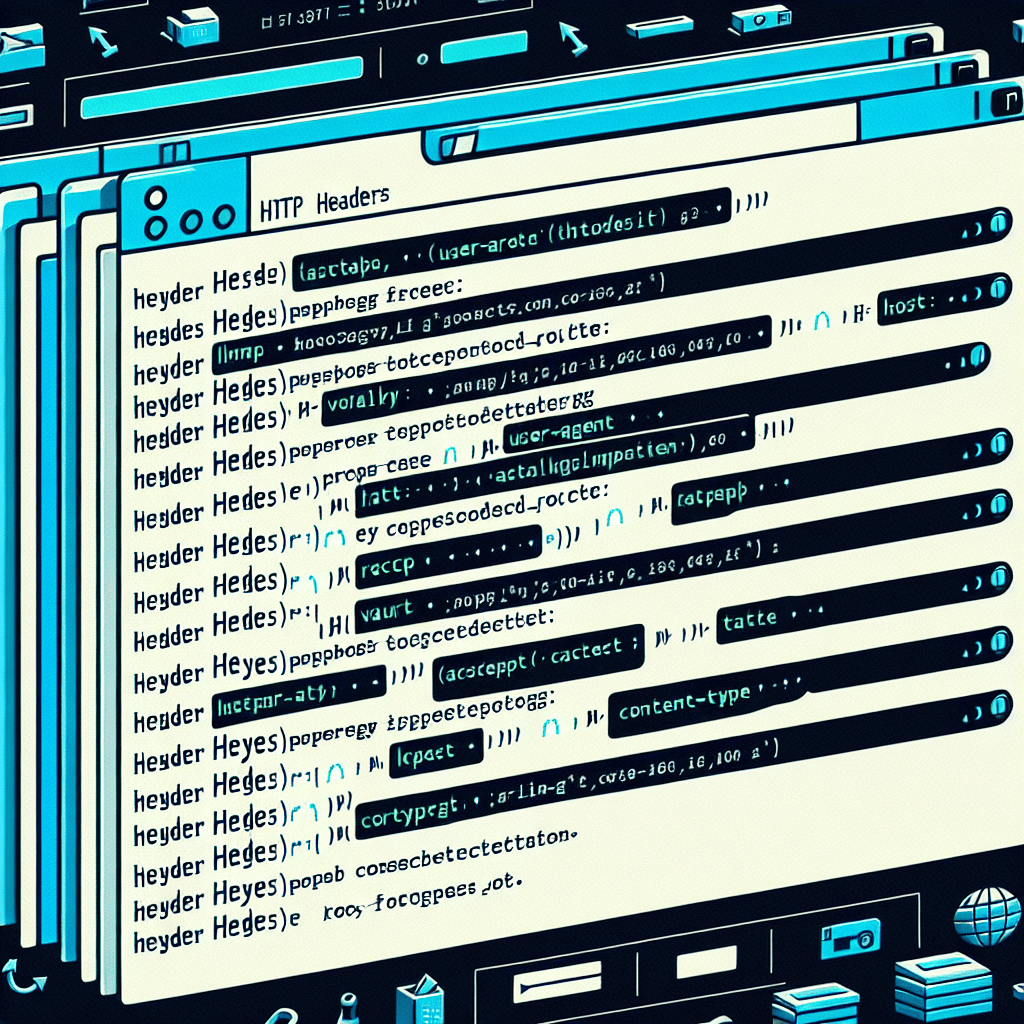An HTTP headers checker is essential for evaluating your website’s security vulnerabilities and improving its overall safety. By analyzing HTTP headers, you can identify critical security implementations like Content-Security-Policy, X-Frame-Options, and Strict Transport Security, which protect against various attacks, including cross-site scripting and clickjacking. Regularly using a headers checker helps uncover misconfigurations that could expose sensitive data. This proactive approach not only enhances your security posture but also supports SEO compliance. Explore how to effectively configure these headers and strengthen your website’s defenses by discovering practical strategies and insights.
Key Takeaways
- An HTTP headers checker analyzes website headers to identify security vulnerabilities and misconfigurations.
- Essential security headers include CSP, X-Frame-Options, and HSTS, which mitigate risks like XSS and clickjacking.
- Regular audits using tools like SecurityHeaders.com enhance compliance with security best practices and standards.
- The checker provides insights into missing headers, helping to strengthen the overall security posture of a website.
- Implementing recommended headers improves data protection and enhances search engine visibility for better SEO compliance.
Understanding HTTP Headers
What are HTTP headers, and why are they important in web communication? HTTP headers are integral components of HTTP requests and responses, conveying essential information about data transmission between clients and servers. These headers, such as ‘Content-Type’ and ‘Cache-Control’, not only define the nature of the data but also influence browser behavior and caching policies. Their role extends to data security, as they can expose server configurations that may reveal vulnerabilities. For web developers and security professionals, understanding HTTP headers is crucial for troubleshooting issues and ensuring SEO compliance. By properly leveraging HTTP headers, one can enhance both the security posture and search engine visibility of a website, making it imperative to regularly check and optimize these headers for best practices.
Importance of Security Headers
While many web developers focus primarily on functionality and user experience, the importance of implementing robust security headers cannot be overstated. Security headers are vital for mitigating vulnerabilities such as cross-site scripting (XSS) and clickjacking, thereby enhancing the overall security posture of web applications. For instance, adopting a Content Security Policy (CSP) can markedly reduce the risk of code injection attacks by controlling content sources. Regular audits and updates of these headers guarantee compliance with evolving security standards and protect sensitive user data. Moreover, the absence or misconfiguration of security headers can lead to attacks, resulting in data breaches and loss of user trust. Prioritizing security headers is not only essential for data protection but also beneficial for improving SEO data compliance.
Common HTTP Headers Explained
Security headers play a pivotal role in the overall protection of web applications, and understanding the common HTTP headers is essential for developers aiming to enhance both security and compliance. Below are key HTTP headers that markedly bolster security:
| Header | Purpose | Benefits |
|---|---|---|
| Content-Security-Policy | Specifies trusted content sources, reducing XSS risks. | Whitelists scripts and images. |
| X-Frame-Options | Prevents clickjacking by controlling framing. | Options: DENY, SAMEORIGIN. |
| Strict-Transport-Security | Enforces HTTPS connections to protect against MITM attacks. | Secures future requests. |
| X-Content-Type-Options | Stops MIME type sniffing, ensuring correct content handling. | Mitigates content type confusion. |
| Referrer-Policy | Controls referrer information shared with third-party sites. | Enhances user privacy. |
Implementing these headers can greatly improve the security posture of your web applications.
How to Use an HTTP Headers Checker
Using an HTTP Headers Checker is a straightforward process that begins with entering the website URL into the tool. This action not only reveals the components of the HTTP headers but also highlights potential security implications, allowing users to assess risks effectively. Regular usage of this tool is essential for maintaining ideal security and ensuring compliance with best practices.
Understanding Header Components
Understanding the components of HTTP headers is essential for anyone looking to bolster their website’s security and compliance. An HTTP headers checker serves as a crucial tool in this endeavor, analyzing response headers and revealing critical insights.
| Header Component | Purpose |
|---|---|
| Content-Security-Policy | Mitigates XSS attacks by controlling resources |
| X-Frame-Options | Prevents clickjacking by controlling frame usage |
| Strict-Transport-Security | Enforces HTTPS for secure data transmission |
| X-Content-Type-Options | Prevents MIME type sniffing |
| Referrer-Policy | Controls information sent with HTTP requests |
Analyzing Security Implications
An HTTP headers checker serves as an essential resource for evaluating the effectiveness of security measures implemented on a website. By analyzing HTTP headers, users can identify vulnerabilities and misconfigurations that may expose their site to attacks. Here’s how to effectively utilize an HTTP headers checker:
- Input the website URL: Begin by entering the URL of your website to generate a detailed report.
- Review the report: Examine the raw headers and note any missing security headers, such as Content Security Policy (CSP) or Strict-Transport-Security (HSTS).
- Implement recommendations: Follow the suggested improvements to enhance your security posture, ensuring headers are correctly implemented and up-to-date.
Regularly using an HTTP headers checker is crucial for maintaining security compliance and adapting to evolving web threats.
Identifying Vulnerabilities in Headers
Frequently overlooked, HTTP headers play an essential role in a website’s security posture. Neglecting to implement important security headers can expose a site to various vulnerabilities, including XSS, clickjacking, and man-in-the-middle attacks. Misconfigurations, such as improper Content Security Policies, may inadvertently permit harmful content to execute, escalating the risk of data breaches. To safeguard against these threats, conducting regular header audits is critical; studies show that sites with robust header configurations experience markedly fewer successful attacks. Utilize tools like Mozilla Observatory and SecurityHeaders.com to identify vulnerabilities in your headers. These tools provide detailed reports, enabling you to assess and enhance your website’s security by ensuring that essential headers like X-Frame-Options and Strict-Transport-Security are properly configured and in place.
Fixing X-Frame-Options Header
The X-Frame-Options header is vital for safeguarding web applications against clickjacking attacks by controlling how your content is displayed. To enhance security, it’s important to implement this header effectively by choosing between the ‘DENY’ directive, which blocks all framing, or ‘SAMEORIGIN’, which allows framing only from the same origin. Regular testing with tools like SecurityHeaders.com will help verify that your X-Frame-Options header is properly configured and providing the necessary protection.
Importance of X-Frame-Options
To safeguard web applications from potential threats, implementing the X-Frame-Options header is essential for preventing clickjacking attacks. This header controls whether a webpage can be embedded in a frame or iframe, thereby protecting user interactions from malicious intent.
Here are three key reasons to prioritize the X-Frame-Options header:
- Enhanced Security: It mitigates risks by preventing unauthorized framing of your site.
- Compliance: Adhering to security best practices, including OWASP guidelines, reinforces your site’s integrity.
- Proven Effectiveness: Major platforms like Facebook and GitHub have successfully implemented this header, showcasing its critical role in web security.
Implementing Secure Headers
Implementing secure headers is critical for fortifying web applications against various security threats, with the X-Frame-Options header playing a pivotal role in this process. This header safeguards against clickjacking attacks by regulating whether a webpage can be embedded in an iframe. To implement it, simply add the directive ‘Header set X-Frame-Options SAMEORIGIN’ to your server configuration file. There are three key values: ‘DENY’, ‘SAMEORIGIN’, and ‘ALLOW-FROM uri’, though the latter is less commonly supported. Prominent sites like GitHub and Google leverage this header to strengthen security. Regularly test your X-Frame-Options configuration, as misconfigurations can expose users to significant risks, including data theft and unauthorized actions. Prioritize this measure to enhance your web application’s security posture.
Implementing X-XSS-Protection Header
A crucial component of web security is the X-XSS-Protection header, which plays a significant role in safeguarding applications against cross-site scripting (XSS) attacks. This header instructs the browser to enable its built-in protection mechanisms, with a common configuration being ‘1; mode=block’. Implementing this header is essential for the following reasons:
- Prevention: It helps prevent the rendering of pages when an XSS attack is detected, blocking potential exploits.
- Industry Standards: Major websites like GitHub, Facebook, and Google utilize this header, reinforcing its importance.
- Configuration Awareness: Setting the header to ‘0’ disables protection, exposing applications to vulnerabilities.
Incorporating the X-XSS-Protection header is a best practice recommended by security standards like OWASP to enhance overall web security.
Enforcing Strict Transport Security
While the importance of securing web communications cannot be overstated, enforcing Strict Transport Security (HSTS) is an essential strategy that greatly mitigates risks associated with man-in-the-middle attacks. HSTS is a web security policy that guarantees all communications occur over HTTPS, safeguarding sensitive data from interception. By implementing the ‘Strict-Transport-Security’ header with a ‘max-age’ directive, administrators instruct browsers on how long to enforce secure connections. Additionally, the ‘includeSubDomains’ directive extends this protection to all subdomains, further enhancing security. To implement HSTS effectively, website administrators can add the necessary header to their server configuration, such as in the ‘.htaccess’ file, providing a robust defense against potential threats and fostering trust among users.
Analyzing HTTP Header Check Results
HTTP header analysis serves as a critical component in evaluating a website’s security framework and overall performance. By carefully examining HTTP header check results, organizations can identify crucial security headers that are missing or misconfigured. Key insights include:
- Raw Headers: Understanding the headers currently implemented on the site.
- Missing Headers: Identifying essential security headers that should be added to mitigate risks.
- Summary Report: A concise overview of header configurations, highlighting areas for improvement.
Regularly analyzing these results helps maintain a robust security posture and adapt to emerging threats. Additionally, utilizing tools that offer actionable recommendations can facilitate the effective implementation of necessary security measures, thereby enhancing both data protection and SEO compliance.
Best Practices for Secure Headers
Implementing essential security headers is vital for safeguarding your web applications against various threats, including XSS and clickjacking. Awareness of common misconfigurations is equally important, as these can undermine your security efforts and expose vulnerabilities. By adopting best practices for secure headers, you can greatly enhance your site’s protection and maintain user trust.
Essential Security Headers
To guarantee robust data security on your website, it is imperative to incorporate essential security headers that protect against various vulnerabilities. Implementing these headers not only strengthens your site’s defenses but also enhances user trust. Consider the following key security headers:
- Content Security Policy (CSP): This header prevents cross-site scripting (XSS) attacks by specifying which resources are permitted to load.
- Strict-Transport-Security (HSTS): Enforces HTTPS connections to safeguard against man-in-the-middle attacks and secures data integrity.
- X-Frame-Options: Setting this to “DENY” or “SAMEORIGIN” helps mitigate clickjacking risks by preventing unauthorized iframe embedding.
Common Misconfigurations to Avoid
While incorporating security headers greatly enhances website protection, the effectiveness of these measures can be undermined by common misconfigurations. First, verify your Content Security Policy (CSP) is specific and avoids wildcards to prevent cross-site scripting (XSS) vulnerabilities. Configure the X-Frame-Options header to ‘DENY’ or ‘SAMEORIGIN’ to thwart clickjacking attacks. Implement the Strict-Transport-Security (HSTS) header with a long max-age—ideally 31536000 seconds—to enforce secure connections and mitigate man-in-the-middle risks. Be cautious with the Referrer-Policy header; avoid ‘no-referrer’ unless absolutely necessary, as it hampers user tracking and analytics. Finally, regularly audit and update these headers to align with the latest standards, safeguarding against potential data breaches and security vulnerabilities.
Frequently Asked Questions
How Do I Verify HTTP Headers?
To verify HTTP headers, utilize online tools like SecurityHeaders.com, employ the CURL command in your terminal, or access browser developer tools. Automated testing tools also offer extensive reports on header configurations for enhanced security compliance.
How to View Security Headers?
To view security headers, utilize browser Developer Tools, online tools like SecurityHeaders.com, or the CURL command. Each method offers insights, ensuring compliance and enhancing data protection by identifying potential vulnerabilities in your web application.
How Do You Validate the Value of the HTTP Header?
To validate an HTTP header’s value, guarantee compliance with the specified format, utilize automated tools for analysis, conduct manual inspections via developer tools, and maintain server-side logging to facilitate ongoing review and troubleshooting.
What Are the HTTP Security Headers?
Securely safeguarding sites, HTTP security headers including Content Security Policy, X-Frame-Options, Strict-Transport-Security, and X-Content-Type-Options fortify defenses against vulnerabilities, ensuring compliance and cultivating user trust by protecting sensitive data throughout web interactions.
Conclusion
In summary, the HTTP headers checker serves as a digital sentinel, guarding the gates of online security and performance. By scrutinizing each header, organizations can reveal vulnerabilities and fortify their defenses against potential threats. The implementation of robust security headers not only shields sensitive data but also enhances search engine visibility, akin to a lighthouse guiding vessels safely to shore. Embracing best practices in header management cultivates a resilient online environment, ensuring protection and optimization in an ever-evolving digital landscape.
Featured Image Generated By AI using Outright CRM