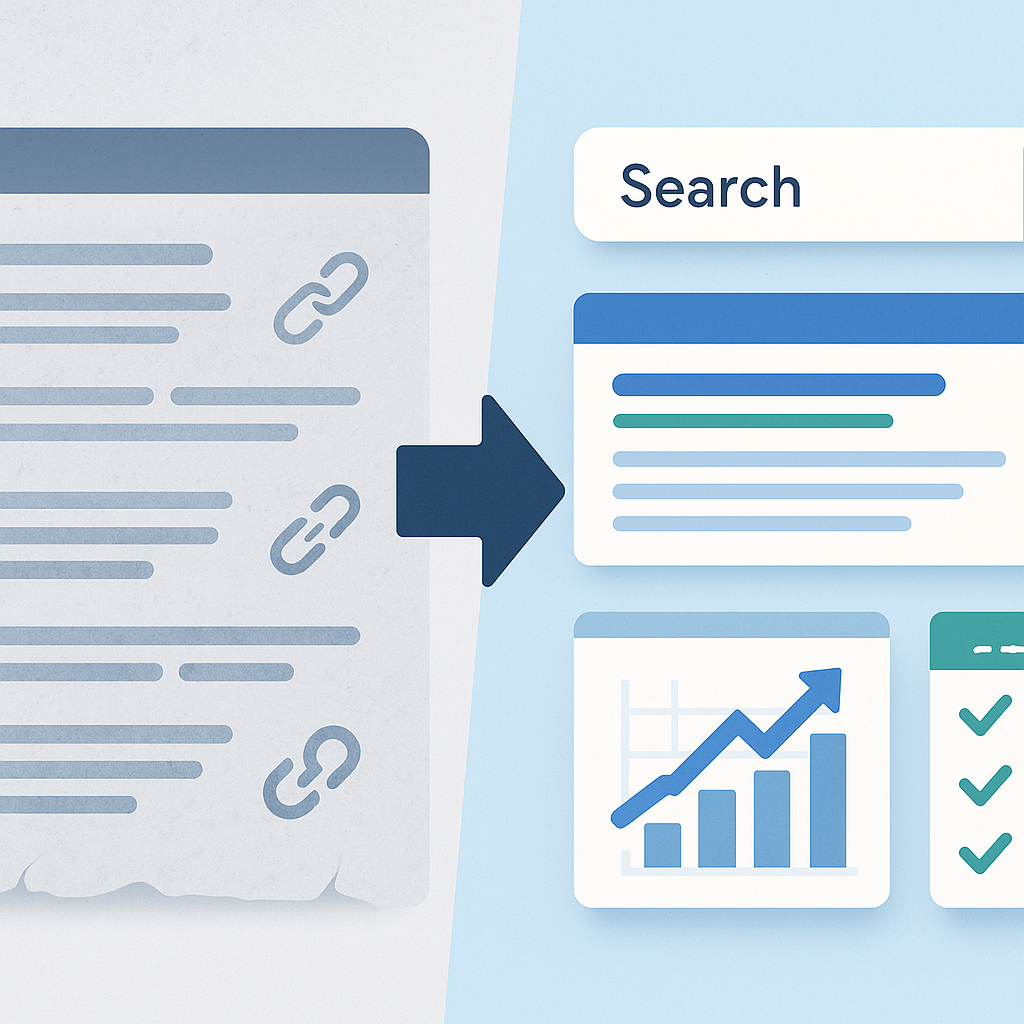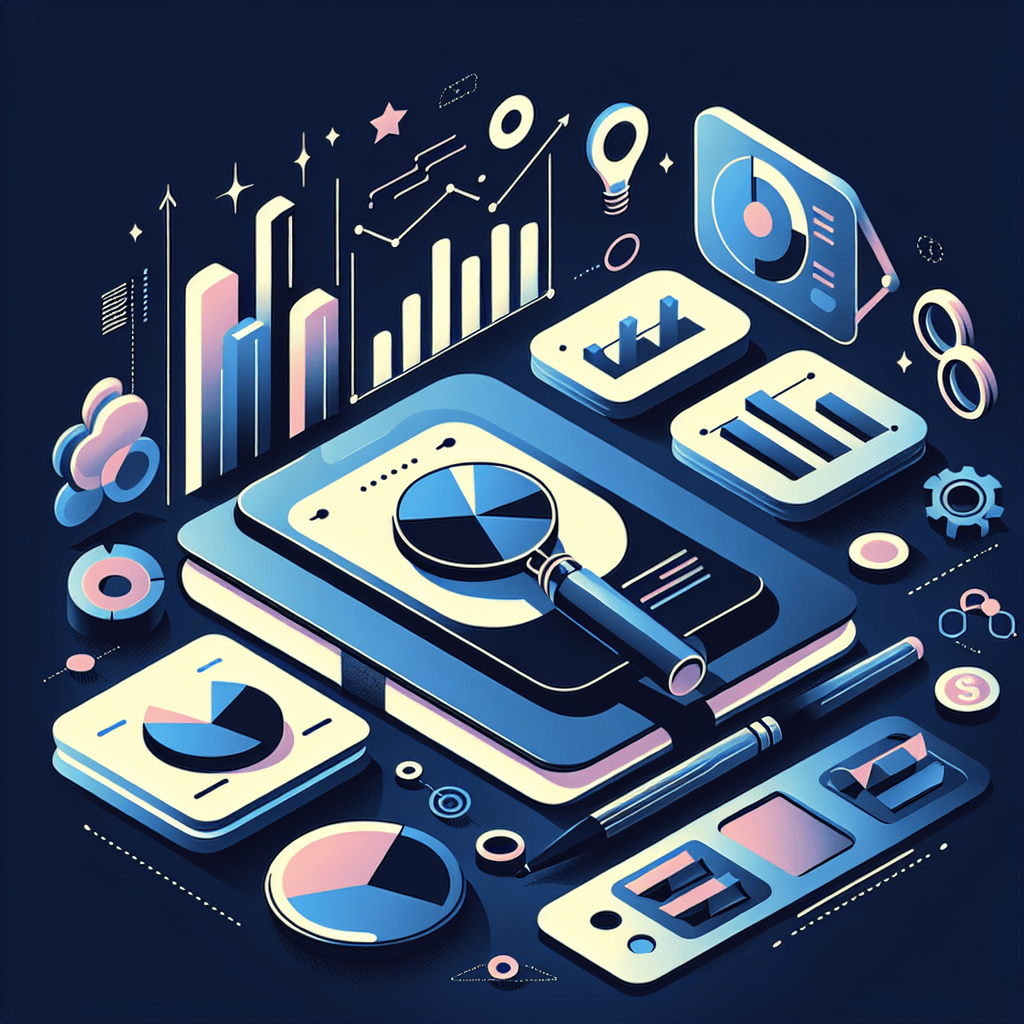Why Evergreen Content Doesn’t Stay Evergreen Forever
Evergreen content has always been a dream for marketers—create once and watch it bring in steady traffic for months, even years. But here’s the reality: nothing online stays untouched by time. Algorithms change, competitors release fresher content, and user behavior evolves. That guide you wrote two years ago might still be valuable, but if it hasn’t been updated, chances are it’s already slipping down in rankings.
The key isn’t to abandon evergreen content but to maintain it. Think of it as tending a garden—you don’t plant a tree and walk away forever. You water it, prune it, and sometimes even replant parts of it. That’s where tracking content decay and scheduling automated refresh cycles becomes a game-changer.
What Exactly is Content Decay?
Content decay is the slow, steady decline in a page’s performance over time. It’s not a sudden crash but a gradual loss in rankings, traffic, and engagement. Often, it creeps up without warning until you notice that your once top-performing article is buried under fresher resources.
Common reasons for content decay include:
- Competitors publishing more up-to-date material.
- Outdated statistics or broken references.
- Shifts in search intent that your article no longer matches.
- Google algorithm updates reprioritizing content quality.
When these signals add up, even your best evergreen assets lose their shine.
Why Tracking Content Decay Matters
Protecting Your SEO Investment
Every evergreen article is an investment—time, research, writing, optimization. Watching that investment decay is like watching money slowly leak out of your pocket. By tracking decay, you safeguard rankings and prevent wasted effort.
Maintaining Trust With Readers
Users can tell when content feels stale. Old statistics, outdated examples, or broken links can damage credibility. Refreshing keeps readers engaged and builds trust that you’re a reliable source.
Staying Ahead of Competitors
Most businesses don’t pay attention to decay until traffic drops dramatically. If you track proactively, you can refresh your content before competitors outrank you.
How to Track Content Decay Effectively
Use Analytics and SEO Tools
Platforms like Google Analytics and Search Console reveal traffic drops, impressions, and ranking shifts. SEO tools like Ahrefs or SEMrush help you spot keyword declines and compare performance against competitors.
Set Benchmarks and Alerts
Instead of waiting until a post is underperforming, set up benchmarks for normal performance. Then, configure alerts when traffic or keyword rankings fall below set thresholds. That way, you can act quickly.
Look for User Engagement Signals
Bounce rates, time on page, and scroll depth tell you whether readers still find your content useful. A sudden drop in engagement is often a sign of decay.
Refreshing Evergreen Assets the Smart Way
Prioritize High-Value Content
Not every page deserves the same level of attention. Start with articles that drive the most traffic or conversions. These are your high-value assets.
Update With Fresh Data and Insights
Replace outdated statistics, add current examples, and incorporate new research. These small tweaks send strong freshness signals to both readers and search engines.
Re-Optimize for Modern SEO
Keywords evolve, and so does search intent. Add new keyword variations, long-tail terms, and answer-based phrasing to keep up with what your audience is searching for today.
Enhance With Visuals and Multimedia
Sometimes, an article doesn’t just need words. Adding infographics, charts, or explainer videos can dramatically boost engagement.
Automating Refresh Cycles
Manually tracking and refreshing dozens of articles can feel overwhelming. That’s why building automated systems makes life easier.
- Create a content refresh calendar that checks each piece quarterly, semi-annually, or annually depending on the topic’s shelf life.
- Use workflows in tools like Asana or Notion to automatically assign updates when content meets decay criteria.
- Tag and categorize assets so your most important evergreen content gets reviewed first.
Automation doesn’t replace human effort, but it ensures you never miss a refresh opportunity.
Best Practices to Keep Content Evergreen
- Always update stats and references within a year.
- Refresh formatting for better readability—short paragraphs, clear headings, bullet points.
- Check for broken links and replace them with new sources.
- Never “refresh” just for the sake of it; updates should add real value.
Final Thoughts
Evergreen content is only evergreen if you nurture it. Tracking content decay and scheduling automated refresh cycles keeps your best-performing pages alive, relevant, and competitive. Instead of letting your rankings fade, take control and refresh strategically.
If you want to scale this process and make content maintenance effortless, check out SEO Sets—a smart way to keep your evergreen content truly evergreen.
FAQs
1. How often should evergreen content be refreshed?
It depends on your industry. Fast-moving niches may need updates every 3–6 months, while slower industries can stretch to 12 months.
2. What’s the quickest way to refresh decaying content?
Update outdated stats, replace broken links, and optimize keywords for current search intent.
3. Is all content suitable for refresh cycles?
No. Seasonal or news-based content doesn’t benefit much from refreshing. Focus on true evergreen assets.
4. Can automation fully replace manual updates?
Not entirely. Automation tracks and alerts you, but actual updates need human insight.
5. What’s the biggest mistake people make with content refreshes?
Refreshing without adding real value—Google and readers both notice when updates are superficial.