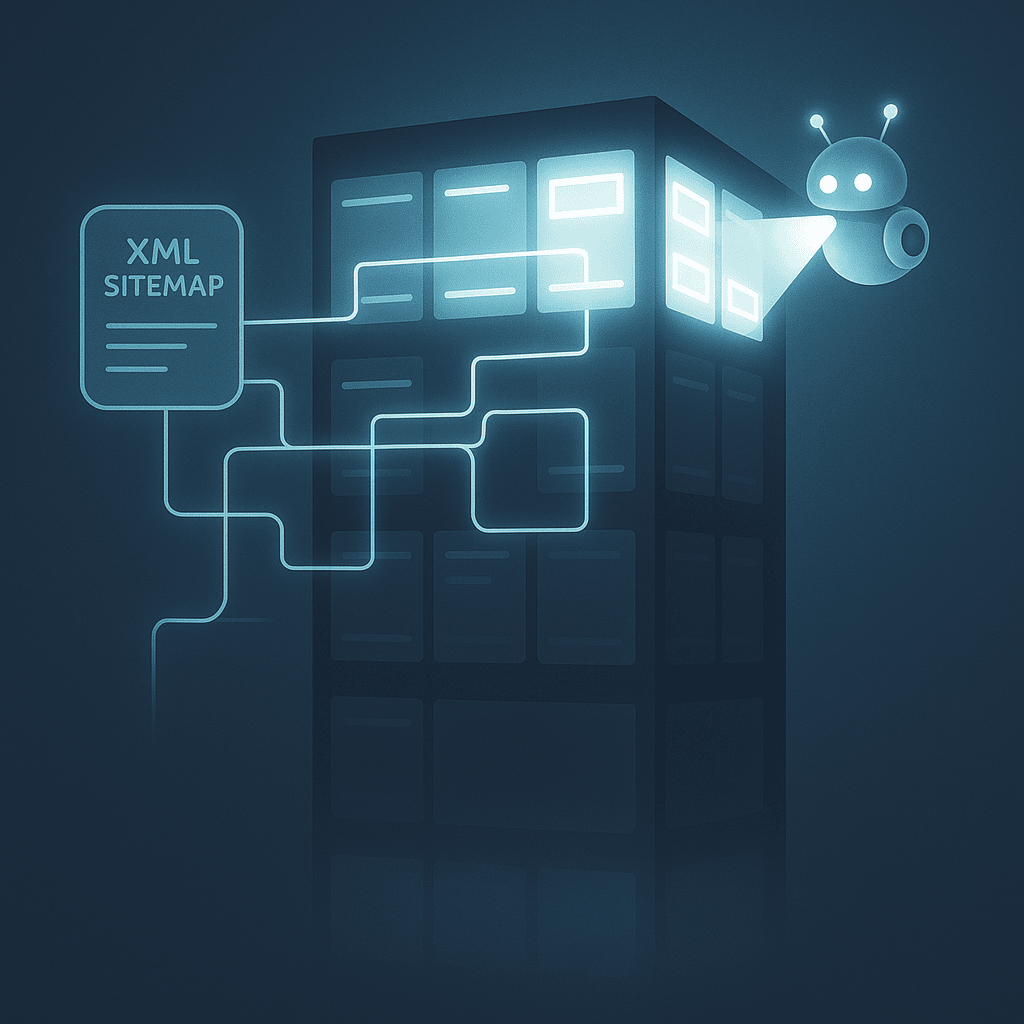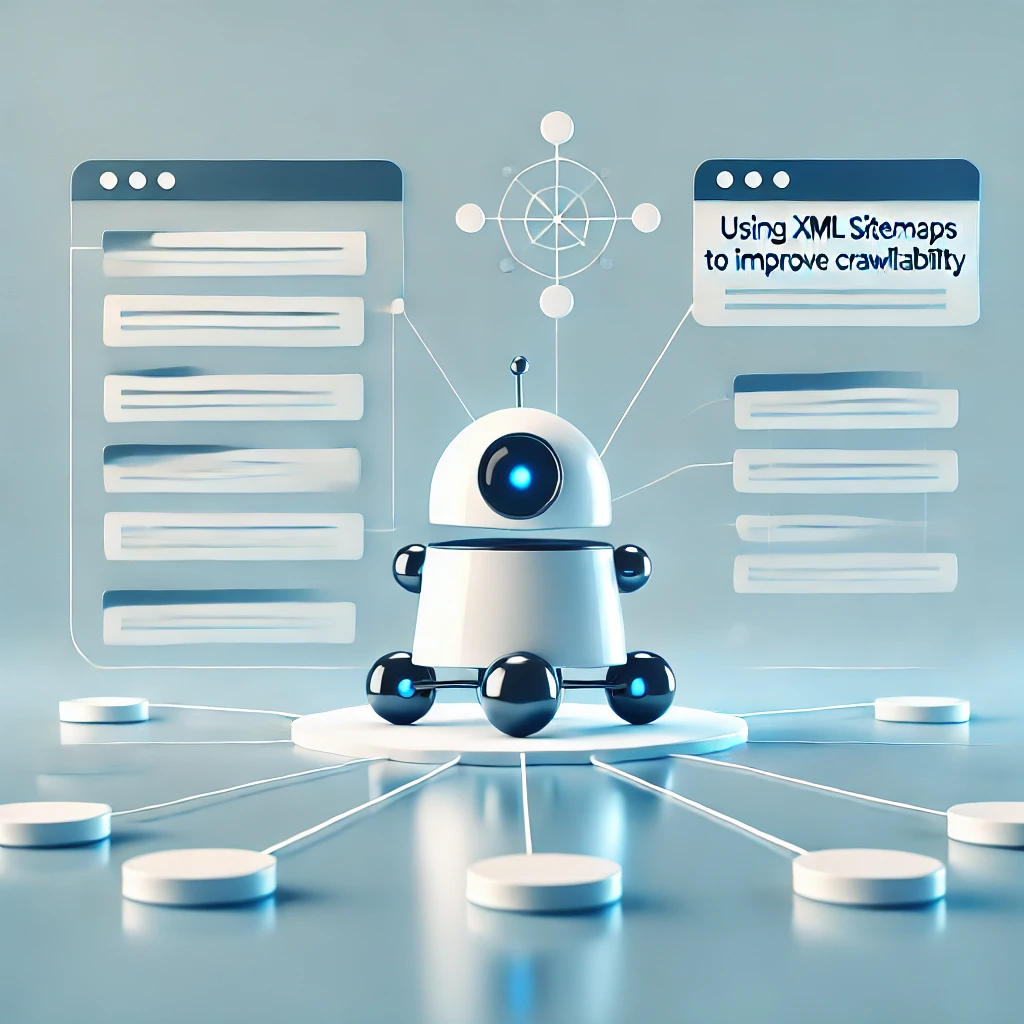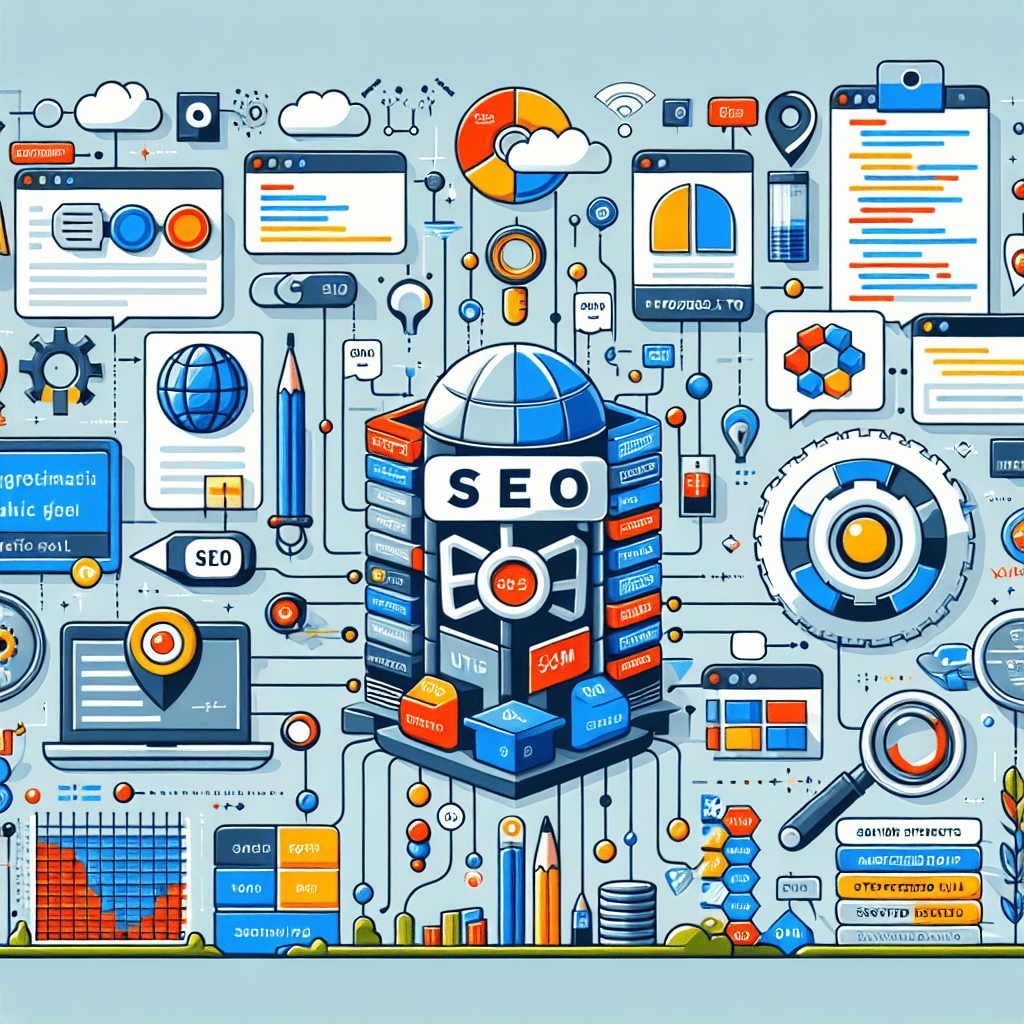Ever Wonder Why Your New Pages Aren’t Showing Up?
You’ve done everything right. Keyword research? ✅ Optimized meta tags? ✅ Quality content? ✅
Yet, days—even weeks—after publishing a new page, there’s still no sign of it on Google. No impressions. No clicks. Not even a whisper in the index.
Frustrating? Absolutely.
But here’s the thing: the problem might not be your content or backlinks. More often than not, it’s a technical SEO issue lurking beneath the surface—poor crawl prioritization.
Let’s break it down and show you how to fix it.
What Is Crawl Prioritization (and Why Should You Care)?
Search engines like Google send bots (aka “crawlers”) to scan your website. These bots decide:
- What pages to crawl
- How often to crawl them
- Whether they’re worthy of being added to the index
This process is not random. It’s based on priority—Google allocates limited resources (called a crawl budget) for your site. If your site structure or technical setup doesn’t signal importance, your new pages end up at the bottom of the to-do list.
No crawl = no indexing = no rankings. Period.
The Real Reasons Google is Ignoring Your New Pages
Let’s talk about what’s holding your site back behind the scenes.
1. Crawl Budget Wasted on Low-Value Pages
Google doesn’t have time to crawl everything. If your site has tons of:
- Archive pages
- Tag/category pages with thin content
- Duplicate URLs due to faceted navigation
…you’re burning crawl budget.
That means important new pages don’t get discovered in time.
2. Weak Internal Linking Structure
One of the strongest crawl signals? Links—specifically internal links.
If your new page isn’t linked from other high-value pages, especially ones that are already being crawled often, it’s like building a beautiful cabin in the woods with no road leading to it.
Want that page found faster? Link to it from:
- Your homepage (if relevant)
- High-performing blog posts
- Related pillar pages
3. Low Site Authority or Trust
If your domain has low authority or inconsistent publishing habits, Google deprioritizes crawling.
That’s why brand-new or rarely updated websites often take forever to see indexing. To fix this, you need to build topical authority through consistent, high-quality content within your niche.
How to Know If Crawl Prioritization Is an Issue
Here’s how to spot if poor crawl prioritization is secretly damaging your SEO.
Check Google Search Console
Open Google Search Console → Pages and look for these warnings:
- “Discovered – currently not indexed”
- “Crawled – not indexed”
These messages are telltale signs that Google has seen your page but doesn’t think it’s worth adding to its index… yet.
Use the Crawl Stats Report
Go to Settings → Crawl Stats and look at trends. You want consistent or increasing crawl activity over time.
If crawls are erratic or dropping, it’s a signal that Google is losing interest.
How to Fix Crawl Prioritization and Boost Indexing
Here’s the good stuff—practical ways to get Google to crawl and rank your new pages faster.
1. Build Smarter Internal Links
Don’t rely solely on navigation menus. Add contextual links inside relevant blog content or service pages.
Also, keep your site structure shallow—Google prefers pages that are only 2–3 clicks away from the homepage.
2. Submit Your Page Manually (But Don’t Rely on This)
If it’s urgent, go to Search Console and use the URL inspection tool to request indexing. But treat this as a one-off—not a scalable solution.
Google prefers to crawl pages naturally through site signals.
3. Update and Resubmit XML Sitemaps
Ensure your sitemap is clean and only includes indexable, valuable pages.
After adding a new page, re-submit the sitemap or ping Google using:https://www.google.com/ping?sitemap=https://www.yoursite.com/sitemap.xml
4. Use Robots.txt and Noindex Tags Wisely
Free up crawl budget by blocking access to:
- Admin or login pages
- Filtered category results
- Old, irrelevant tag pages
Also, apply noindex to pages that offer little to no SEO value.
This lets Google focus on the pages that truly matter.
5. Improve Page Speed and Technical Health
If your site is slow, full of broken links, or packed with unnecessary redirects, Googlebot will struggle to crawl effectively.
Use tools like:
- Google PageSpeed Insights
- Screaming Frog
- Ahrefs’ Site Audit
…to clean things up.
6. Regularly Publish Fresh, Relevant Content
Google crawls sites more often if it sees consistent updates and fresh content.
Don’t just drop random blog posts. Create content clusters around your niche, build internal links between them, and signal that you’re an authority worth visiting again.
The Bottom Line: Don’t Just Write—Get Discovered
If your site isn’t being crawled properly, it doesn’t matter how brilliant your content is. It’s like printing a bestselling book and locking it in a drawer.
Fixing crawl prioritization is about earning Google’s attention—through technical cleanliness, smart linking, and high-value content.
Want help identifying crawl issues or auditing your technical SEO setup? Head over to seosets.com to explore tools that simplify and supercharge your SEO efforts.
FAQs
Q1: How long should it take for a new page to be indexed?
It varies. Well-linked pages on trusted domains can be indexed in under 24 hours. Others may take days or even weeks without strong crawl signals.
Q2: Is crawl budget a real concern for small websites?
Absolutely. Even smaller sites can waste crawl budget if they have a bloated structure, duplicate content, or excessive redirects.
Q3: Does submitting a sitemap guarantee crawling?
Not exactly. It helps, but Google still uses its own judgment to decide if a page is worth crawling and indexing.
Q4: Should I delete old blog posts to save crawl budget?
Only if they offer no SEO value. Consider merging or updating older posts instead of outright deleting them.
Q5: How often should I review crawl stats?
At least once a month. Any major drop or spike in crawling behavior can indicate deeper site issues.