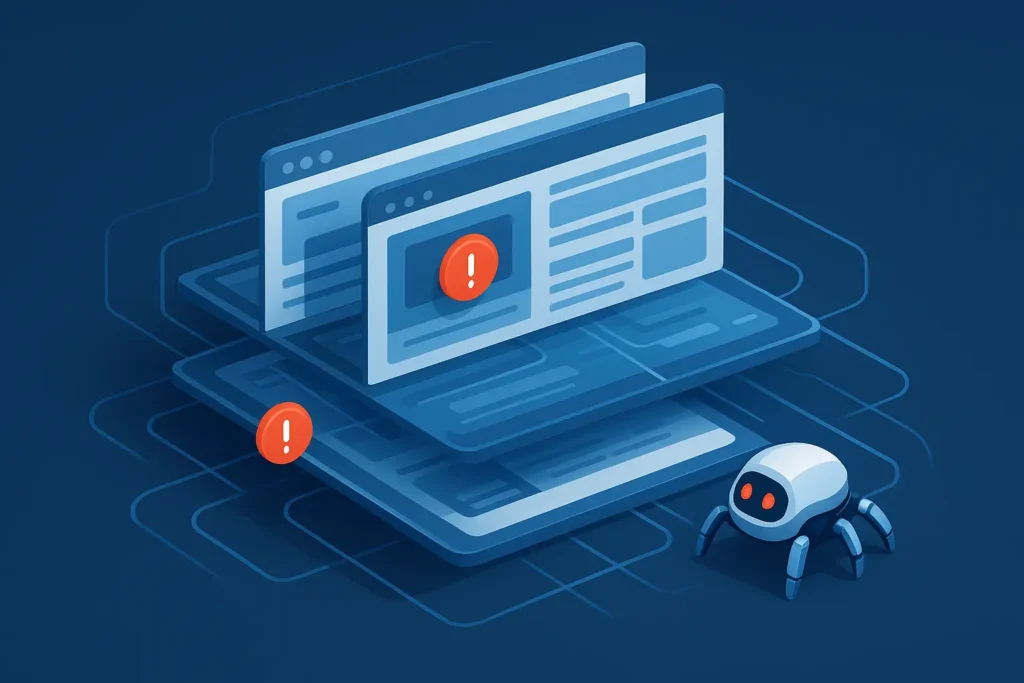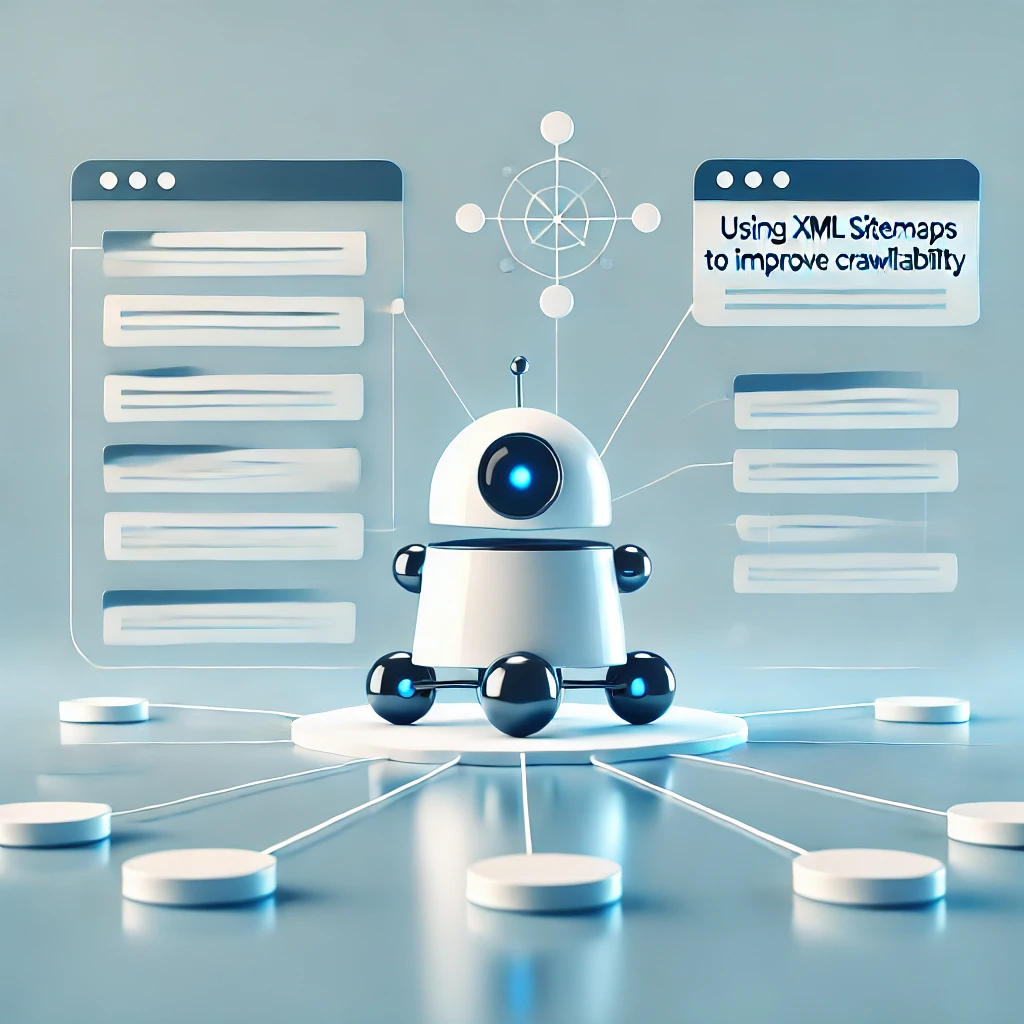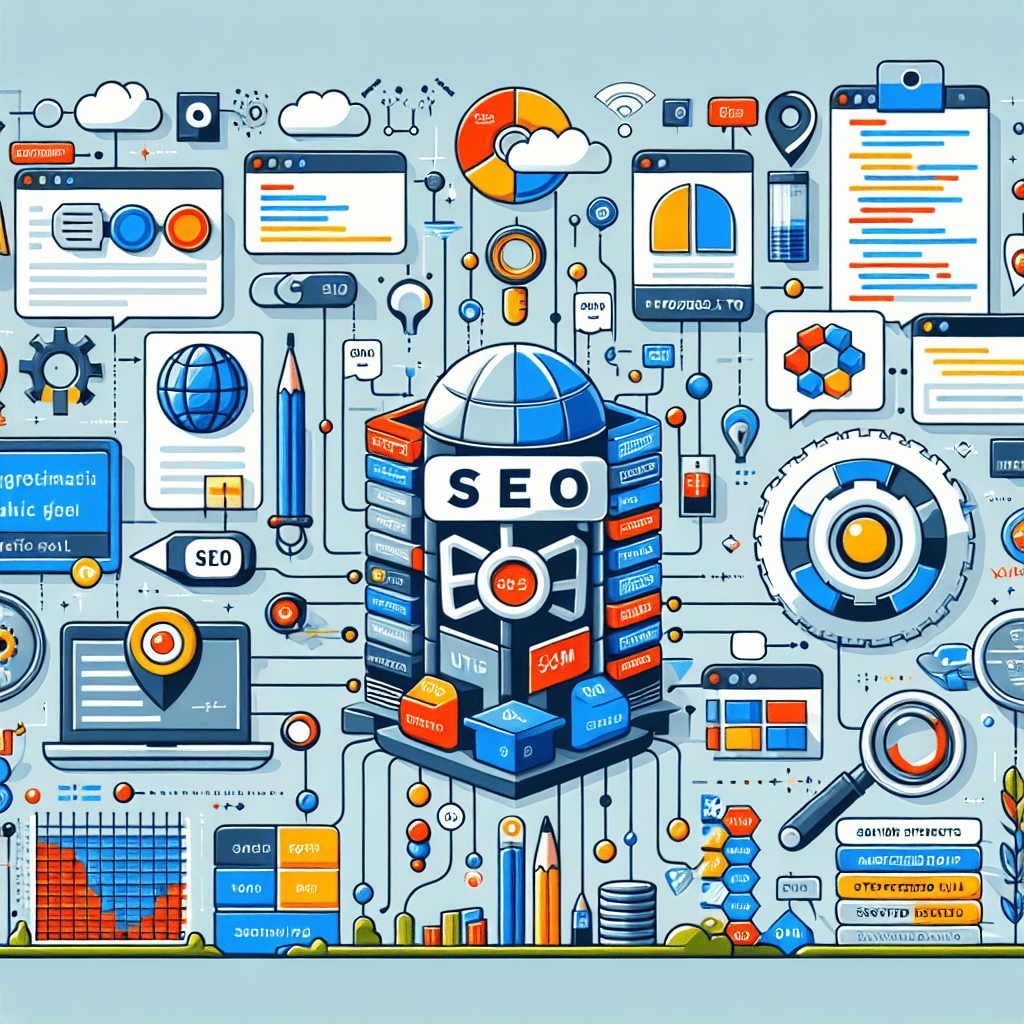In the world of SEO, the challenges scale dramatically once your site grows beyond a few pages. What seems trivial on a small blog becomes a labyrinth of interdependencies on a large e-commerce platform, news portal, or enterprise site. Many of the damaging technical issues lurk deep—far below the surface of site navigation—and go unnoticed until they start quietly eating away at crawl efficiency, indexation, user experience, and ultimately traffic. In this article, we explore exactly how a tool like SEOsets can uncover those hidden technical errors in complex sites and turn chaos into clarity.
The Hidden Problem: Why Complex Sites Harbor Silent SEO Killers
Large websites bring with them a web of complexity—dynamic content generation, layered templates, faceted navigation, pagination, infinite scroll, JavaScript-rendered sections, multilingual or multi-regional setups, and deep-level linking. All these features multiply the possibility of hidden faults such as:
- Redirect chains and loops
- Orphan pages (pages not linked from anywhere)
- Deep crawl-depth pages (buried several clicks away)
- Parametrized URL variations (duplicate content across query strings)
- JavaScript rendering issues (content invisible to standard crawlers)
- Canonicalization problems
- Broken links or assets deep in subfolders
- Pagination and infinite scroll misconfigurations
- Internationalization / hreflang mismatches
- Server errors (5xx) in seldom-accessed paths
- Log-file “dark pages” (pages crawled by bots but never surfaced to users)
These kinds of errors often don’t show up in superficial audits or via tools like Google Search Console alone. Google Search Console gives you a glimpse of what’s already in Google’s index and what it detects—but it won’t surface everything. That’s where a specialized deep crawler like SEOsets comes in.
How SEOsets Pulls Back the Veil: Key Methods and Techniques
Below are the principal strategies and capabilities through which SEOsets dives deep into complex sites to reveal hidden technical errors:
1. Full-Site Crawling with Depth and Custom Rules
SEOsets performs comprehensive crawling (similar to how Googlebot behaves) but with added flexibility:
- It doesn’t stop at shallow levels; it goes deep into subfolders, nested directories, paginated sections, and parameterized URLs.
- You can define custom crawling rules to include or exclude specific paths, query parameters, or URL patterns.
- It detects redirect chains and loops across layers—sometimes a redirect thousands of pages deep can cascade into a crawl failure.
By crawling deeply in this controlled way, it uncovers issues that standard site crawls would miss.
2. Rendering and JavaScript “Awareness”
Modern websites often load content dynamically via JavaScript or client-side rendering. If the crawler doesn’t execute JavaScript, it might miss entire sections.
- SEOsets can simulate rendering to evaluate what a “real user / bot with JS support” sees vs. what a plain crawler sees.
- It spots discrepancies: content or links visible after rendering but hidden to basic crawls (or vice versa).
- This helps identify content that is effectively “invisible” to search engines despite being visible to users.
3. URL Parameter & Duplicate Management
Websites with multiple query parameters (filters, sorting, tracking tags) often inadvertently create duplicate content or crawl bloat.
- SEOsets tracks parameter combinations, flags redundant or low-value query string variants, and helps you establish parameter-handling rules.
- It can identify duplicate pages differentiated only by parameters and recommend canonicalization strategies.
- It highlights excessive crawl budget waste on query-rich URLs.
4. Orphan & Dark Page Detection
Pages that are published but not linked internally—or pages that bots see but users never access—are dangerous for SEO.
- SEOsets cross-references your site’s list of URLs against internal linking structure to flag orphan pages.
- It also audits server logs to spot pages that appear in bots’ requests but don’t appear in navigational pathways.
- These “dark pages” often carry errors, thin content, or irrelevant pages that dilute the site’s quality in the eyes of search engines.
5. Log File & Crawl Behavior Correlation
One of the most powerful methods of uncovering hidden issues is correlating crawling behavior with log files.
- SEOsets ingests server access logs to see how Googlebot and other bots navigate your site in real life.
- It matches those log paths against discovered site structure to find mismatches, dead ends, or areas where the crawl diverges from the expected structure.
- It reveals pages that are frequently hit by bots but never linked, or pages that yield frequent errors in logs but aren’t flagged via standard tools.
6. Smart Prioritization & Risk Scoring
Crawling a large site will generate thousands of data points. SEOsets goes beyond merely listing errors by:
- Assigning severity and business-impact scores to each issue (e.g. redirect loops, canonical mismatch, JS invisibility).
- Prioritizing which issues to fix first based on impact (on crawl efficiency, indexation, rankings).
- Offering grouped issue dashboards, so you can see patterns (e.g. many errors in a particular directory or page template).
This way, teams don’t get overwhelmed—they get a prioritized roadmap.
Real-World Example: From Chaos to Clarity
Imagine a large fashion marketplace with 100,000+ product pages, layered filters (size, color, price), and infinite scroll. Without deep auditing, these could hide:
- Thousands of duplicate URLs differing only by filter order or sort direction
- Redirect loops between category and filter URLs
- JS-rendered content that search engines never index
- Orphan seasonal pages not linked after a sale
- Bot traffic slamming disallowed URLs, creating crawl budget waste
SEOsets runs a crawl, simulates rendering, correlates logs, and surfaces a refined list:
- A set of ~8,000 duplicate pages that need consolidation via parameter rules
- 300 redirect loops in subcategories
- 1,200 orphan pages with zero internal links
- A template issue causing canonical tags to point to irrelevant version
- High-priority server errors in under-monitored paths
Once those are fixed, subsequent crawling reveals far fewer issues, cleaner indexation, and better search visibility.
Why SEOsets Outperforms Generic Tools
Many SEO audit tools (Screaming Frog, SEMrush Site Audit, etc.) are powerful, but they carry limitations when applied to very large, complex sites:
- Depth limits: Some tools have default depth caps or treat deep pages as less important.
- Static-only crawling: Many don’t simulate JavaScript rendering, missing rich content hidden behind scripts.
- Limited log analysis: They often lack sophisticated log-file correlation, so they can’t see how bots actually traverse your site.
- No custom prioritization: They list issues en masse, leaving you to decide impact.
- Poor handling of parameter complexity: They flag parameter duplicates but may not provide rules for filtering or consolidating them.
SEOsets is built to overcome those limitations by combining deep crawling, rendered evaluation, log correlation, and intelligent prioritization—tailored for the structural complexity of large sites.
Best Practices When Running Deep Technical Audits
To get the most from a tool like SEOsets, here are some recommended practices:
- Start with log file analysis
Use logs to understand where bots are going—it helps direct your crawl focus and validate issue severity. - Enable JS rendering
Many errors hide behind scripts. Always test how your pages appear pre- & post-render. - Segment your site
Break your site into logical sections (category, product, blog, user area) and audit them individually. Patterns often repeat. - Set crawl rules and exclusions
Narrow down to relevant paths, exclude low-value URLs, and focus on areas likely to harbor errors. - Iterate audits quarterly
As you fix issues, re-crawl and compare against prior audits to ensure regressions don’t creep back. - Integrate fixes into your development workflow
Export error reports or connect to task management tools so developers work directly from identified, prioritized items. - Use cross-tool validation
Pair SEOsets insights with GSC reports, Google Lighthouse or PageSpeed, and internal analytics for a holistic view.
Final Thoughts
Complex websites aren’t just big—they’re intricate ecosystems of templates, scripts, filters, and layers. Without a deep, flexible, smart crawler to peer under the hood, many SEO-damaging technical errors remain invisible until they erode your organic performance.
By combining full-depth crawling, rendering awareness, parameter analysis, orphan detection, and log correlation—all with an intelligent prioritization layer—SEOsets is designed to expose hidden faults that no surface-level audit would detect.
If you’d like to audit your site at a granular level and get a clear roadmap to technical health, check out the tool that powers these insights—only once as a call to action to keep things clean.
FAQs
Q1: Why don’t errors like these show up in Google Search Console?
Because Search Console reports are limited to what Google has detected in its crawls, and it focuses on indexation, mobile usability, and a few other categories. It won’t always surface deep redirect chains, orphan pages, parameter duplication, or JavaScript rendering issues that a specialized deep crawl tool can uncover.
Q2: My site is medium-sized (5,000 pages). Do I need such deep audits?
Yes. Even at moderate scale, issues like parameter duplicates, JS rendering gaps, or redirect loops can harm crawl efficiency and indexing. The deeper your site structure, the more benefit from a powerful audit.
Q3: How often should I run deep technical audits?
At least quarterly. But after major changes—site migrations, template updates, large new sections—you should re-audit immediately to catch regressions early.
Q4: Do I need developer support to act on these findings?
Yes, typically. While SEO tools can identify issues, many fixes (redirect changes, canonical logic, template code adjustments) require development work. The tool’s value lies in giving clean, actionable tickets.
Q5: Will this slow down my site crawling (crawl budget)?
A well-configured deep crawl does consume resources, but by applying smart crawl exclusions and priorities, you can minimize waste. Moreover, since you’re improving crawl efficiency in the long run, the short-term cost is usually justified.