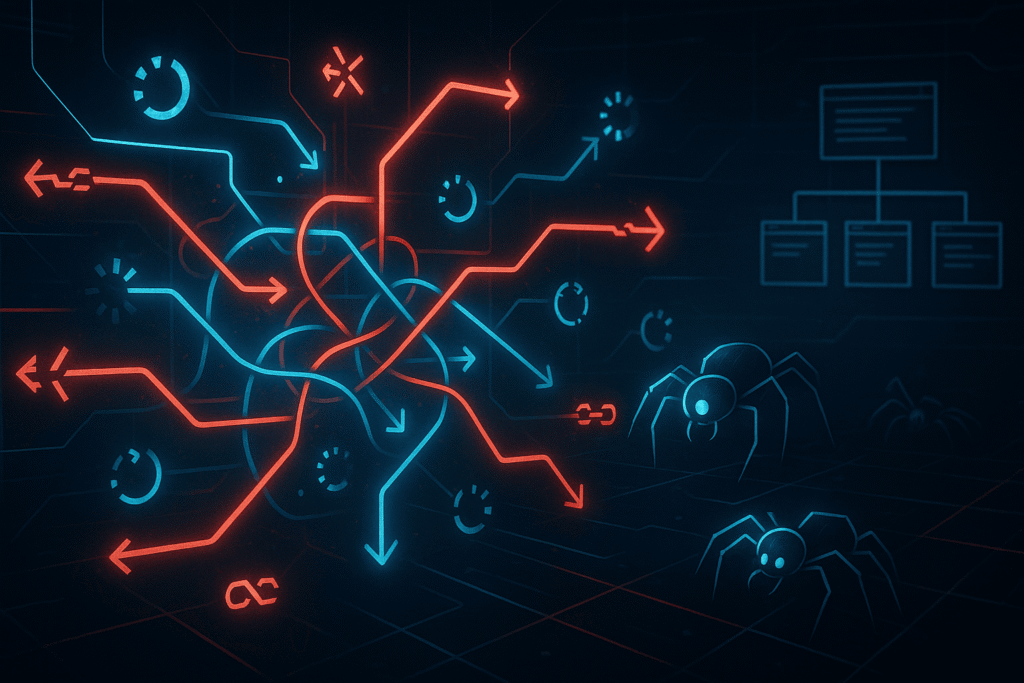The Quiet Chaos of Redirect Chains
If you’ve ever been part of a site migration, you know one thing: it never goes as planned. You think you’re just “moving some URLs,” but next thing you know, your once-stable rankings are slipping, Googlebot is wheezing through your redirect maze, and traffic is doing a disappearing act that would make Houdini proud. Welcome to the world of redirect chains—where old URLs point to newer URLs, which point to even newer ones, and eventually you’re just watching your SEO credibility get waterboarded by inefficiency.
What Exactly Is a Redirect Chain?
A redirect chain occurs when a URL doesn’t lead directly to its destination, but hops from one redirect to another like a frog on a sugar high.
Let’s break it down:
- Page A → redirects to Page B
- Page B → redirects to Page C
- Page C → finally shows the content
Looks innocent. Until you have this happening across hundreds (or thousands) of URLs—and suddenly your site resembles a spaghetti mess of outdated directions.
It may not seem like a big deal. After all, the page does eventually load. But in SEO terms? You’re leaking link equity, slowing down user experience, and sending Googlebot on a wild goose chase it didn’t sign up for.
Why Redirect Chains Are an SEO Dumpster Fire
Here’s what happens when your site is tangled in redirect chains:
1. Crawl Budget Gets Wasted
Google assigns a crawl budget to every site—the number of pages it’s willing to crawl in a given time. When it spends time going down redirect rabbit holes, it may not reach important content. Think of it like hiring movers to unpack your new apartment, but they spend all day chasing a raccoon in the hallway instead.
2. Link Equity Vanishes into the Void
Link equity, aka the “SEO juice” passed via backlinks, gets diluted with every redirect hop. One hop? Minimal loss. Two? Noticeable. Three or more? You’re basically flushing your hard-earned authority down the digital toilet.
3. Page Load Time Increases
Every extra redirect adds latency. That tiny lag? It stacks up—especially on mobile. And since users have the attention span of a goldfish in a disco, slow pages mean higher bounce rates and fewer conversions.
4. Rankings Suffer—Quietly and Relentlessly
The result of all the above? Rankings dip. Slowly at first, then all at once. You won’t even realize it’s happening until your traffic chart starts to resemble a ski slope.
How Site Migrations Create This Hot Mess
Site migrations are like renovating your kitchen—you start with good intentions and end up with broken cabinets, misplaced sinks, and a toaster in the bathtub. Every time a new developer jumps in or your CMS gets restructured, old redirect logic gets layered on top of new rules. Multiply that over years, and suddenly your site is sitting on a redirect foundation more complex than your family tree.
The worst part? No one takes responsibility. Marketing blames dev. Dev blames old dev. Old dev is long gone and unreachable—probably living in the woods, free of 301s.
How to Audit Redirect Chains Like You’ve Got a Grudge
Auditing redirect chains isn’t hard—it’s just incredibly tedious. But if you want to save your SEO sanity, here’s how to go about it:
1. Use the Right Tools
Start with Screaming Frog or Sitebulb—they’ll show you exactly which URLs are causing problems, and how deep the rabbit hole goes. Look specifically for:
- Redirects that go more than one level deep
- Chains ending in 404s or broken pages
- URLs linking internally to old, redirected pages
You can also use Ahrefs or Semrush for backlink-level redirect insights.
2. Map and Flatten
The goal is simple: every URL should redirect once—directly to its final destination.
- Identify every redirect chain
- Rewrite them to point from original to final URL
- Remove unnecessary intermediate steps
Think of yourself as an airport traffic controller. The fewer layovers, the better.
3. Fix Internal Links
Why are you linking internally to redirected pages? Just… don’t. If you’re in charge of internal linking and you’re still pointing to /about-old.html which then redirects to /about-us.html, congratulations—you’re part of the problem.
Update all internal links to point directly to the final URL. It’s not just a nice touch. It’s an SEO survival tactic.
4. Document Everything
Every redirect you create should be logged. Yes, even the ones you think are “temporary.” Because six months from now, when your rankings collapse and nobody knows why—you’ll wish you had.
Use a simple spreadsheet. Track source URL, destination, type of redirect, and date implemented. Boring? Yes. Life-saving? Also yes.
Scaling Redirect Audits for Larger Sites
If you’re dealing with a 100K+ page site, welcome to redirect hell. Here’s how you survive it:
- Segment your audit by directory or content type
- Use crawl scheduling to tackle chunks of your site
- Leverage log files to see which redirects are actually being hit
- Consider version control or staging environments for managing changes
Most importantly, make redirect management part of your deployment process—just like code reviews or QA. No exceptions.
The Hidden Cost You Can’t Afford to Ignore
Every time someone says, “It’s just a redirect,” an SEO dies a little inside.
Redirect chains aren’t just technical clutter—they’re silent killers. They cost rankings, waste crawl budget, irritate users, and slowly dismantle your site’s authority.
And the worst part? They’re self-inflicted. No algorithm update. No competitor coup. Just bad redirect hygiene.
Don’t let this be you. Audit your chains. Flatten your paths. And next time you plan a migration, bring SEO into the room before launch—not after you’ve nuked your traffic.
Want a tool that actually helps you track and fix this mess? Check out SEOSets—built for SEO pros who are tired of playing whack-a-mole with their redirect logic.
FAQs
Q1. How many redirects are too many?
Anything more than one is pushing it. Two is bad. Three or more? Googlebot starts judging you.
Q2. Do redirect chains affect Core Web Vitals?
Indirectly, yes. Longer chains = slower load = worse performance metrics = lower rankings.
Q3. Is it okay to leave old 301s in place forever?
Only if they point directly to the final URL. If they’re part of a chain, fix them. Otherwise, you’re keeping digital junk around for no reason.
Q4. What’s the best tool for auditing redirect chains?
Screaming Frog is the go-to, but Sitebulb and Ahrefs also offer great redirect analysis features.
Q5. Can internal links pointing to redirects hurt SEO?
Absolutely. Every hop counts. Update your internal links to go straight to the destination page, no detours.