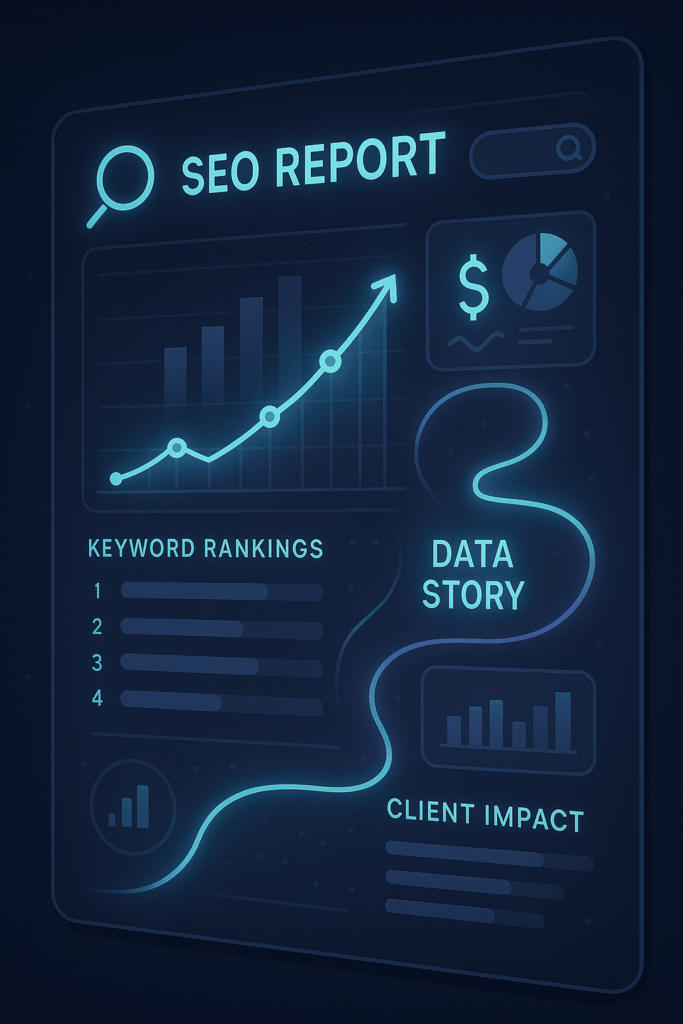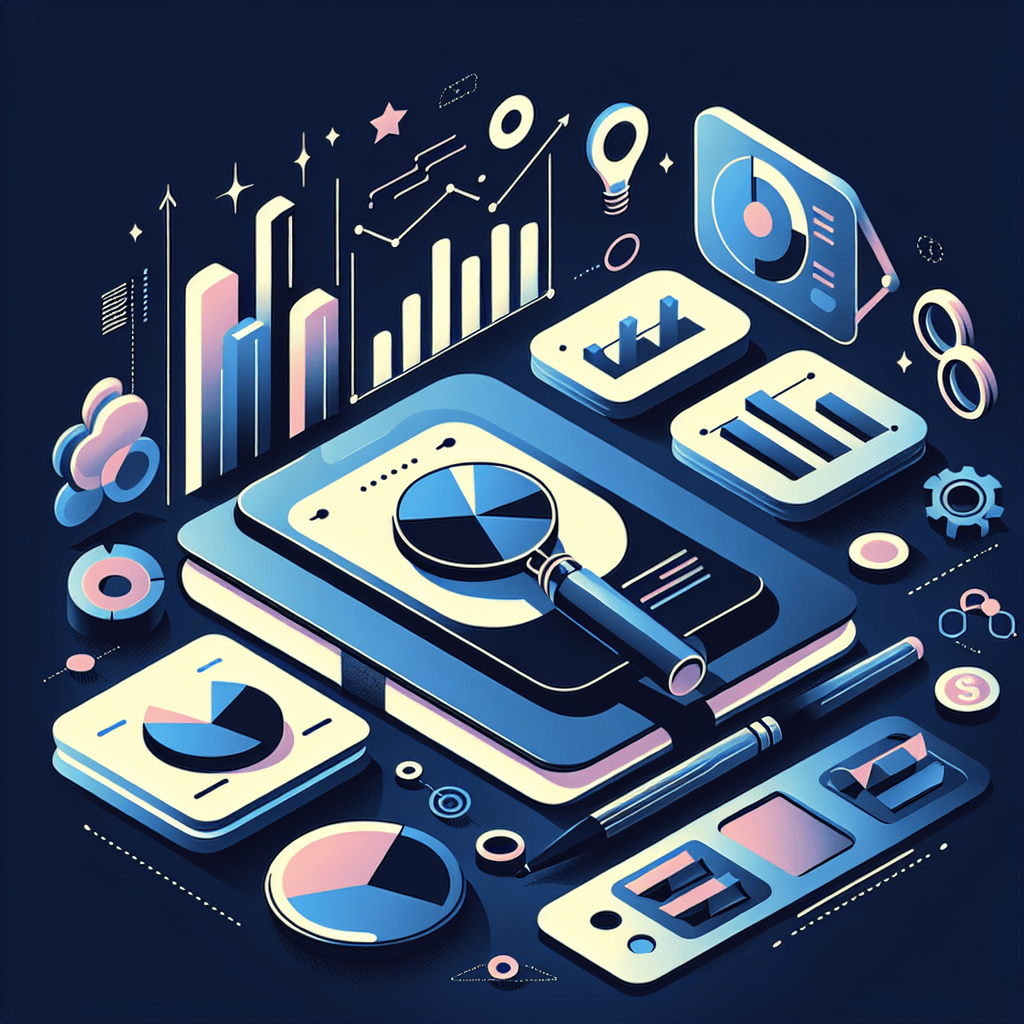Why Most SEO Reports Fail (Hard)
Let’s call it out—most SEO reports suck. They’re stuffed with meaningless data, bloated PDFs, or auto-exported dashboards no one actually reads. You know the type: charts galore, zero insight. It’s like handing your client a jigsaw puzzle without the picture on the box.
The root problem? Reporting has become a checkbox. But clients don’t care about your CTR on a random blog post or how many times a bot crawled the site. They want one thing: “Is this moving the needle for my business?”
What Clients Actually Care About
SEO clients aren’t looking for vanity metrics. They’re looking for outcomes. They want to know:
- Are we getting more qualified leads?
- Are those blog posts converting?
- Is our organic growth translating into revenue?
If your report doesn’t connect rankings to revenue, you’re just adding noise. The trick is to show progress in a story format—from goal to action to result.
So let’s ditch the fluff and talk about how to build SEO reports that clients actually want to read (and maybe even look forward to).
Start With Strategy, Not Screenshots
Every great SEO report starts with one thing: clarity. Before you touch a dashboard or export a CSV, ask yourself:
- What were this month’s goals?
- What actions did we take to achieve them?
- What happened as a result?
Now bake that into your report’s structure. Your data should serve the story, not the other way around.
How to Align Reports With Goals
Start each report with a 3-5 sentence summary:
“This month, we focused on improving visibility for our core service pages. We updated on-page SEO, added internal links, and built authority through targeted guest posting. As a result, traffic to the service pages increased by 32% and lead form submissions grew by 18%.”
Boom. The client already feels the momentum—before even seeing a chart.
Metrics That Matter (And Those That Don’t)
Let’s break down what you should be showing vs. what’s just noise.
Show These:
- Organic traffic to converting pages – Not just total traffic. What traffic made them money?
- Goal completions – Lead forms, calls, sales. If it converts, show it.
- Keyword movement for priority terms – Not every keyword. Just the ones tied to their core business.
- Click-through rate for indexed pages – Great for proving meta updates or A/B testing wins.
- Revenue (when tracked) – If you can show ROI, you win the room. Period.
Skip These (or Downplay):
- Bounce rate – It’s too misunderstood.
- Crawl errors – Unless it’s hurting UX or rankings, it’s your problem, not theirs.
- Page speed scores – Mention performance wins, sure. But don’t go overboard on Core Web Vitals unless they’re directly hurting conversions.
Make Your Report Visual—But Not Just Pretty
You’re not just showing data. You’re telling a story with visuals.
Good Visuals Answer Questions
Use charts only if they do one of the following:
- Show upward trends (traffic, clicks, rankings)
- Prove cause-effect (e.g., after link building, this page jumped 3 spots)
- Highlight impact (e.g., top 5 landing pages by revenue)
Bar charts, line graphs, even simple screenshots of SERP wins can work. Just make sure every visual says, “Hey, look—this thing we did had an impact.”
Add Context or Lose the Client
Data without context is just noise.
When you show a drop in traffic, explain it. Was it a seasonality dip? A Google update? Did you prune outdated content?
When traffic is up, explain why. What specific optimizations contributed to the lift?
Clients want to trust you. But trust doesn’t come from numbers—it comes from your interpretation of the numbers.
Reporting Cadence: Monthly, With Mini-Wins Weekly
Monthly reports should be your big storytelling moment.
But don’t go radio silent for 29 days. Weekly or bi-weekly emails with 1-2 wins can go a long way:
“Quick win this week: We updated metadata on your top blog and its CTR jumped from 2.4% to 4.9%. That’s 700 more visits in 6 days.”
Micro-updates build trust—and they make the full report feel like a climax rather than a mystery.
Automate the Boring, Write the Human
Use tools to pull in data, but never let automation do the storytelling.
Pull GA4, GSC, and keyword rank data into a dashboard? Great.
But then write your insights manually. Talk like a person. Ditch the robotic tone.
Example:
❌ “Traffic increased by 12.2% month-over-month due to a 14.8% increase in impressions.”
✅ “We saw a healthy 12% boost in organic traffic this month. The big win? Our ‘Best Electric Bikes’ page popped into the top 5 and drove 400+ extra clicks.”
Include a TL;DR Section—Seriously
Busy clients skim. Respect that.
At the top of your report, include a quick “TL;DR” section with:
- 2-3 wins
- 1-2 challenges
- Your focus for next month
Make it so they could read just this and still feel up to speed.
Talk About What’s Next
End every report with a proactive section:
Next Steps:
- Launch new FAQ schema on service pages
- Finalize content calendar for July
- Begin technical audit on legacy blog content
This shows you’re not just looking backward—you’ve already got the next phase planned. Clients love knowing you’re thinking ahead.
Reports Should Build Confidence, Not Confusion
At the end of the day, your SEO reports should:
- Tell a clear story
- Show real business impact
- Build trust over time
If your client walks away feeling smarter, more in control, and excited for what’s next—you nailed it.
Want a report builder that’s built specifically for this kind of narrative SEO reporting? Check out seosets.com—and build smarter, cleaner SEO reports that actually get read.
FAQs
What should I avoid putting in client SEO reports?
Avoid fluff metrics like bounce rate, crawl errors, or full keyword lists. Stick to performance metrics that tie back to business goals.
How long should a good SEO report be?
Aim for 4–7 pages max. Include a summary, visuals, insights, and next steps. Don’t overwhelm—inform.
Should I use screenshots in reports?
Yes, selectively. SERP appearances, ranking jumps, or traffic spikes often speak louder with visuals. Just avoid overloading with charts.
What if there’s a drop in performance?
Always explain it. Be upfront about causes, and show how you’re addressing them. Clients appreciate transparency more than perfection.
How often should I send SEO reports?
Send full reports monthly. Supplement them with short updates weekly or bi-weekly for better client engagement and trust.