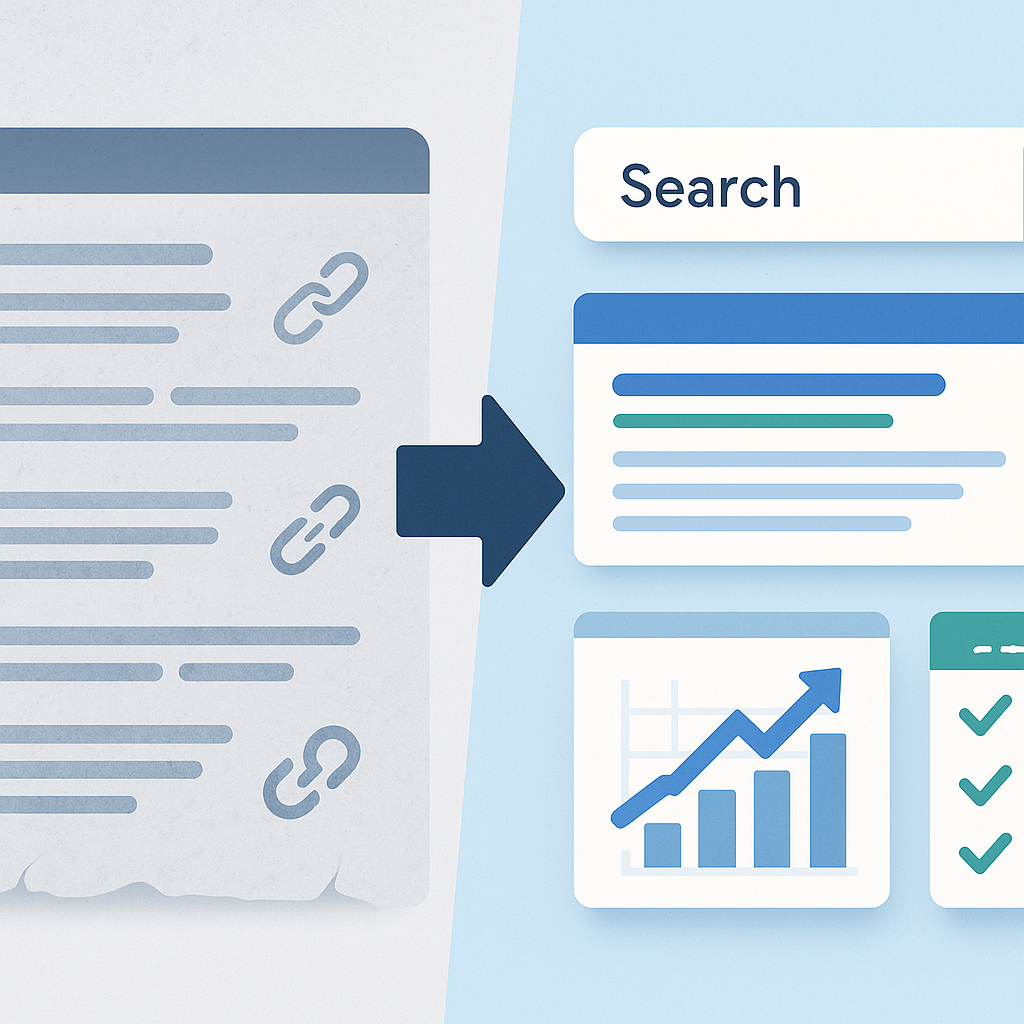You’ve poured hours into writing that blog post. It ranked. It brought in traffic. It even got a few backlinks. But fast forward a few months—or worse, a year—and it’s barely getting any clicks. Sound familiar? That, my friend, is content decay. It’s the silent killer of SEO performance, and if you’re not dealing with it proactively, it’s costing you rankings, visibility, and conversions.
Let’s break down how content decay works, why it happens, and more importantly—how to refresh your content the smart way to reclaim your lost traffic.
What Exactly Is Content Decay?
Content decay is the gradual drop in a webpage’s organic performance over time. It’s what happens when content gets old, outdated, or outperformed by newer, more relevant pages.
This isn’t an overnight drop. It’s a slow, creeping decline. One day your blog post ranks #2 for a juicy keyword. A few months later, it’s on page two… then three… and eventually buried so deep that no one finds it.
Why Does Content Decay Happen?
Several reasons. Here are the big ones:
- Fresh competitors: Other websites are constantly publishing newer content that’s more comprehensive or better optimized.
- Outdated information: Stats from 2019 or tools that no longer exist? Google sees that and adjusts rankings accordingly.
- Shifts in search intent: The way people search changes. A keyword that once showed how-to guides may now return product reviews or videos.
- Loss of backlinks: If other sites remove or replace links to your page, that signals to Google that your content may not be as valuable.
Google favors fresh, useful, and relevant content. If your page isn’t evolving, it’s decaying.
How Content Decay Impacts Your SEO
Think of your website like a garden. Old, withering plants (a.k.a. outdated posts) don’t just sit there—they affect the health of everything around them.
Here’s what happens when you ignore content decay:
- Your organic traffic drops
- Your click-through rates decline
- You lose valuable keyword positions
- Google trusts your site less
- You miss out on potential leads and sales
And the worst part? It can pull down your domain’s overall performance, especially if a big chunk of your site consists of aging posts.
How to Spot Content Decay
Before you fix it, you’ve got to find it.
Start by looking at Google Search Console and Google Analytics. Look for posts that were doing well 6–12 months ago but are now seeing:
- A steady drop in traffic
- A decrease in keyword rankings
- Lower CTRs despite similar impressions
- Fewer backlinks or referral visits
These are your decaying assets — and your opportunity.
When Should You Refresh Content (and When Should You Rewrite It)?
Not all content is worth saving. So, how do you decide?
Refresh It If:
- The topic is still relevant
- It’s getting some traffic or rankings
- It has backlinks or engagement worth preserving
- It’s mostly solid but missing updates
In these cases, a strategic refresh can revive the page without reinventing the wheel.
Rewrite It If:
- The topic is outdated or irrelevant
- It references old tools or broken concepts
- It never performed well to begin with
- The search intent has completely changed
Sometimes, starting fresh is actually faster and more effective than patching up a dying post.
How to Refresh Content Strategically
Alright, let’s get to the good stuff. Here’s how to revive decaying content and turn it into a traffic magnet again.
1. Update Outdated Information
This is step one. Refresh any:
- Statistics
- Dates
- Tools, products, or references
Nobody wants to read “Best tools for 2020” in 2025. Stay current, and Google will reward you.
2. Add More Value
Has the topic evolved? Are there new angles or questions people are asking?
Add:
- New sections or use cases
- Examples, visuals, or case studies
- Updated FAQs that reflect search queries
Make the content more helpful than anything else out there.
3. Improve SEO Optimization
Use a tool like Ahrefs, Semrush, or even free keyword tools to:
- Re-check your target keywords
- Adjust your headers and structure
- Optimize meta titles and descriptions
Make sure your post matches current search intent and uses modern on-page SEO practices.
4. Strengthen Internal Linking
Link your refreshed content to newer posts, and vice versa. This helps spread link equity and shows Google your site is cohesive and well-maintained.
5. Enhance Readability and UX
Break up long paragraphs. Add subheadings. Use bullet points where needed. Improve mobile responsiveness and loading speed.
Remember: Google notices when users stick around (or bounce quickly).
How Often Should You Refresh Content?
Every site is different, but a quarterly content audit is a solid rule of thumb.
Prioritize:
- High-traffic posts (keep them alive!)
- High-converting pages
- Any post older than 12 months
Create a refresh calendar so you’re always a step ahead of decay.
Content Refreshing Is Not Just Maintenance — It’s Growth
Most site owners see content updates as boring maintenance work. But smart SEOs know it’s where real growth happens.
You don’t need 100 new blog posts this year. You might just need 30 great refreshes of what you already have.
Refreshing keeps your content relevant. It tells search engines, “Hey, this post is still worth ranking.” And in competitive niches, that’s your edge.
If you’re overwhelmed by where to start, SEO Sets offers content audits and SEO refresh strategies designed to uncover decay, recover rankings, and boost organic traffic—without guesswork.
FAQs
1. What’s the difference between content decay and poor performance?
Poor performance is when content never did well. Decay happens when content that used to perform loses traction over time.
2. How long before content starts to decay?
It varies. Some posts last a few months, others a year or more. Competitive topics decay faster, especially in tech or trending spaces.
3. Should I delete content that’s decayed?
Only if it’s no longer relevant, has no backlinks or rankings, and doesn’t serve a purpose. Otherwise, refresh it.
4. Can refreshing content boost rankings again?
Yes! A well-optimized update can lead to significant traffic and ranking improvements, especially if competitors haven’t updated their content.
5. How do I prioritize which content to refresh?
Start with high-traffic or once-popular posts that are now declining. Look at posts ranking on page two — they’re prime candidates for revival.