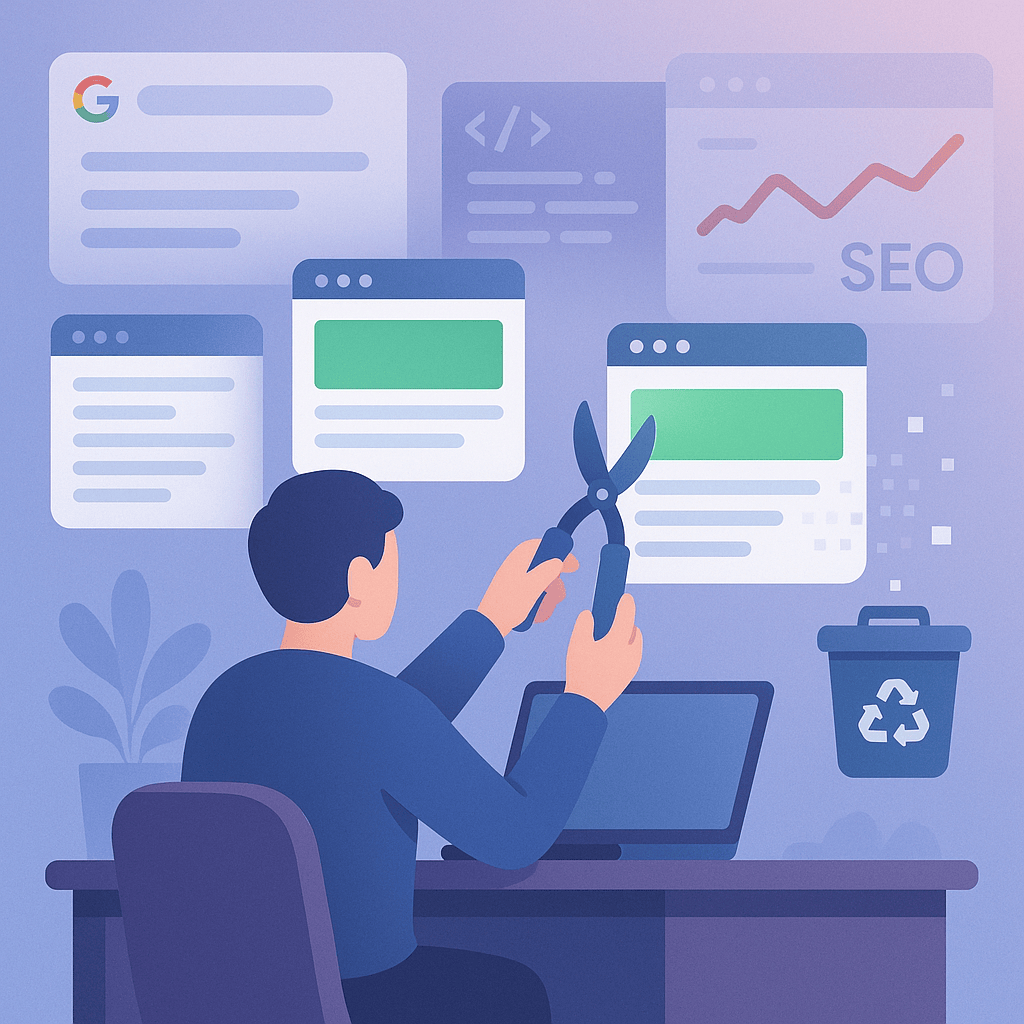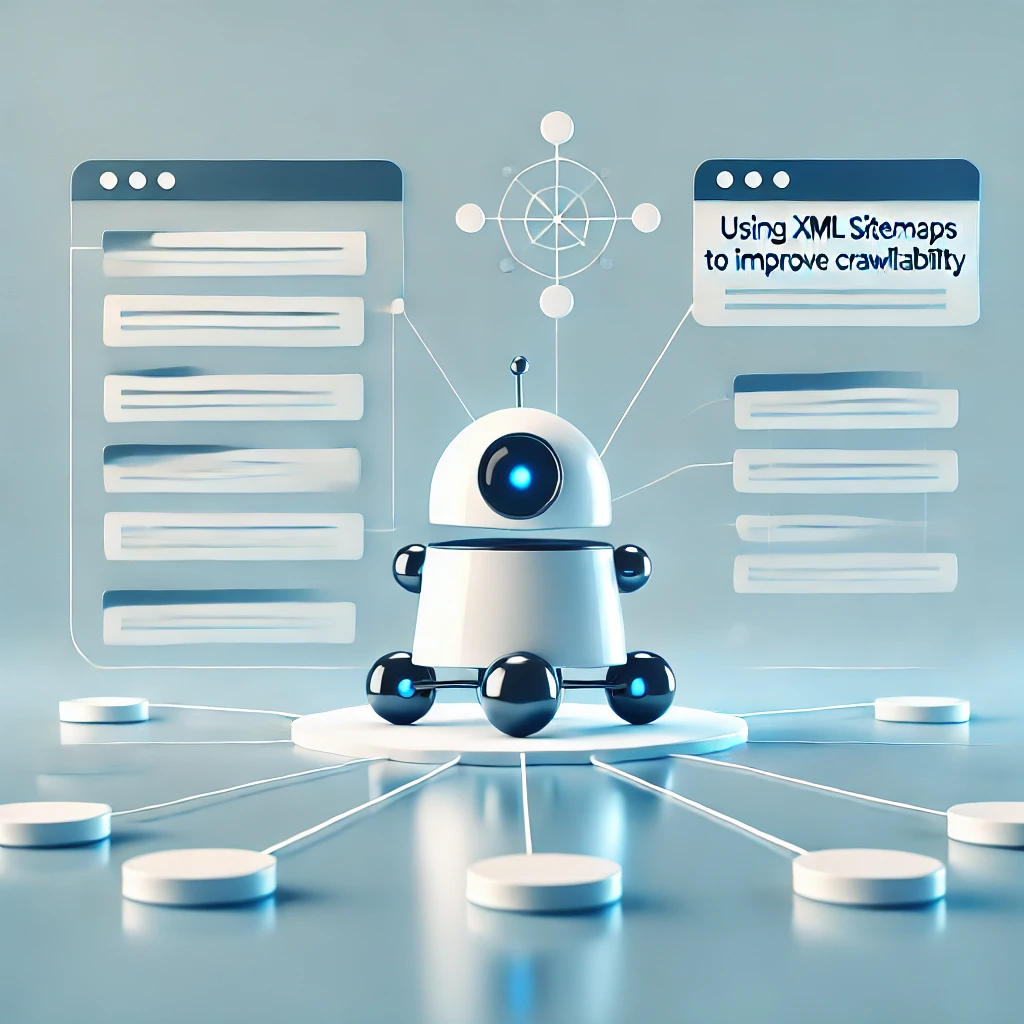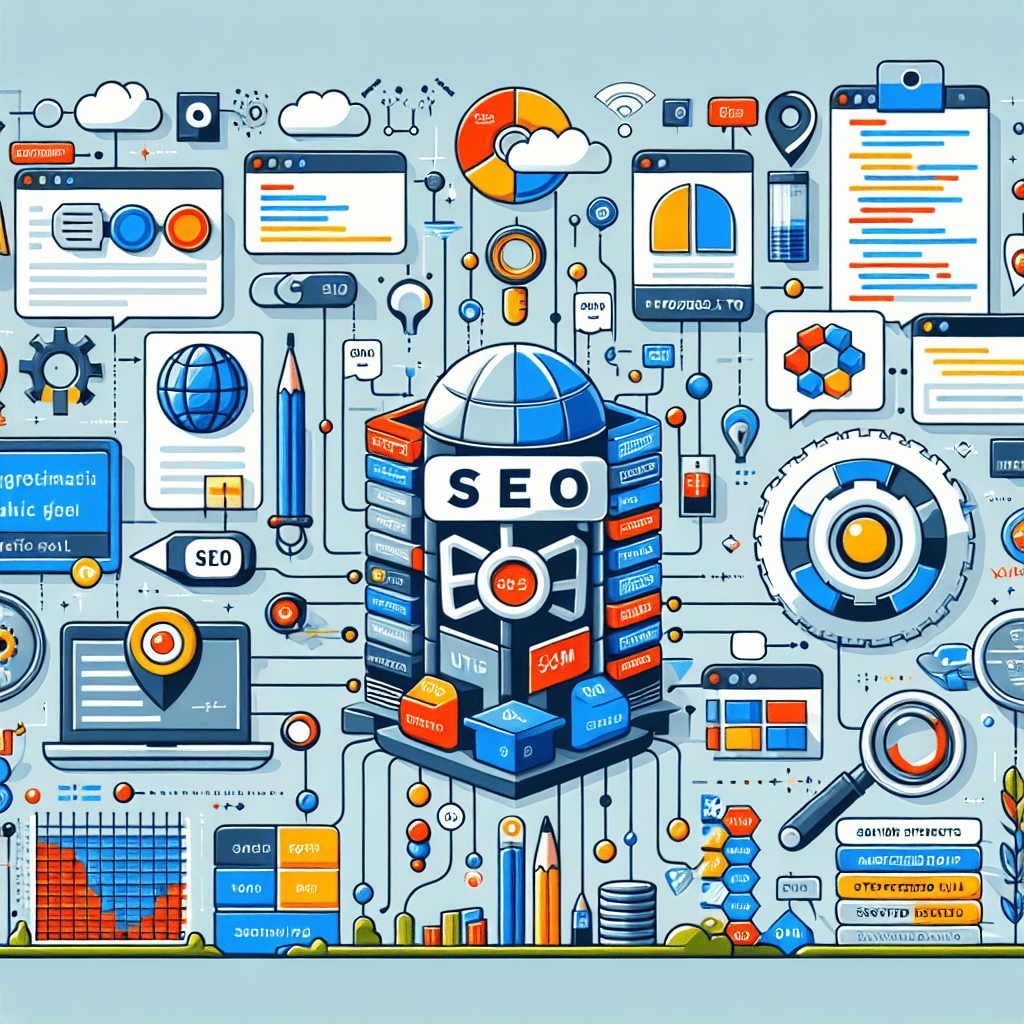There’s a good chance your website has some pages that are doing more harm than good. Pages that attract zero traffic, have outdated content, or worse—drag down your rankings. That’s where a solid de-indexing strategy can completely change the game.
De-indexing isn’t about destroying your hard work. It’s about recognizing which pages are dead weight and telling Google: “Hey, this doesn’t belong in your results anymore.” Done right, de-indexing sharpens your site’s focus, improves SEO health, and gives your best content the spotlight it deserves.
Let’s break down when and how to de-index a page the smart way.
What Is De-Indexing and Why Does It Matter?
De-indexing simply means removing a page from Google’s search index. Once de-indexed, the page won’t appear in search results—no impressions, no clicks, nada. While this may sound scary, it’s actually a strategic move in many cases.
See, not every page on your site needs to rank. Some were created for temporary campaigns, some became irrelevant over time, and others might be holding you back due to thin content or SEO penalties. By pruning these pages, you’re cleaning up your site’s overall structure and helping search engines focus on what really matters.
Google evaluates your website as a whole, not just page by page. So if 30% of your content is low-quality, even your high-performing pages can suffer by association.
When Should You Consider De-Indexing a Page?
Not every low-traffic page needs to be axed—but some clearly deserve it. Here are common scenarios where de-indexing makes sense:
- Outdated Content: Pages that are no longer relevant, like event announcements from years ago or obsolete product descriptions.
- Duplicate or Thin Content: If you’ve got pages with minimal content or ones that copy other content (even internally), these dilute your SEO value.
- Zero Organic Traffic: If a page hasn’t attracted organic visitors for 6+ months, it might not be worth indexing.
- Temporary Landing Pages: Seasonal promotions and campaign-specific pages often have a short shelf life. Once expired, they shouldn’t clutter your site.
- Pages Hurting Your Rankings: Sometimes a poorly optimized or penalized page can pull down your domain authority.
Each of these signals that the page is more of a liability than an asset.
The SEO Benefits of Smart De-Indexing
So what actually happens when you remove low-value pages from the index? Magic—SEO magic.
First, your crawl budget gets reallocated. Google has limited time and resources to crawl your site, so cutting the junk ensures more attention is spent on your important content.
Second, your overall site quality improves. Google is all about user satisfaction. If your site feels tighter, cleaner, and more relevant, your remaining indexed pages are more likely to rank higher.
And finally, your internal linking gets stronger. With fewer weak internal paths, link equity gets directed toward the pages that matter most.
Think of de-indexing like cutting dead branches off a tree. You’re not harming the tree—you’re helping it grow.
How to De-Index a Page Without Breaking Your Site
This part’s critical. You don’t just yank a page off your site and hope Google figures it out. There are several ways to de-index a page—each suited for different situations:
1. Noindex Meta Tag
This is the cleanest and most reliable method. Add <meta name="robots" content="noindex"> to the HTML header of the page. This tells Google not to include it in search results, even if it’s still live on your site.
Perfect for keeping the page accessible to users (like for login portals or thank-you pages) but hidden from search engines.
2. Google Search Console’s Removal Tool
This is your go-to for temporary removals—say, if a page accidentally went live or leaked early. It doesn’t actually delete or de-index the page; it just hides it from search for about six months while you fix things.
Use this only when you’re planning to either reintroduce or permanently remove the page soon.
3. HTTP Header or Robots.txt
For file types like PDFs or to block crawling altogether, you can add X-Robots-Tag: noindex in your server header or disallow the page in your robots.txt file.
Just be careful—robots.txt alone doesn’t guarantee de-indexing. If the page has backlinks, Google may still index it without crawling it.
What Happens After De-Indexing?
After you de-index a page, don’t expect instant results. Google needs time to recrawl and reprocess the directive. But once it does, you’ll often notice a leaner site with a sharper SEO profile.
Some sites even see a ranking lift after de-indexing their lowest-performing pages. The effect is subtle but powerful—it’s like taking off ankle weights and running faster without even trying.
Just remember: de-indexing isn’t the end of the line for a page. If you change your mind later, you can easily reverse it by removing the noindex tag and resubmitting the page in Google Search Console.
Don’t De-Index Without a Plan
Let’s be clear—not every underperforming page needs to be removed. Sometimes, merging content, refreshing outdated posts, or adding depth to thin pages can rescue them from obscurity.
Use de-indexing strategically. It should never be your first instinct, but rather a last resort when a page serves no purpose, brings no value, and can’t be salvaged.
Before You Start: Avoid These Pitfalls
If you’re ready to take the de-indexing plunge, tread carefully. A few missteps can mess up your site architecture:
- Never de-index high-value pages by accident (check your home, category, and product pages twice).
- Always update internal links to remove references to de-indexed pages.
- Keep track of what’s been de-indexed using an organized spreadsheet or an SEO dashboard tool.
Once a page is out of Google’s index, it’s effectively invisible. Treat the process like surgery—precise and intentional.
Should You Delete the Page or Just De-Index It?
Here’s the deal: If the page is useless to everyone—including your users—just delete it. But if it serves a functional role (like an internal help document or user-only page), de-indexing is the better option.
Deleting a page should also include setting up proper redirects if other pages point to it. You don’t want a graveyard of 404s haunting your analytics.
Wrapping It Up
De-indexing isn’t something SEOs talk about enough—but it’s one of the most powerful ways to clean up your site and refocus your SEO efforts.
If a page is outdated, ignored by users, or actively hurting your rankings, it’s time to ask Google to forget it. Not forever, but at least until you’ve got a reason to bring it back.
Need help creating a proper de-indexing strategy or auditing your content for pages that should go? SEOSets.com provides tailored SEO audits and strategy development to help you trim the fat and climb the rankings with confidence.
FAQs
1. Is de-indexing permanent?
No. You can reverse it anytime by removing the noindex tag or re-enabling indexing in Google Search Console.
2. Will de-indexing reduce my total traffic?
It may reduce page count but often improves overall site quality, which can lead to better traffic on high-value pages.
3. Can I de-index pages in bulk?
Yes, if you’re using a CMS like WordPress, you can bulk-edit meta tags or use plugins to manage noindex directives.
4. Is de-indexing better than redirecting?
Not always. Redirects are better if the page has link value or traffic history. De-index only if it adds zero value.
5. What tools help monitor indexed pages?
Use Google Search Console, Screaming Frog, or Ahrefs to check which pages are currently indexed and identify those that shouldn’t be.