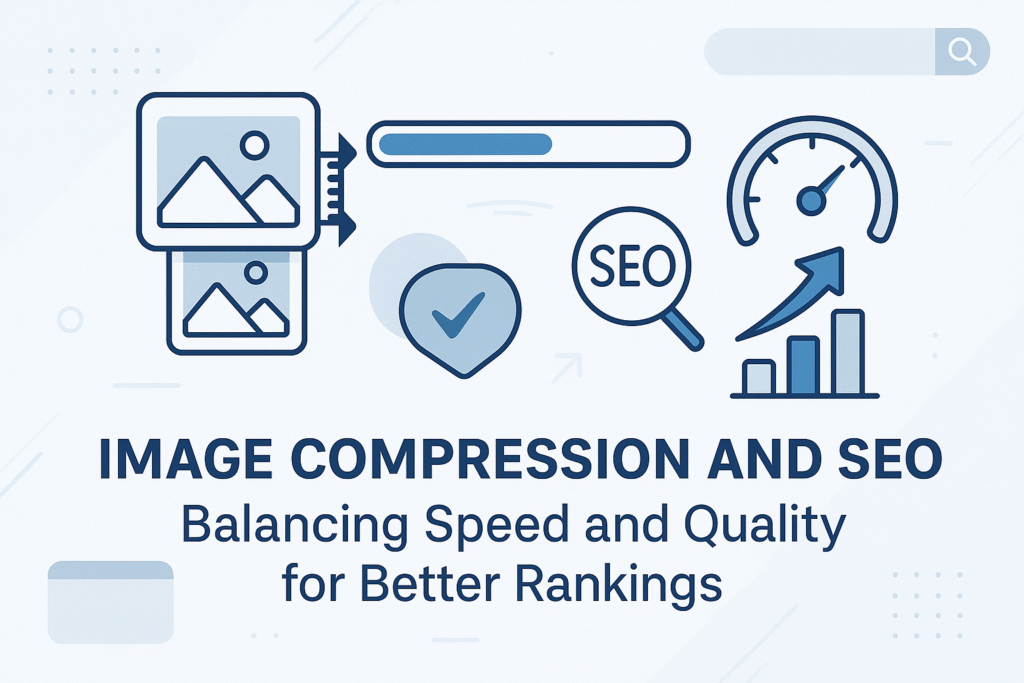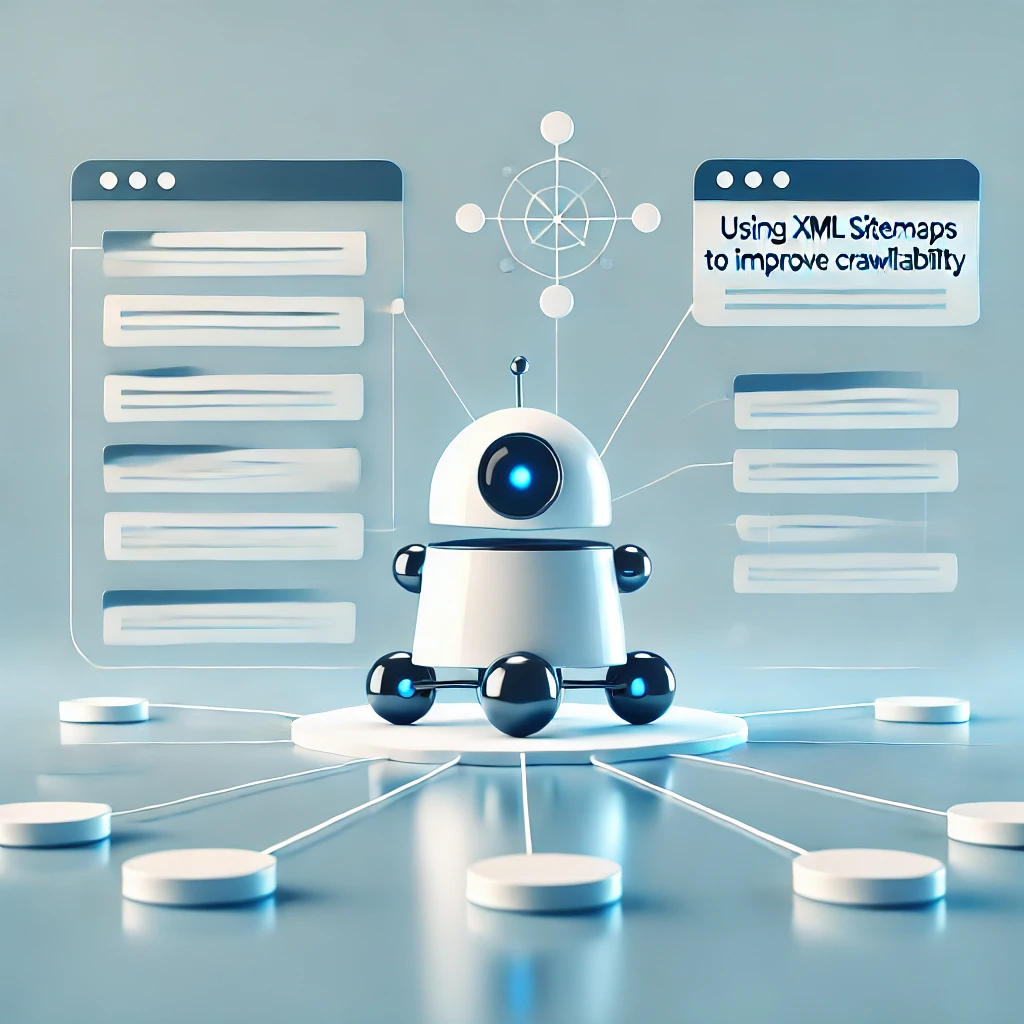Introduction
On the web, speed is everything. A beautiful website with stunning visuals won’t mean much if it takes forever to load. That’s where image compression comes in—a behind-the-scenes hero that boosts your SEO by making your site faster and smoother.
At SEOsets.com, we understand that ranking on Google isn’t just about keywords—it’s about performance too. This guide walks you through the essentials of image compression, how it impacts SEO, and how to get that sweet spot between visual quality and blazing-fast loading speeds.
Why Image Compression Matters for SEO
When search engines like Google evaluate a website, one of the key performance indicators is page speed. And what’s one of the biggest culprits behind slow websites? Oversized, unoptimized images.
Let’s break it down:
- User experience: Visitors won’t wait. If your images are slow to load, they’ll bounce—hurting your rankings.
- Mobile-first indexing: Google prioritizes mobile performance, where data speeds vary. Lighter images help deliver fast experiences everywhere.
- Crawlability: Search engine bots have limited resources. A site that loads faster allows them to crawl and index more pages efficiently.
How Image Size Impacts Website Performance
Speed Affects Everything
Slow pages kill conversions and push users away. According to Google, bounce rates increase by 32% if a page load time goes from 1 to 3 seconds. Images often make up 60-70% of a page’s total weight, so optimizing them is critical.
Mobile SEO is the New Standard
With mobile usage surpassing desktop, a fast mobile experience is non-negotiable. Compressing your images helps your site shine on every screen, improving rankings and user satisfaction.
Better Crawl Budget Management
Search engine bots don’t wait around. If they spend too long on heavy pages, they may not reach deeper content. Faster load speeds help bots crawl more pages in less time, improving your indexing coverage.
Understanding Image Compression: Lossy vs Lossless
There are two main types of image compression:
- Lossless Compression: Reduces file size without losing quality. Great for icons, graphics, or images that need to be pixel-perfect.
- Lossy Compression: Sacrifices some image data to dramatically shrink file size. Ideal for photos and visuals where a slight drop in quality is acceptable.
At SEOsets.com, we often recommend a mix—using lossy compression for large visuals and lossless for logos or UI elements.
Choosing the Right Image Format
Picking the right file type can make a big difference. Here’s a quick rundown:
| Format | Best Use Case | Pros | Cons |
|---|---|---|---|
| JPEG | Photographs | Small file size, widely supported | Some quality loss |
| PNG | Graphics, transparent backgrounds | Lossless, sharp edges | Large file sizes |
| WebP | Photos & graphics | Best compression with great quality | Not supported in some legacy browsers |
Pro tip: Use WebP for modern browsers and fall back to JPEG/PNG for older ones using a picture tag or JavaScript.
Tools to Compress Images Like a Pro
Whether you’re a developer or a DIY site owner, here are some recommended tools:
- TinyPNG / TinyJPG – Easy online tool for fast lossy compression.
- ImageOptim (Mac) – Batch-compress images locally with lossless results.
- ShortPixel / WP Smush – WordPress plugins that auto-optimize on upload.
- Adobe Photoshop – For advanced control over image quality and export settings.
At SEOsets.com, we recommend setting up an automated process to compress images as part of your publishing workflow.
Automation = Consistency and Speed
If you’re constantly uploading new images, use automation. Plugins and CDNs like Cloudflare Images or ImageKit not only compress on-the-fly but also deliver responsive images tailored to device screen size—boosting performance with zero manual effort.
Finding the Balance: Speed vs. Quality
There’s a fine line between reducing image size and maintaining quality. Here’s how to walk it:
- Use visual testing: Always preview images before publishing.
- Check file size: Aim for under 200KB per image when possible.
- Consider your niche: Photographers may prioritize clarity; ecommerce sites might need fast visuals to keep shoppers engaged.
SEO Wins from Image Optimization
Optimized images aren’t just about speed—they also unlock new SEO opportunities:
- Improved rankings: Fast-loading pages tend to rank higher.
- Enhanced UX: Clean, crisp visuals that load instantly lead to longer visits and more conversions.
- Better image SEO: Use compressed images with descriptive filenames and alt text to boost discoverability in image search.
Mistakes to Avoid
Let’s save you from common pitfalls:
- Overcompressing: If your image looks grainy, you’ve gone too far.
- Skipping alt text: Alt text is crucial for SEO and accessibility.
- Using the wrong format: PNGs for photos = unnecessarily large files.
- Ignoring responsiveness: Don’t serve desktop images to mobile users.
Avoid these mistakes, and your site will be lean, fast, and SEO-friendly.
The Future: AI-Powered Compression
Smart tools are evolving. Platforms like Kraken.io, Cloudinary, and ShortPixel AI use artificial intelligence to dynamically adjust image quality based on context and device. This means smarter decisions, better results, and less manual tuning.
As Google’s algorithm continues to evolve, we believe AI-driven optimization will become the new normal—and SEOsets.com is here to keep you ahead of the curve.
Conclusion: Compress Smarter, Rank Higher
Image compression isn’t just a “nice to have.” It’s a critical piece of the SEO puzzle. By reducing file sizes without compromising quality, you improve user experience, reduce bounce rates, and give Google every reason to boost your rankings.
At SEOsets.com, we help businesses like yours master the technical side of SEO—image optimization included. Start compressing smarter today and watch your site climb the search engine ladder.
FAQs
1. Will image compression hurt the quality of my photos?
Not if done right! Lossy compression slightly reduces quality, but most users won’t notice. Always test before publishing.
2. How can I check if my images are slowing down my site?
Use tools like Google PageSpeed Insights, GTmetrix, or Lighthouse. They’ll point out oversized images and offer suggestions.
3. Is WebP better than JPEG and PNG?
Yes, in most cases. It offers smaller file sizes with similar quality. Just make sure your users’ browsers support it.
4. Can I automate image compression on WordPress?
Absolutely. Tools like WP Smush, ShortPixel, and Imagify compress and optimize images on upload—saving time and improving speed.
5. What’s the ideal image size for SEO?
Try to keep images below 200KB. For hero images, aim under 500KB, depending on screen size and resolution.