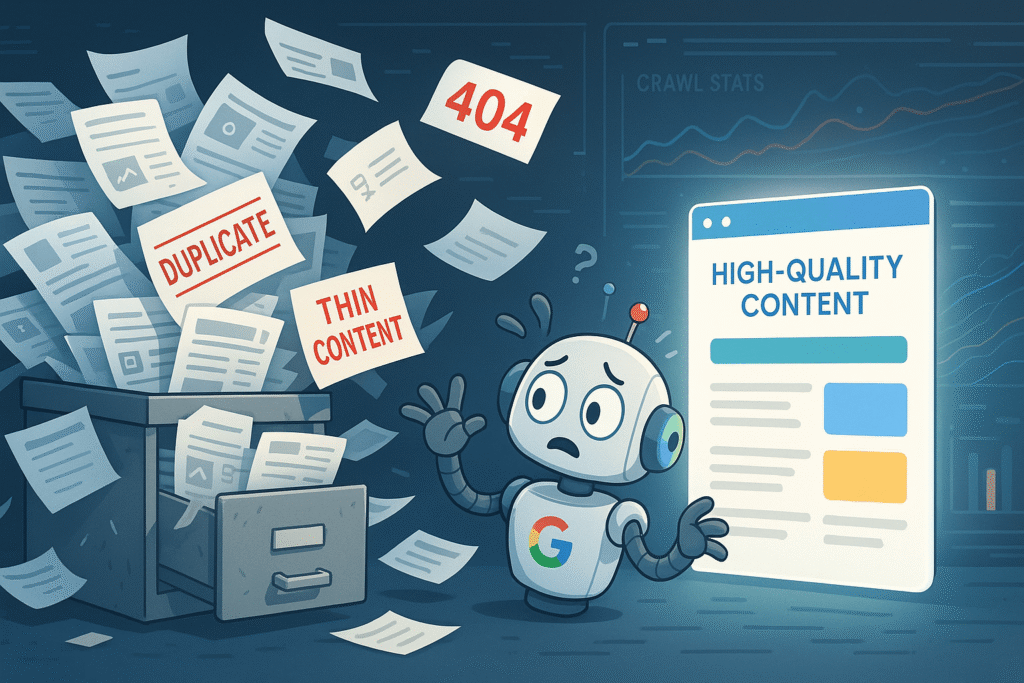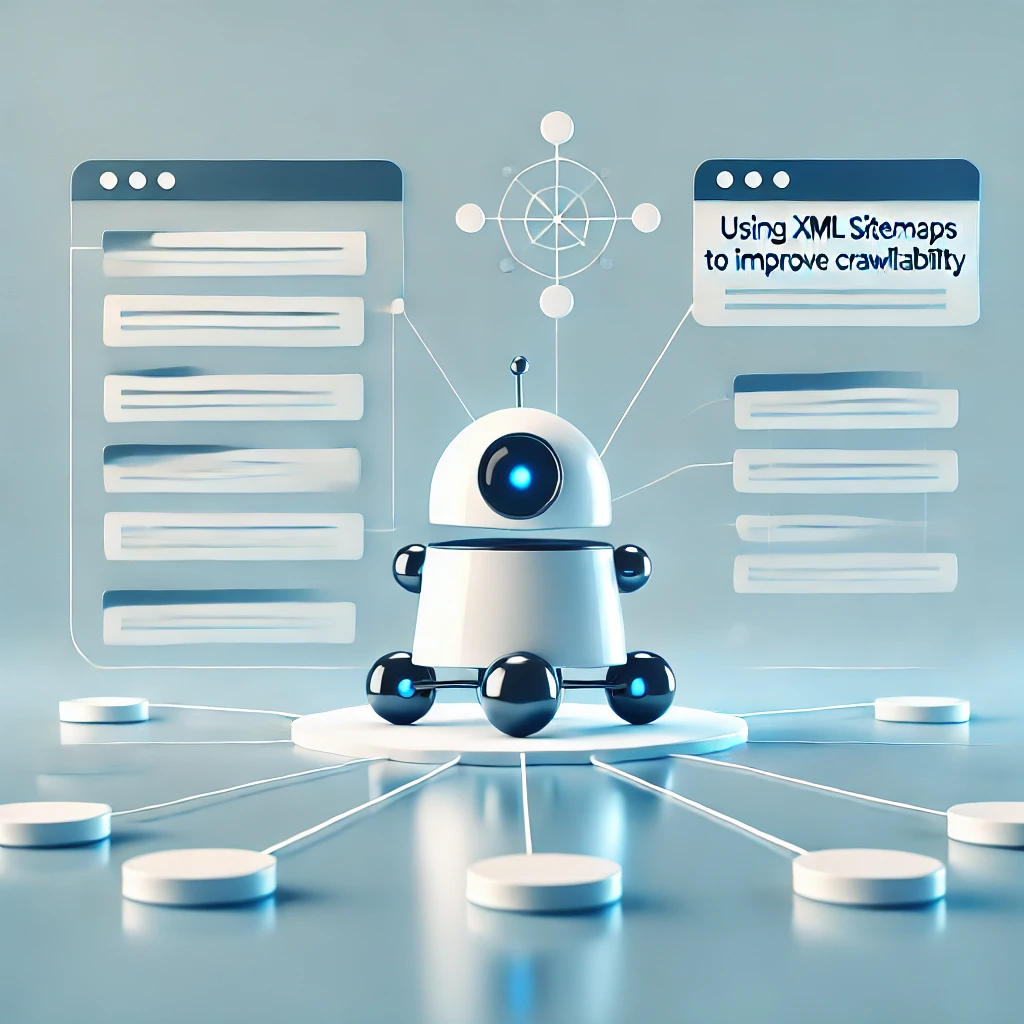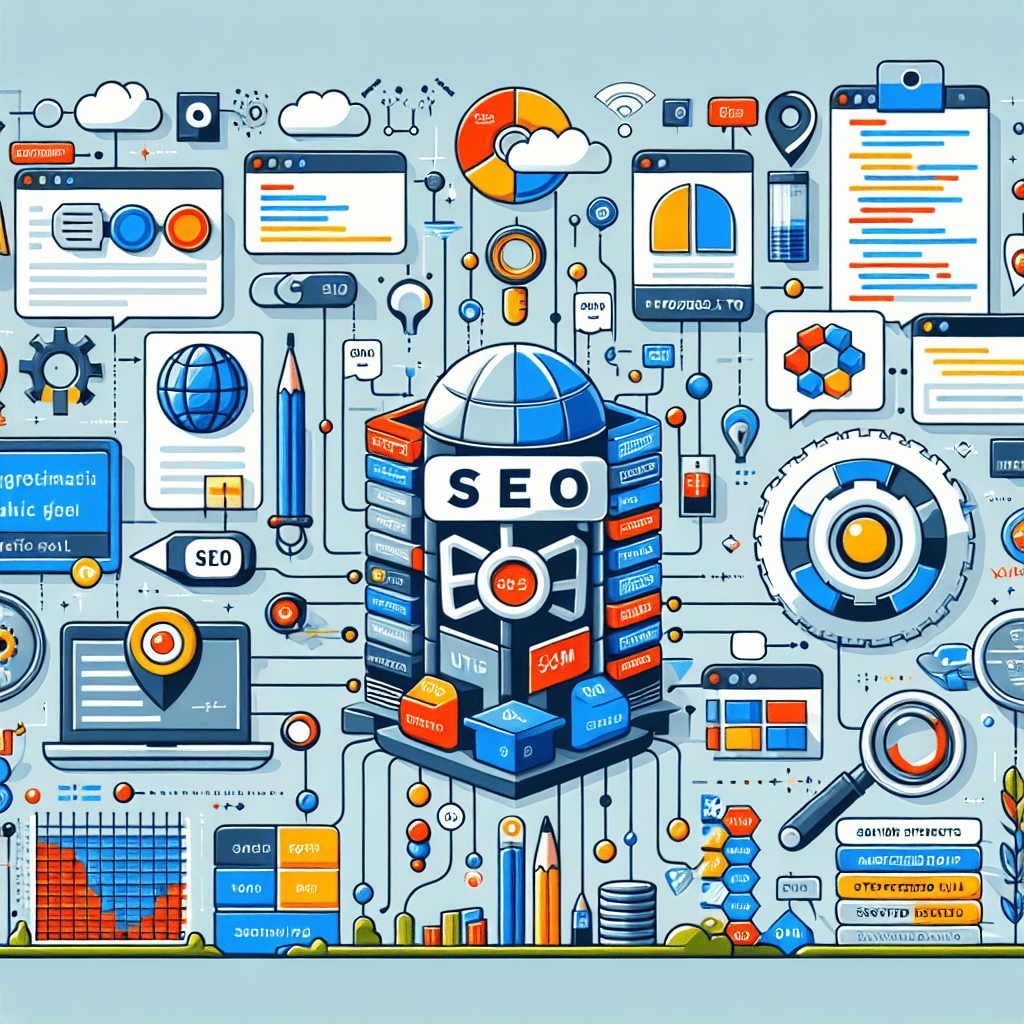If your website feels like it’s slowing down in search results, but your content looks fine on the surface, index bloat might be the silent culprit. It’s one of those technical SEO issues that builds up quietly and eats into your site’s crawl budget—without flashing obvious warnings.
Let’s break down what index bloat actually is, how legacy pages create the problem, and most importantly, how to fix it.
What Is Index Bloat and Why It Matters
Index bloat happens when Google ends up indexing a ton of low-value pages on your site—pages that either no longer serve a purpose or were never useful to begin with. We’re talking about old blog posts, thin content, filtered category views, or duplicate versions of the same thing.
Google allocates a crawl budget to every site. If that budget is being spent crawling worthless pages, your valuable ones might get skipped or crawled less often. That means slower indexing, weaker rankings, and missed opportunities.
Legacy Pages: The Hidden Load on Your Site
Over time, sites grow. New pages get added, old ones are forgotten. But unless you tell Google to stop crawling them, those legacy pages remain in the index, quietly consuming resources.
This includes:
- Expired product pages or old campaigns
- Duplicate URLs caused by tracking parameters
- Archives of outdated blog content
Each one might seem harmless, but together they bloat the index and confuse search engines.
Spotting the Symptoms of Index Bloat
This isn’t always obvious. In fact, most site owners only catch on when rankings start dipping or crawl stats in Search Console raise a few red flags.
Here’s how to spot index bloat:
- Sudden increases in indexed pages: Run a
site:yourdomain.comquery on Google. If that number is way higher than what you expect, something’s off. - Pages crawled but not indexed: Check the “Pages” section in Google Search Console. If you see lots of “Crawled – currently not indexed” notices, Google isn’t impressed with the content it’s finding.
How Index Bloat Hurts Crawl Budget
Crawl budget isn’t unlimited. Googlebot will only spend so much time on your site. If it’s spending that time crawling junk pages, it may delay or entirely skip crawling important content like new blog posts or updated product listings.
Worse, pages with thin or duplicate content send signals that your site lacks quality. That weakens your domain’s reputation in the eyes of Google’s algorithms.
Start with an Index Audit
Before you clean up anything, you need visibility into what’s actually being indexed.
Use Google Search Console as your primary tool. Compare your submitted sitemap URLs with what’s indexed. If there’s a large gap—or if you’re seeing lots of pages indexed that aren’t in your sitemap—that’s a major indicator of index bloat.
Also, run a crawl using tools like Screaming Frog or Sitebulb. You’ll uncover broken links, redirect chains, low word-count pages, and orphaned content.
Clean-Up Strategy: Keep, Merge, Redirect, or Remove
Once you’ve mapped out the bloat, go through each questionable page and decide:
- Keep: If it still has value, traffic, or links.
- Merge: Combine similar pages into one high-value piece.
- Redirect: Use 301s for outdated pages that still earn backlinks.
- Remove: Trash irrelevant, outdated, or zero-traffic content.
Pages with no traffic and no relevance can be safely deleted or tagged as noindex. But be strategic—don’t delete pages blindly.
Using Redirects and Noindex Wisely
301 redirects are your best friend when you’re consolidating content. They preserve link equity and avoid 404 errors.
For pages that need to stay live but shouldn’t be indexed—like filtered category pages or internal search results—use noindex, follow. That way, Googlebot still crawls them but doesn’t include them in the index.
Don’t forget to remove these URLs from your sitemap once you’ve deindexed or redirected them.
Preventing Index Bloat in the Future
Cleaning up is one thing—keeping it from happening again is another.
Put these practices in place:
- Review content regularly: Set a schedule to audit old blog posts, service pages, or seasonal campaigns.
- Limit auto-generated pages: Filtered navigation, tag pages, and calendar archives can explode your page count. Use canonical tags or block them from crawling.
- Control what goes in your sitemap: Only include high-value, index-worthy URLs.
Also, keep an eye on plugins or CMS settings that may create unnecessary URL variants behind the scenes.
A Real-Life Fix: Cutting 18,000 Pages Down to 3,000
One SaaS company had over 18,000 indexed URLs—most of which were user-generated pages with no content or SEO value. Their blog had categories for every keyword under the sun, creating thousands of tag archives with duplicate content.
After a deep audit, they removed over 10,000 URLs using a combination of noindex and 301 redirects. They rebuilt the sitemap to include only evergreen content and rebuilt their blog taxonomy.
In three months, their crawl stats improved, their average crawl time dropped, and their top 50 pages started ranking higher—all because Google could finally focus on what mattered.
Final Thoughts
Index bloat isn’t just some backend tech issue—it directly impacts rankings, traffic, and how Google sees your site. Legacy pages are the quiet culprits here. They creep in unnoticed and slowly choke your crawl budget.
Don’t let outdated, duplicate, or thin pages sabotage your SEO efforts. Start with an audit, clean up ruthlessly, and implement preventive strategies to keep your site lean and focused.
If you’re unsure where to begin or want a pro’s help identifying what’s really dragging your site down, check out SEO Sets—a resource built for cutting through the digital clutter.
FAQs
How many pages should I have indexed ideally?
There’s no magic number. You want every indexed page to serve a purpose—either bringing in traffic, converting users, or building topical authority.
Should I use robots.txt to block bloat?
Use it carefully. Robots.txt blocks crawling, not indexing. For full control, use noindex or proper redirects.
Is it okay to delete old blog posts?
Yes, if they have no SEO value. But consider updating or merging them first if they have potential.
What’s the difference between noindex and canonical tags?Noindex tells Google not to include a page in its index. Canonical tags consolidate duplicate content under a preferred URL.
Can index bloat affect site speed too?
Not directly, but bloated sites often have inefficient architecture that can slow down performance and frustrate both users and search engines.