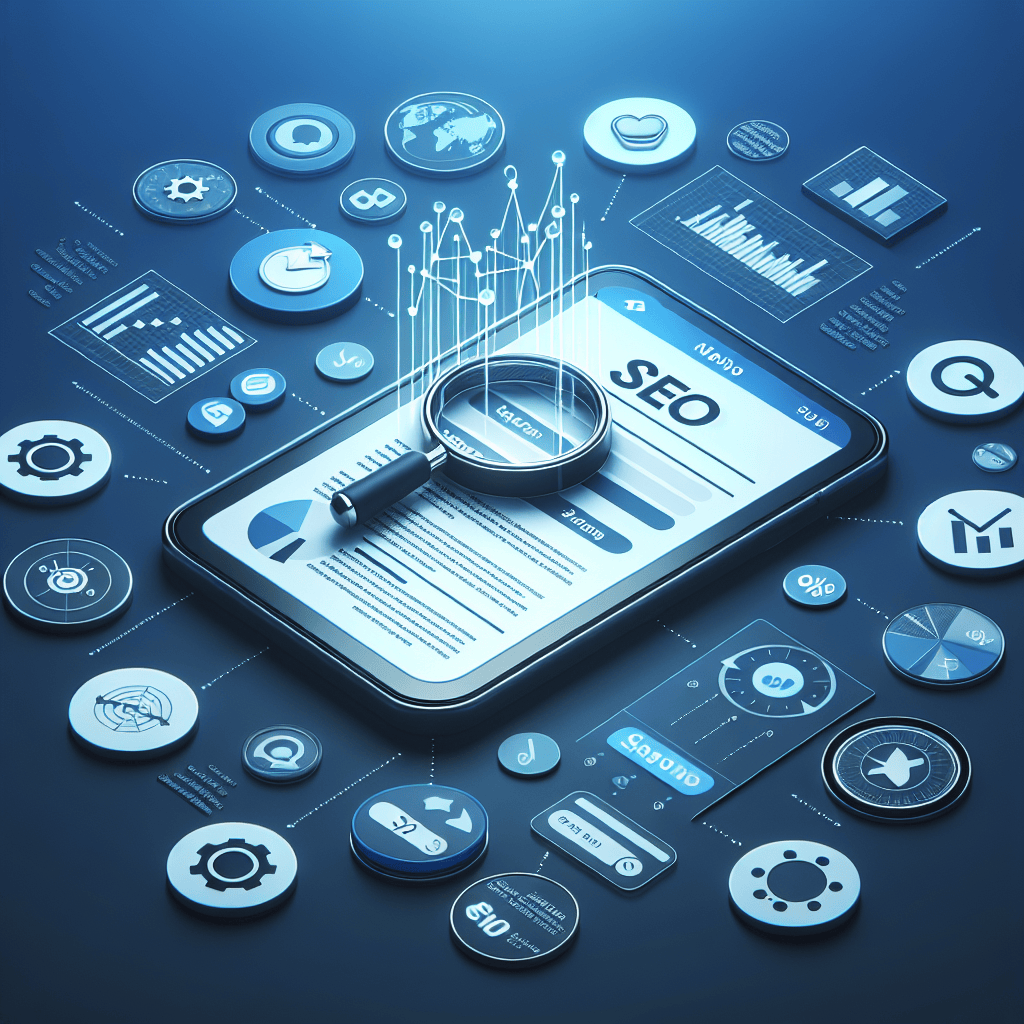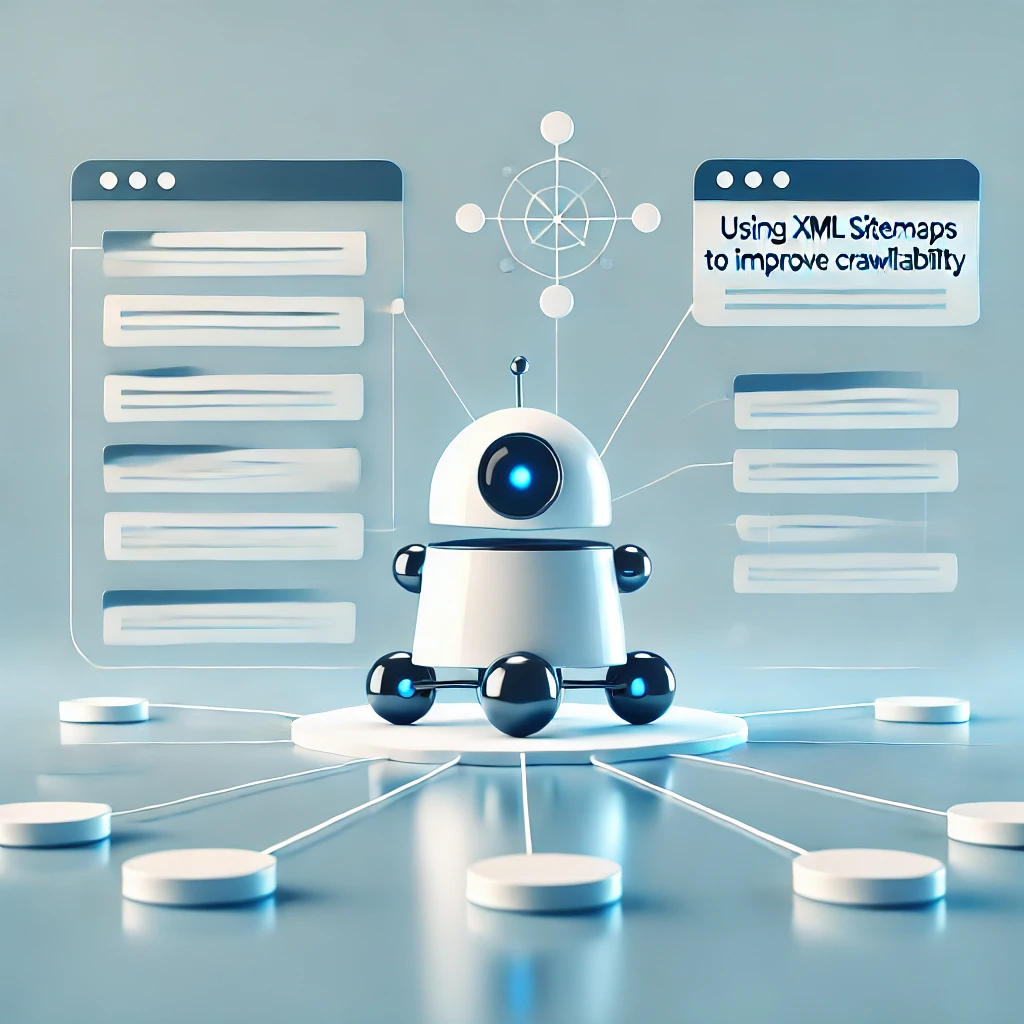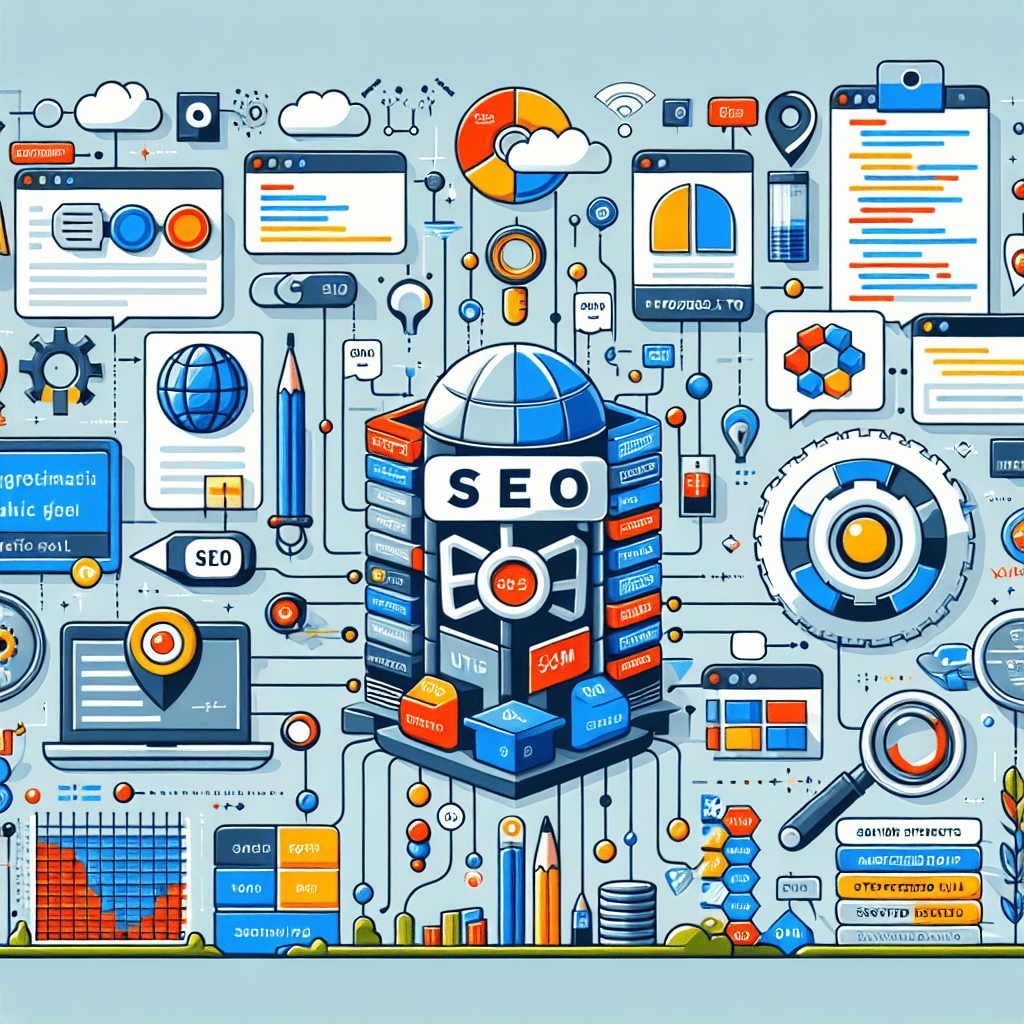Technical SEO for mobile optimization is essential for enhancing your website’s visibility and user experience on mobile devices. With over 60% of web traffic stemming from mobile, ensuring your site is mobile-friendly is important. Focus on responsive design, which adapts to different screens, and prioritize fast loading times—aim for under 2 seconds to reduce bounce rates. Optimize navigation with sticky menus and large touch targets to enhance accessibility. Regular audits using tools like Google Search Console can reveal mobile-specific issues. Master these elements, and your mobile strategy will thrive, paving the way for greater engagement and conversions. Stay tuned for more insights!
Key Takeaways
- Implement responsive design to enhance user experience and improve search rankings by adapting layout based on device type.
- Optimize page speed to ensure fully loaded times under 2 seconds, reducing abandonment rates among mobile users.
- Utilize mobile-friendly navigation techniques, such as sticky navigation and larger touch targets, to enhance accessibility and engagement.
- Regularly audit your site with tools like Google Search Console to identify and resolve mobile-specific issues affecting indexing and ranking.
- Keep content concise and mobile-oriented, using short paragraphs and relevant keywords to boost readability and click-through rates.
What Is Technical SEO?
Technical SEO is the backbone of a website’s performance, focusing on the underlying infrastructure that enhances visibility and ranking on search engines. It plays a pivotal role in mobile optimization, especially as more than 60% of web traffic originates from mobile devices. Essential components of technical SEO include ensuring your site is mobile-friendly, employing responsive design, and optimizing page load speeds, as 53% of mobile users abandon sites that take longer than three seconds to load. Additionally, implementing schema markup aids search engines in understanding your content better, boosting your chances of appearing in rich snippets. Finally, regular audits using tools like Google Search Console can help identify crawl errors and mobile usability issues, ensuring your mobile SEO remains effective and competitive.
Importance of Mobile Optimization
As user behavior increasingly shifts towards mobile devices, the importance of optimizing websites for mobile use cannot be overstated. With over 60% of global web traffic coming from mobile, ensuring a seamless experience is essential for user retention. Google’s mobile-first indexing emphasizes that your site’s mobile version is imperative for search rankings, making optimization essential for SEO success.
A poor mobile experience can deter users, as 52% are less likely to engage with a business after negative interactions. Additionally, fast loading times are critical; 53% of visitors abandon sites that load longer than 3 seconds. Implementing responsive design not only simplifies management but also enhances user experience across devices, ultimately fostering user retention and encouraging engagement.
Mobile-First Indexing Explained
Google’s approach to indexing has evolved markedly, with mobile-first indexing now at the forefront of their algorithm. This shift means that Google primarily uses the mobile version of a website’s content for indexing and ranking, making it essential for businesses to prioritize mobile optimization. Here are some key considerations:
- Over 60% of web traffic comes from mobile devices, emphasizing the need for a mobile-friendly site.
- Responsive design is recommended to serve both desktop and mobile users efficiently.
- Non-mobile-friendly sites risk losing rankings, as Google prioritizes mobile usability.
- Regular audits with tools like Google Search Console can help identify and resolve mobile accessibility issues.
Key Elements of Mobile SEO
When it comes to mobile SEO, understanding key elements like responsive design, page speed optimization, and mobile-friendly navigation is essential. These factors not only enhance user experience but also greatly impact your site’s search engine rankings. By prioritizing these components, you can create a seamless mobile experience that keeps users engaged and boosts your visibility in search results.
Responsive Design Importance
In the domain of mobile SEO, the importance of responsive design cannot be overstated. Implementing a responsive design strategy is essential for several reasons:
- Single URL Management: It simplifies website management by maintaining one URL for both desktop and mobile users.
- Google Favorability: Google emphasizes responsive design in its mobile-first indexing, boosting your ranking potential.
- User Perception: Over 60% of users report a better opinion of businesses with mobile-friendly sites, directly affecting trust and credibility.
- Enhanced Engagement: Responsive design adapts seamlessly to various screen sizes, reducing bounce rates and improving user experience.
Page Speed Optimization
A staggering 53% of mobile users abandon sites that take longer than three seconds to load, highlighting the critical importance of page speed optimization in mobile SEO. To enhance your mobile page load times, consider these key strategies:
| Strategy | Description | Tools/Resources |
|---|---|---|
| Optimize Images | Compress and resize images for faster loading | TinyPNG, ImageOptim |
| Minify CSS & JS | Reduce file sizes by eliminating unnecessary code | UglifyJS, CSSNano |
| Implement Caching | Store static resources to decrease load times | Browser caching settings |
| Analyze Performance | Use analytics tools to identify issues | Google PageSpeed Insights |
Aiming for a fully loaded page time of under two seconds will not only enhance user experience but also increase conversion rates.
Mobile-Friendly Navigation
Optimizing mobile usability extends beyond just page speed; effective navigation plays a vital role in guaranteeing a seamless user experience. To enhance mobile-friendly navigation, consider these key elements:
- Simplified Designs: Use hamburger menus to streamline access and improve accessibility on smaller screens.
- Larger Clickable Elements: Confirm buttons are at least 44×44 pixels for easy tapping, reducing accidental clicks.
- Clear Hierarchy: Implement an intuitive navigation structure to help users find information quickly, lowering bounce rates.
- Breadcrumb Navigation: Incorporate breadcrumbs to give users a sense of orientation, making navigation easier.
Checking Mobile-Friendliness
Ensuring your website is mobile-friendly is not just a best practice; it’s a necessity in today’s digital landscape. Start by utilizing Google’s Mobile-Friendly Test tool, where you can enter your URL to assess your site’s mobile optimization. This tool provides actionable insights to enhance usability. Additionally, leverage Google Search Console’s Mobile Usability report to identify any mobile-specific issues that could hinder performance. Remember, over 60% of users are less likely to engage with a poorly optimized site, making regular checks essential. To gain a true understanding of user experience, test your site on actual mobile devices. This hands-on approach will reveal navigation or content issues, allowing for improvements that enhance both user engagement and search rankings.
Improving Site Speed
Speeding up your mobile site is essential to keeping users engaged and preventing abandonment. With 53% of mobile users abandoning sites that take over 3 seconds to load, fast page speeds are no longer optional. Aim for a mobile page load time of under 2 seconds, as half of users expect this for engagement. Here are four actionable strategies to improve your site speed:
- Image Compression: Reduce file sizes without losing quality.
- Minify CSS and JavaScript: Eliminate unnecessary characters to streamline code.
- Leverage Browser Caching: Store static files for faster access on repeat visits.
- Regularly Use Speed Tools: Analyze performance with Google PageSpeed Insights or Lighthouse.
Implementing these techniques can markedly enhance your mobile user experience and boost conversion rates.
Implementing Responsive Design
Frequently, businesses overlook the importance of responsive design, yet it plays a pivotal role in enhancing mobile usability. By ensuring that your website adapts its layout and content based on the user’s device, responsive design provides a superior viewing experience across all screen sizes. Google recommends this approach as it simplifies management and enhances user satisfaction without needing separate mobile URLs. Implementing responsive design can lead to a 20-30% increase in mobile traffic, thanks to improved accessibility and engagement. Additionally, it reduces maintenance costs, as updates are made once for all devices. Finally, responsive sites are favored by search engines, contributing to better SEO rankings and lower bounce rates, making it an essential strategy for any business.
Optimizing Mobile Navigation
When it comes to mobile navigation, simplifying your menu structure is vital for a seamless user experience. Implementing sticky navigation can keep essential links accessible as users scroll, while ensuring touch targets are optimized helps prevent frustrating misclicks. By focusing on these elements, you can greatly enhance usability and keep visitors engaged on your mobile site.
Simplify Menu Structure
A well-structured mobile menu is essential for enhancing user experience and ensuring visitors can effortlessly navigate your site. Here are some actionable tips to simplify your mobile menu structure:
- Adopt a Hamburger Menu: This design keeps your interface clean while maximizing screen space.
- Create a Logical Hierarchy: Organize content so users can find essential information quickly; remember, 76% of consumers shop on mobile.
- Shorten Menu Items: Use concise labels that are easily recognizable to improve comprehension.
- Incorporate Icons: Visual cues can enhance understanding and speed up navigation on smaller screens.
Implement Sticky Navigation
In the domain of mobile optimization, implementing sticky navigation can greatly enhance user experience and streamline site navigation. By keeping essential menu options visible at the top of the screen as users scroll, sticky navigation makes accessing content easier and faster. Research indicates that 94% of users prefer this feature, as it simplifies navigation and minimizes the time spent searching for menu items. Additionally, studies show that well-executed sticky navigation can decrease bounce rates by over 20% and boost user engagement metrics considerably. To maximize effectiveness, verify your sticky navigation is responsive, adapting seamlessly across various screen sizes. This thoughtful design can elevate conversion rates by up to 30%, allowing users to quickly access crucial actions like sign-ups or purchases.
Optimize Touch Targets
Often overlooked, optimizing touch targets is a critical aspect of mobile navigation that can greatly enhance user experience. Ensuring that buttons and links are user-friendly is essential for retaining visitors. Here are some actionable tips:
- Size Matters: Make touch targets at least 44×44 pixels, as suggested by Apple’s guidelines.
- Spacing: Maintain a minimum of 8-10 pixels between touch targets to prevent accidental clicks.
- Thumb-Friendly Design: Position key navigation elements within the natural reach of a user’s thumb for easier access.
- Engaging Buttons: Utilize larger buttons to boost conversion rates, with studies showing a potential 22% increase in engagement.
Implementing these strategies will not only reduce frustration but also enhance overall usability on mobile devices.
Mobile Content Best Practices
Effective mobile content strategies are essential for engaging today’s on-the-go users. To enhance readability, keep paragraphs short—ideally 2-3 sentences. This approach not only improves user experience but also boosts engagement. Incorporate images and videos, as these visuals capture attention and encourage sharing. Confirm your title tags feature relevant keywords at the beginning to enhance click-through rates, while meta descriptions should be concise, under 120 characters, and tailored for mobile users. Prominent, easily accessible interactive elements like clickable buttons help facilitate navigation. Finally, regularly update and test your mobile content to stay aligned with evolving user expectations and search engine algorithms. This proactive approach guarantees peak performance and relevance, keeping users engaged and satisfied.
Tools for Mobile Optimization
To effectively optimize your site for mobile users, employing the right tools is essential. Mobile-friendly test tools, page speed analyzers, and responsive design checkers can provide valuable insights and actionable recommendations to enhance your site’s performance. By leveraging these resources, you can guarantee a seamless mobile experience that keeps users engaged and improves your search rankings.
Mobile-Friendly Test Tools
When it comes to ensuring your website is mobile-friendly, utilizing the right test tools can make all the difference. Here are four essential mobile-friendly test tools to take into account:
- Google’s Mobile-Friendly Test: Enter your URL for instant feedback on mobile performance, plus improvement suggestions.
- Bing’s Mobile-Friendly Testing Tool: Assess mobile optimization, viewport settings, and content fitting with ease.
- Google’s Lighthouse Chrome Extension: Conduct thorough audits covering mobile performance, accessibility, and SEO insights.
- Google Search Console’s Mobile Usability Report: Regularly monitor and resolve mobile-related issues for ongoing optimization.
Page Speed Analyzers
Many website owners may find themselves grappling with the challenge of optimizing page speed, especially for mobile devices. Utilizing page speed analyzers can provide invaluable insights into your site’s performance. Tools like Google PageSpeed Insights deliver detailed metrics and highlight key optimization opportunities. For a more thorough view, GTmetrix and WebPageTest simulate various network conditions, allowing you to see how your site performs under different scenarios. Additionally, Lighthouse in Chrome DevTools evaluates not just speed but also accessibility, offering actionable recommendations. Remember, a mere 1-second delay can lead to a 7% drop in conversions, underscoring the importance of regular monitoring. Aim for mobile load times under 3 seconds to enhance user retention and satisfaction.
Responsive Design Checkers
Regularly utilizing responsive design checkers is essential for guaranteeing your website delivers an ideal experience across various mobile devices. These tools help identify layout issues and improve user experience. Here are four effective responsive design checkers to take into account:
- Google’s Mobile-Friendly Test – Quickly assesses if your site meets mobile-friendly criteria.
- BrowserStack – Simulates how your website appears on various devices and browsers.
- Responsinator – Provides visual representations of your site across different mobile resolutions.
- Screenfly – Allows you to test your site’s responsiveness on multiple screen sizes.
Incorporating these tools into your workflow guarantees compliance with Google’s mobile-first indexing and enhances your site’s adaptability. Regular testing is key to maintaining a robust mobile presence.
Frequently Asked Questions
Does Mobile Optimization Help SEO?
Yes, mobile optimization greatly enhances SEO. With the majority of web traffic from mobile devices, a responsive and fast-loading website improves user experience, reduces bounce rates, and ultimately boosts search engine rankings and conversion rates.
What Is Technical SEO Optimization?
Technical SEO optimization encompasses strategies that enhance a website’s visibility and performance, ensuring it is user-friendly and accessible. Key practices include improving site structure, optimizing loading speeds, and ensuring seamless navigation for an ideal user experience.
Can I Do SEO Work on Mobile?
Yes, you can perform SEO tasks on mobile devices. Utilize tools like Google Analytics for tracking, and implement mobile-friendly practices such as optimizing load speed and ensuring responsive design to enhance user experience and search visibility.
What Is Mobile Friendly in SEO?
Mobile-friendly in SEO refers to a website’s ability to provide an ideal user experience on mobile devices. This includes responsive design, fast loading times, and easy navigation, which are essential for engagement and search visibility.
Conclusion
In an era where mobile devices reign supreme, neglecting mobile optimization is akin to opening a storefront with no entrance. The irony lies in the fact that while consumers actively seek seamless mobile experiences, many websites remain unprepared to meet this demand. Prioritizing mobile usability not only enhances user engagement but also aligns with search engine expectations. Ultimately, embracing mobile optimization is not merely a suggestion; it is a critical step toward thriving in a landscape that continually favors the mobile experience.
Featured Image Generated By AI using Outright CRM