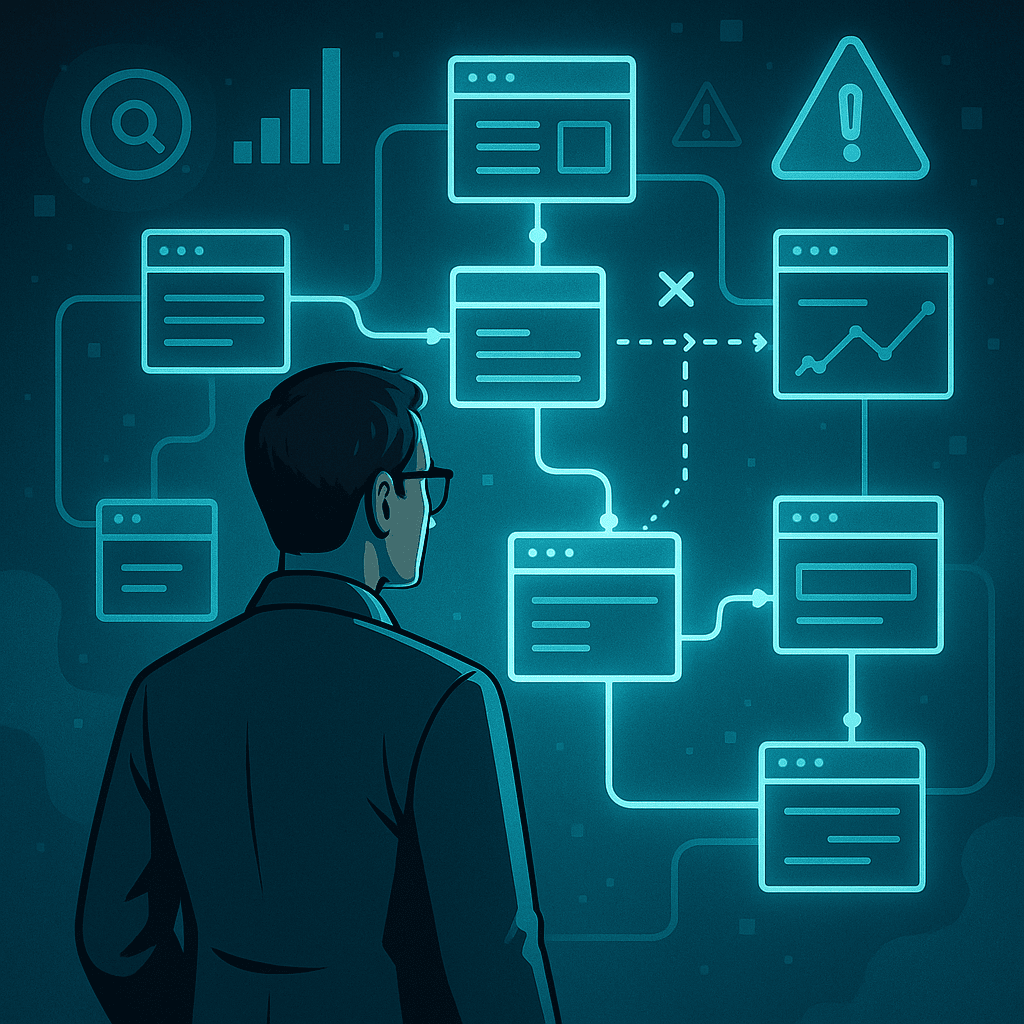Introduction: The Overlooked SEO Secret
When people talk about SEO, they usually mention keywords, backlinks, or meta tags. Rarely do you hear someone bring up heatmaps. Yet, heatmaps are like the truth serum of digital marketing. They show you exactly how visitors behave on your page—where they click, how far they scroll, and what they ignore completely. More importantly, these patterns often mirror what Google interprets as relevant. If users are engaging with a section, Google assumes it holds value. If they’re skipping it, Google quietly notes the lack of importance.
In this article, let’s break down how you can use heatmaps not just as pretty visuals but as powerful auditing tools to understand what parts of your site Google considers most relevant.
What Are Heatmaps and Why Should SEOs Care?
Heatmaps are data visualization tools that use colors to represent user interactions. Picture your webpage covered in glowing zones—red for high activity, blue for neglect. These aren’t just design insights; they’re behavioral footprints.
Why does this matter for SEO? Because Google has one mission: serve the most relevant content to users. If your audience lingers on certain sections, clicks specific links, or consistently scrolls to a particular point, that’s a strong relevance signal. Heatmaps reveal these clues, letting you fine-tune content where it matters most.
How Google Interprets Page Relevance
Google doesn’t view your page as a whole—it dissects it. Each section, header, and block of text is weighed for importance. User behavior feeds into this evaluation. When visitors spend more time on your product overview but ignore your long-winded company history, Google aligns with them. Relevance, in practice, is what the user validates through action.
That’s why your SEO strategy shouldn’t just revolve around stuffing keywords. It’s about aligning your content with the zones that users naturally engage with and pruning the areas they don’t.
Using Heatmaps to Spot Hot and Cold Zones
Heatmaps split your site into two realities: the hot zones where users engage and the cold zones where they don’t.
- Hot Zones: These are goldmines. Usually, they include headings, CTAs, or content blocks with direct value. If your keyword-rich sections are in these areas, you’re in luck—Google is likely paying attention too.
- Cold Zones: These sections aren’t just wasted pixels; they can drag down perceived relevance. If no one scrolls that far, why keep the fluff? Cold sections are prime candidates for trimming, redesigning, or relocating key content.
Step-by-Step Process for Heatmap-Driven SEO Audits
1. Choose the Right Heatmap Tool
Tools like Hotjar, Crazy Egg, and Microsoft Clarity are excellent starting points. They give visual data on how users behave across devices. Always review both desktop and mobile heatmaps because behavior differs drastically.
2. Collect Enough Data
Don’t rush it. A day or two of data means nothing. Run your heatmap for at least a week, or longer if traffic is low. The goal is to capture consistent patterns, not anomalies.
3. Match Heatmap Insights with SEO Metrics
Overlay heatmap findings with bounce rates, average time on page, and keyword performance. Do people engage with your H2 where the primary keyword sits? Or do they drop off before they ever see it? The crossover between behavioral and SEO data is where the real insight lies.
4. Optimize Based on Hot Zones
Shift critical content into sections users actually view. Place CTAs, internal links, or keyword-focused paragraphs in high-engagement areas. If your most strategic content lives in cold zones, it’s like hiding treasure in the basement—Google may never give it the weight it deserves.
Avoiding Common Mistakes
Plenty of people misread heatmaps. Here are the traps to dodge:
- Overgeneralization: Just because a button is “hot” doesn’t mean every user loves it. Segment your traffic before making sweeping changes.
- Ignoring Devices: Mobile and desktop interactions vary widely. Optimizing for one while ignoring the other is a classic blunder.
- Chasing Clicks Alone: Clicks matter, but scroll depth and attention heatmaps often give richer context. Don’t fall into the one-metric mindset.
Advanced Heatmap Tactics for SEO Wins
If you’re ready to go beyond the basics, consider these tactics:
- Pair Heatmaps with A/B Testing: Test different placements of headlines, CTAs, or trust signals. Let data dictate design, not assumptions.
- Personalize by Intent: Heatmaps show where most users go, but layering intent-driven personalization takes relevance further. A returning visitor may care about pricing, while a new one may linger on benefits.
These refinements help align your page not just with Google, but with actual user needs—the ultimate relevance combo.
Case Example: Turning Data into Rankings
Take this simple story: a SaaS company ran scroll heatmaps on their pricing page. Turns out, users were bailing halfway down, never even seeing the feature comparison chart. By moving that chart higher and adding a trust badge, engagement skyrocketed. Within weeks, their organic rankings for “affordable SaaS pricing” improved noticeably. The takeaway? Google followed the users.
Looking Ahead: The Future of Heatmaps in SEO
Heatmaps are evolving. With AI and predictive analytics, tomorrow’s tools won’t just show where users clicked—they’ll forecast where users will click next. For SEOs, this means preemptively placing content in zones of maximum impact. Think of it as playing chess, not checkers, with your website layout.
Conclusion: Shine a Light on What Matters
Heatmaps aren’t just fancy visuals—they’re a direct window into how users validate relevance. When used properly, they bridge the gap between user behavior and Google’s ranking signals. By focusing on hot zones, trimming cold ones, and syncing data with SEO metrics, you can build pages that both your audience and Google consider worth ranking.
And if you’re ready to take your SEO to the next level, you’ll find expert strategies and guides at SEO Sets—your companion for smarter, data-driven optimization.
FAQs
1. Do heatmaps directly affect SEO rankings?
No, but they highlight engagement zones that indirectly influence Google’s perception of your page.
2. Are heatmaps useful for small websites with low traffic?
Yes. Even a modest amount of traffic can reveal valuable engagement patterns.
3. How often should I run heatmap audits?
At least twice a year, or more frequently if you redesign or add major sections.
4. Which type of heatmap is most useful for SEO?
Scroll heatmaps are particularly powerful, as they reveal which content users actually see.
5. Can I use heatmaps on blog posts as well as landing pages?
Absolutely. Heatmaps help optimize both content-heavy blogs and conversion-focused landing pages.