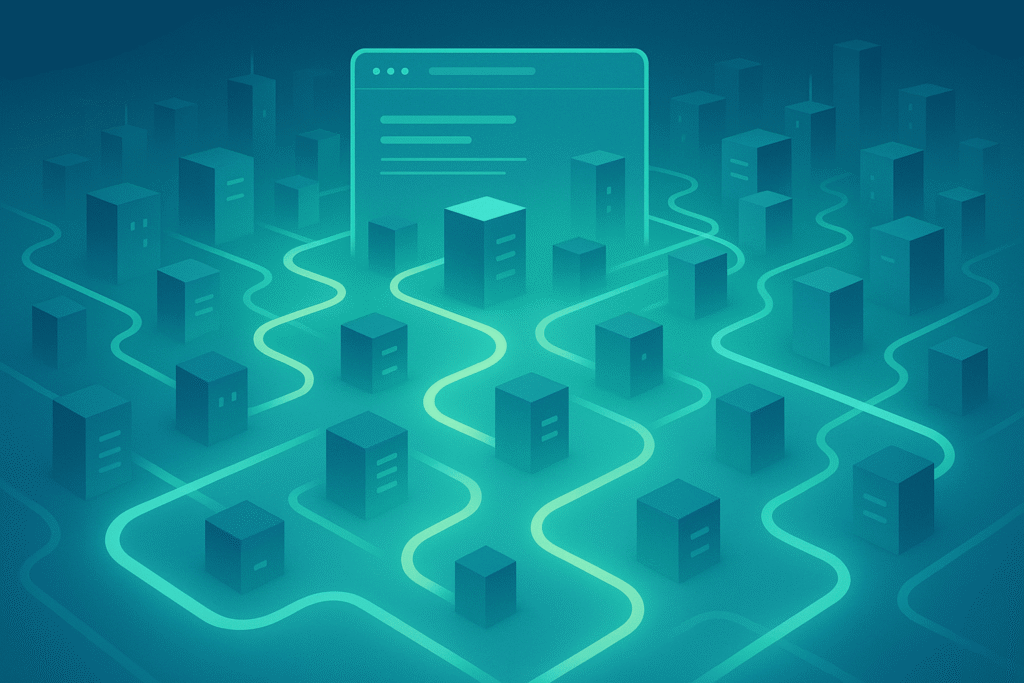When it comes to building a website that both search engines love and visitors enjoy, structure is everything. Think of your website like a well-organized library. If the books are scattered randomly across shelves without any order, it’s going to be a nightmare for anyone trying to find what they want. The same goes for your website — if your pages aren’t arranged logically, both users and search engines will struggle to navigate your content. A solid website structure makes your site easier to index by search engines and more enjoyable for users to explore. In this article, we’ll break down why website structure matters, how it impacts SEO and user experience (UX), and practical ways to organize your pages for maximum benefit.
Why Website Structure Is So Important
Website structure is the backbone of your site. It defines how your pages relate to each other and creates pathways for visitors and search engines to follow. Without a clear structure, your content feels like a jumbled mess — hard to find and even harder to rank.
For search engines, a well-structured site is like a clear roadmap. It helps crawlers understand which pages are the most important and how they connect to related content. This understanding influences how your pages are indexed and ultimately how they perform in search results.
For users, a clear structure makes navigation intuitive. Visitors can find what they need quickly without frustration. This improves engagement, reduces bounce rates, and encourages visitors to spend more time on your site — all positive signals that indirectly boost SEO.
How Website Structure Impacts SEO
Search engines send out bots (often called crawlers or spiders) that scan your website by following links from page to page. The better organized your site, the easier it is for these bots to discover and index your content.
A strong site structure helps search engines:
- Identify your most valuable pages
- Understand the relationship between different pieces of content
- Distribute page authority effectively through internal linking
If your website has a clear hierarchy — with your homepage linking to key category pages, which then lead to individual posts or product pages — search engines can better assess the importance of each page. This can lead to higher rankings and improved visibility.
On the flip side, a messy or confusing structure can leave important pages “orphaned,” meaning they have few or no internal links pointing to them. Orphan pages are often ignored by search engines, which limits their potential to rank.
The Role of Website Structure in User Experience (UX)
User experience and SEO go hand in hand. Even if you optimize your site for search engines, if visitors get lost or frustrated, they won’t stick around — and that can hurt your rankings.
A good website structure makes it easy for users to navigate and find information. Here’s how it helps:
- Intuitive Navigation: Clear menus and logical page groupings guide visitors effortlessly through your site.
- Breadcrumbs: These small navigation aids show users their location within your site hierarchy, helping them backtrack easily.
- Reduced Click Depth: Visitors should be able to reach any page within a few clicks. Deeply nested pages increase frustration and reduce engagement.
When users feel comfortable and confident exploring your site, they’re more likely to convert, share your content, or come back again — all of which contribute to your site’s long-term success.
Key Principles for Organizing Your Website
So how do you create a website structure that serves both SEO and UX? Here are some essential principles:
1. Simplicity is King
Don’t overcomplicate things. Your site should be easy to navigate whether someone is visiting for the first time or the tenth. Avoid confusing menus, too many categories, or buried pages. Aim for a clean, straightforward hierarchy.
2. Logical Hierarchy
Structure your site like a tree. Your homepage is the root, main categories are the branches, and individual pages or posts are the leaves. This clear hierarchy helps both search engines and users understand how your content relates.
3. Consistent Navigation
Keep your navigation menus consistent across pages. Users shouldn’t have to relearn where things are as they browse your site.
4. Internal Linking
Use internal links strategically to connect related pages. This spreads link authority throughout your site and guides visitors to relevant content, increasing session duration and reducing bounce rates.
5. Scalability
Plan a structure that can grow. As you add more content, your website should remain easy to navigate without cluttering menus or making pages hard to find.
Flat vs. Deep Structures: Finding the Right Balance
One common question is whether to keep your website’s structure flat (few layers) or deep (many layers). Both have pros and cons.
- Flat Structure: Most pages are reachable within 2-3 clicks from the homepage. This is great for smaller websites and helps users find content quickly. However, it can become overwhelming if you have too many categories at the same level.
- Deep Structure: Content is organized into more layers, with pages nested inside categories and subcategories. This is useful for larger websites where grouping content by topic makes sense, but too many layers can bury important pages and frustrate users.
The best approach is a balanced one — keep your site shallow enough that users don’t have to dig through too many layers, but organized enough to avoid clutter.
Creating SEO-Friendly URL Structures
URLs are often overlooked but are a key piece of your website’s architecture. Clean, descriptive URLs help both users and search engines understand what a page is about.
Good URL structure tips:
- Use keywords relevant to the page topic.
- Keep URLs concise and avoid unnecessary parameters or numbers.
- Use hyphens to separate words for readability.
- Maintain consistency across your site.
For example, a URL like www.example.com/blog/website-structure-tips is far better than www.example.com/page?id=12345.
Clear URLs also look better when shared and can improve click-through rates from search engine results.
Common Website Structure Mistakes to Avoid
Even seasoned webmasters can stumble when organizing their site. Here are some pitfalls to watch out for:
- Orphan Pages: Pages without internal links are invisible to search engines and users. Make sure every important page is linked somewhere.
- Broken Links: Dead ends frustrate visitors and harm your SEO. Regularly check for and fix broken links.
- Overloaded Menus: Too many navigation options overwhelm users. Stick to a manageable number of menu items and use submenus when needed.
- Unclear Hierarchy: A confusing site map makes it hard for everyone to understand your site’s structure.
How to Plan Your Website Structure From Scratch
If you’re starting fresh or planning a redesign, follow these steps:
- Inventory Your Content: List all existing pages and planned content.
- Identify Core Topics: Group your content into main categories based on your audience’s needs.
- Map User Intent: Understand what users want at each stage and create pages that address those needs.
- Sketch Your Hierarchy: Draw a simple site map showing your homepage, main categories, and subpages.
- Build Navigation Menus: Design menus that reflect your hierarchy and keep them consistent.
- Test and Adjust: Use tools like Google Analytics and Search Console to monitor how users navigate and make changes accordingly.
Tools to Help Analyze and Improve Your Website Structure
There are several great tools to help you audit and optimize your site structure:
- Google Search Console: Shows how Google crawls your site and alerts you to errors.
- Screaming Frog SEO Spider: A powerful tool to crawl your site and identify orphan pages, broken links, and duplicate content.
- XML Sitemap Generators: Help create sitemaps that guide search engines to your most important pages.
- Heatmaps and User Analytics: Tools like Hotjar or Crazy Egg show how visitors interact with your navigation.
Using these tools regularly can keep your site structure clean and effective.
Conclusion: Build a Structure That Works for Both Users and Search Engines
Website structure might sound like a dry technical topic, but it’s one of the most powerful levers you have for improving SEO and user experience. A well-organized site makes it easy for search engines to index your content and for users to find exactly what they’re looking for — quickly and painlessly.
By focusing on clear hierarchy, simple navigation, SEO-friendly URLs, and thoughtful internal linking, you create a website that feels welcoming and trustworthy. Whether you’re building a new site or optimizing an existing one, taking the time to design a strong structure pays off in better rankings, higher engagement, and happier visitors.
For deeper insights and tools that can help you optimize your website’s structure, check out https://www.seosets.com/ — a great resource for website owners looking to boost their SEO game.
FAQs
1. How often should I review my website structure?
Ideally, review your site’s structure at least once a year or whenever you add significant new content. This ensures it stays user-friendly and SEO-optimized.
2. Can a poor website structure hurt my search rankings?
Absolutely. A confusing or broken structure can cause important pages to be missed by search engines, limiting your site’s visibility.
3. Should my site structure be flat or deep?
It depends on your site size and content. Smaller sites benefit from flatter structures, while larger sites need deeper hierarchies — just keep user experience in mind.
4. How important are breadcrumbs for SEO?
Breadcrumbs improve navigation and reinforce your site’s hierarchy, which can help both users and search engines.
5. Do sitemaps still matter?
Yes, sitemaps help search engines discover and index your pages faster, especially new or updated content.