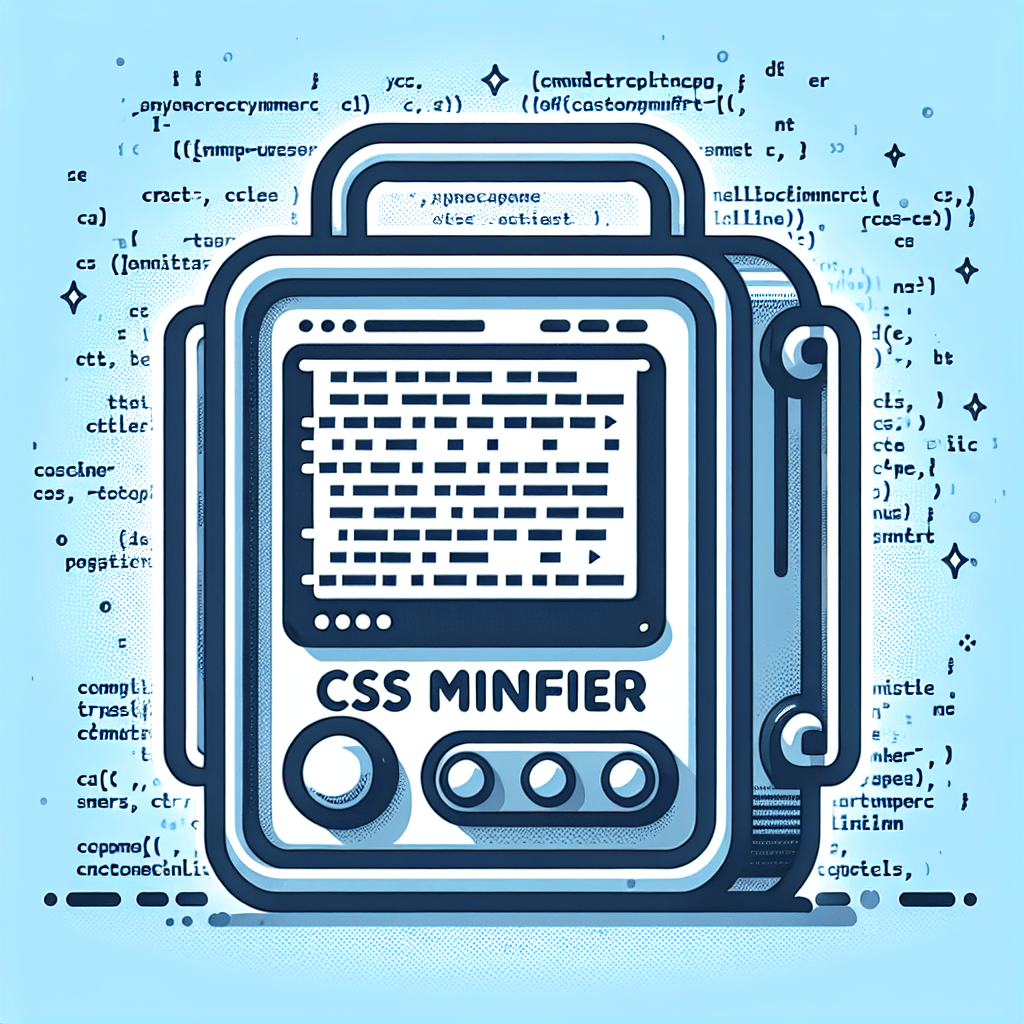CSS minification is essential for enhancing website performance. By reducing file sizes by 30% to 70%, it accelerates load times and improves user experience, especially for those on slower connections. Minifiers eliminate unnecessary characters, optimizing code without sacrificing functionality. To benefit from this technique, utilize online tools like cssminifier.com or automate the process with command-line tools such as Grunt or Gulp. Regularly auditing and consolidating CSS can further streamline performance. Embracing these practices not only enhances SEO rankings but also can considerably boost conversion rates. Explore additional strategies that can elevate your site’s efficiency.
Key Takeaways
- CSS minification reduces file sizes by 30-70%, leading to faster load times and improved user experience.
- Automated tools like Grunt and Gulp streamline the minification process, ensuring efficient workflows.
- Minifying CSS eliminates unnecessary whitespace and comments, allowing browsers to process styles quicker.
- Regularly combining and minifying CSS files reduces HTTP requests, further speeding up page loading.
- Faster-loading sites can significantly increase conversion rates, enhancing overall site performance and SEO.
Understanding CSS Minification
CSS minification is an essential technique that can lead to significant enhancements in web performance, with reductions in file size ranging from 30% to 70%. This process involves removing unnecessary characters—such as whitespace, comments, and line breaks—from CSS files, ultimately optimizing code for faster delivery. By minimizing file sizes, page speed is dramatically improved, making websites more accessible to users, particularly those with slower internet connections. This optimization not only retains the full functionality of the CSS but also enhances critical web performance metrics like Largest Contentful Paint (LCP). Developers can utilize various tools and techniques to automate CSS minification, seamlessly integrating it into their workflows and ensuring code optimization remains a fundamental aspect of web development best practices.
Benefits of Minifying CSS
Minifying CSS offers numerous advantages that extend beyond mere file size reduction. By compressing CSS files, you can achieve a remarkable 30-70% decrease in file sizes, which greatly enhances load time. This improvement is vital for user engagement; faster-loading sites can boost conversion rates by nearly 70%, as users are less likely to abandon slow pages. Additionally, minification eliminates unnecessary whitespace and comments, facilitating quicker browser processing and rendering. With reduced bandwidth consumption, hosting costs for high-traffic websites also decrease. Importantly, optimizing CSS through minification positively impacts SEO load time, as search engines like Google prioritize faster sites, resulting in improved visibility and rankings in search results. Consequently, minifying CSS is a strategic move for any website owner.
How to Minify CSS
Achieving faster load times through CSS minification is a straightforward yet impactful process that can greatly enhance website performance. By eliminating unnecessary characters like white spaces, comments, and line breaks, you can markedly reduce CSS file sizes, leading to improved load speeds and user experiences. Here’s how to effectively minify your CSS:
- Utilize online tools such as cssminifier.com for quick and easy minification.
- Implement command-line tools like Grunt or Gulp to automate the process within your development workflow.
- Regularly combine and minify CSS files to minimize HTTP requests, further optimizing loading speeds.
Incorporating these methods into a continuous integration strategy guarantees that your website remains fast and efficient with each update.
Best Practices for CSS Minification
A thorough approach to CSS minification involves adhering to best practices that not only streamline the process but also enhance overall website performance. Regularly auditing your CSS files to identify unused styles and consolidating redundant rules is essential for effective minification. Utilize build tools like Grunt or Gulp to automate the process, guaranteeing consistent optimization throughout development. Online minification tools or WordPress plugins can further simplify compression without compromising quality. Additionally, make sure that CSS files are loaded in the header of your HTML document to minimize render-blocking, improving content display speed. Finally, conduct thorough testing of your minified CSS across various browsers to confirm that all styles are applied correctly, preserving functionality while reaping the benefits of faster load times.
Common Challenges and Solutions
While implementing best practices for CSS minification can lead to notable performance improvements, developers often encounter several challenges that can complicate the process. Addressing these challenges proactively can enhance the effectiveness of CSS optimization efforts:
- Retaining Essential Comments: It is important to maintain comments and formatting in the unminified source files to aid in future maintenance.
- Risk of Over-Minification: Excessive minification can result in loss of functionality or styling precedence, necessitating rigorous testing post-minification.
- Compatibility Issues: Advanced CSS features may not function correctly after minification, requiring thorough cross-browser testing for consistent performance.
To navigate these challenges, implementing a version control system and conducting regular performance audits can greatly improve the overall user experience and maintainability of CSS files.
Frequently Asked Questions
How to Make a CSS File Load Faster?
To enhance CSS file loading speed, consider minifying code, combining multiple files, placing styles in the HTML header, utilizing a Content Delivery Network (CDN), and implementing CSS sprites for efficient image management.
How Can You Optimize CSS for Better Performance?
Optimizing CSS can reduce file size by 30-70%, greatly enhancing load times. Combining files, using preprocessors, and removing unused styles streamline performance, ultimately improving user experience and boosting search engine visibility. Regular audits are essential.
How to Reduce CSS Loading Time?
To reduce CSS loading time, consider minifying files, combining them to limit HTTP requests, and placing CSS in the HTML header. Regular audits to eliminate unused styles can further optimize performance and enhance user experience.
What Is the Best CSS Minifier?
The best CSS minifier depends on project needs; tools like CSSMin, Minify, and YUI Compressor excel in reducing file sizes. For automation, consider Grunt or Gulp, while CDNs like Cloudflare offer seamless minification solutions.
Conclusion
In the competitive landscape of web development, the juxtaposition of performance and user experience underlines the necessity of CSS minification. As file sizes decrease, load times improve, fostering user engagement and satisfaction. This optimization not only enhances website performance but also reinforces search engine rankings, creating a ripple effect that drives visibility and traffic. Ultimately, the strategic implementation of CSS minifiers serves as a powerful tool, aligning technical efficiency with broader digital marketing objectives.
Featured Image Generated By AI using Outright CRM