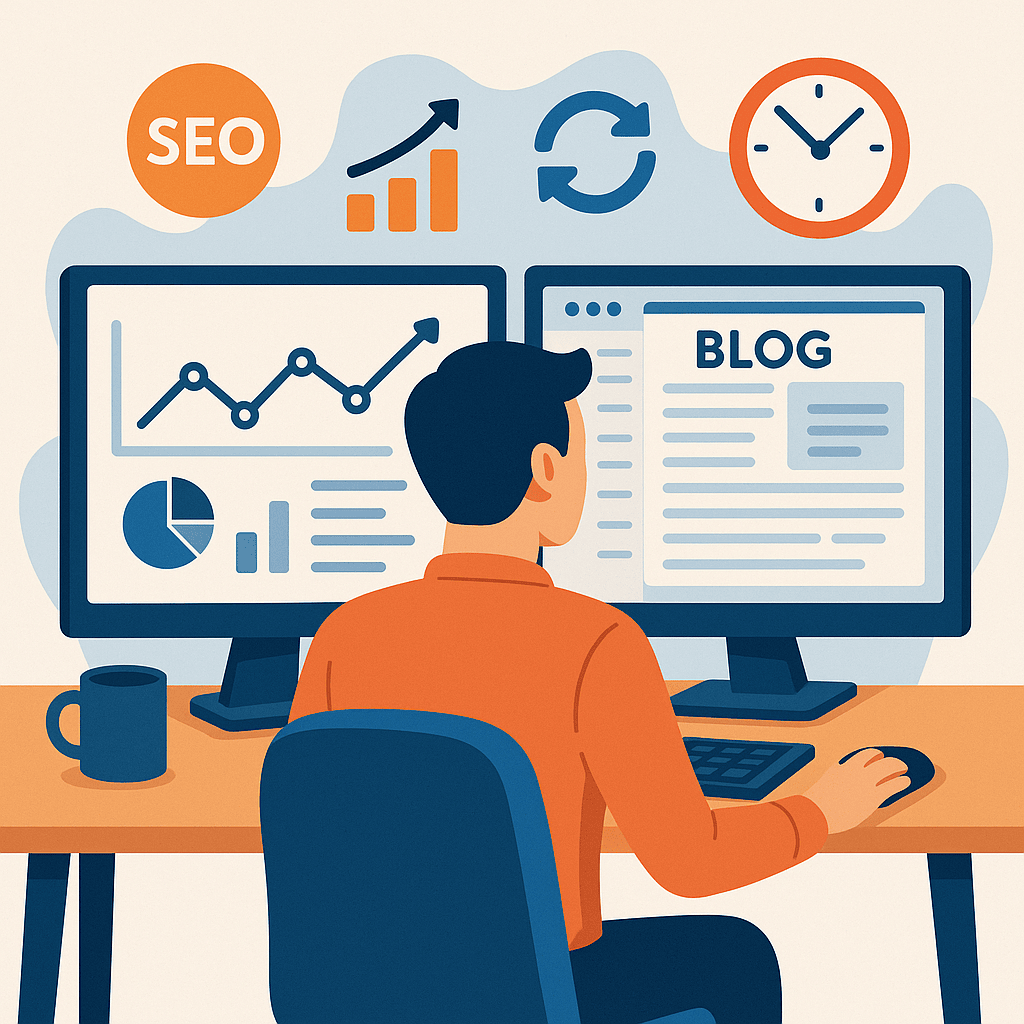Ever feel like your old blog posts are gathering dust in the dark corners of your website? Here’s the truth: that “forgotten” content could be your fastest ticket to higher rankings and more traffic. Updating old content isn’t just a smart move—it’s an SEO power play.
Let’s walk through exactly how to breathe new life into your old posts and get that sweet SEO boost, step by step.
Why Bother Updating Old Content?
Google Loves Freshness
Search engines aren’t nostalgic. They favor content that’s current, relevant, and actively maintained. If your post hasn’t been touched since 2018, Google’s likely giving it the cold shoulder.
Old Content = Missed Opportunities
You already did the hard part—writing the content. So why not squeeze more juice out of it? A few smart tweaks can turn stale posts into traffic magnets.
Step 1: Audit Your Existing Content
Before you jump into editing, you need a bird’s-eye view of what’s on your site.
Use a Content Audit Tool
Tools like Google Search Console, Ahrefs, or Screaming Frog can help you spot underperforming posts. Look for pages with declining traffic, low engagement, or outdated info.
Find the “Almost Ranking” Gems
These are your golden opportunities—pages ranking on page 2 or 3 of Google. They just need a push to break into the top 10. A little love, and boom: instant traffic lift.
Step 2: Re-Optimize for Current SEO Best Practices
Search intent evolves, and so should your content.
Update Keywords and Search Intent
Is your old post targeting a keyword no one searches for anymore? Use tools like SEMrush or Ubersuggest to research what people are searching now. Then update your content to align with that intent.
Enhance Titles and Meta Descriptions
Your title and meta are the first impression. Make it count.
Don’t Clickbait – Be Useful and Clear
A good title promises value. A great one delivers it. Forget gimmicks. Go for clarity, benefits, and curiosity:
“5 SEO Tricks to Boost Traffic in 2025 (No Tech Skills Needed)”
Step 3: Add Fresh, Relevant Content
Think of this as a content facelift. The bones are there, but it needs new skin.
Fill the Gaps with New Insights
If your original post was 800 words, try expanding it with updated stats, recent trends, or fresh examples. Think about what’s changed in the past year and add it in.
Use Internal Links Strategically
Linking to newer blog posts helps Google crawl your site better—and keeps readers on your page longer. Win-win.
Step 4: Refresh the Formatting and UX
Let’s be honest—no one wants to read a wall of text.
Make It Scannable: Headers, Lists, and Visuals
Use H2s and H3s. Break long paragraphs into bullets. Add charts, GIFs, or videos to keep people engaged. Give your content breathing room.
Mobile Optimization Is a Must
Over half of your readers are likely on phones. If your post isn’t mobile-friendly, they’ll bounce faster than a superball on concrete.
Step 5: Update the Publish Date (But Smartly)
Resist the urge to slap a new date on every post.
Only If Substantially Updated
Google may reward fresh content, but only when it’s actually new. If you’ve rewritten a decent chunk, added new info, and re-optimized it—go ahead and refresh that publish date.
Step 6: Promote Your Updated Content
Don’t just update it and walk away. Get it back in the spotlight.
Reshare on Social Media and Email
Treat it like a brand-new post. Share it across your platforms, drop it in your newsletter, and tell your audience what’s new.
Ping Google With Search Console
After you update, go to Google Search Console and request indexing for that page. It’s a polite nudge that says, “Hey Google, check out my glow-up.”
Common Mistakes to Avoid
Overstuffing Keywords
Stuffing keywords like a Thanksgiving turkey doesn’t help. Write naturally, and sprinkle in variations that match real searches.
Changing URLs Without Redirects
Unless your URL is totally irrelevant, keep it. If you must change it, set up a 301 redirect. Otherwise, you’re starting from scratch.
How Often Should You Update Content?
There’s no magic number, but reviewing high-traffic posts every 6–12 months is a solid rhythm. Evergreen topics might only need minor touch-ups, while time-sensitive posts should be refreshed more frequently.
Final Thoughts: Let Your Old Content Work Overtime
Updating old content isn’t sexy—but it’s wildly effective. It’s like finding $100 in an old jacket pocket. You already put in the work. Now make your content hustle harder.
If you want faster SEO wins without writing from scratch, this is your playbook. So open up those dusty drafts and start reviving them—one optimized post at a time.
Want more no-fluff, high-impact SEO tips like this? Head over to seosets.com—your go-to resource for actionable strategies, proven frameworks, and content that actually ranks. We help you work smarter, not harder.
FAQs
Q1: Should I change the URL when updating old content?
A: Only if absolutely necessary. Changing URLs can hurt rankings unless you set up proper redirects.
Q2: How do I know which posts are worth updating?
A: Look for posts with decent impressions but low clicks in Google Search Console—those are prime candidates.
Q3: Can I just change the date without updating the content?
A: Nope! Google’s not fooled. Only change the date if you’ve made meaningful updates.
Q4: How long does it take to see SEO results after updating?
A: It varies, but many see improvements in 2–4 weeks—sometimes even sooner.
Q5: Is updating better than writing new content?
A: They both matter, but updating is often quicker and delivers ROI faster, especially if the foundation is strong.