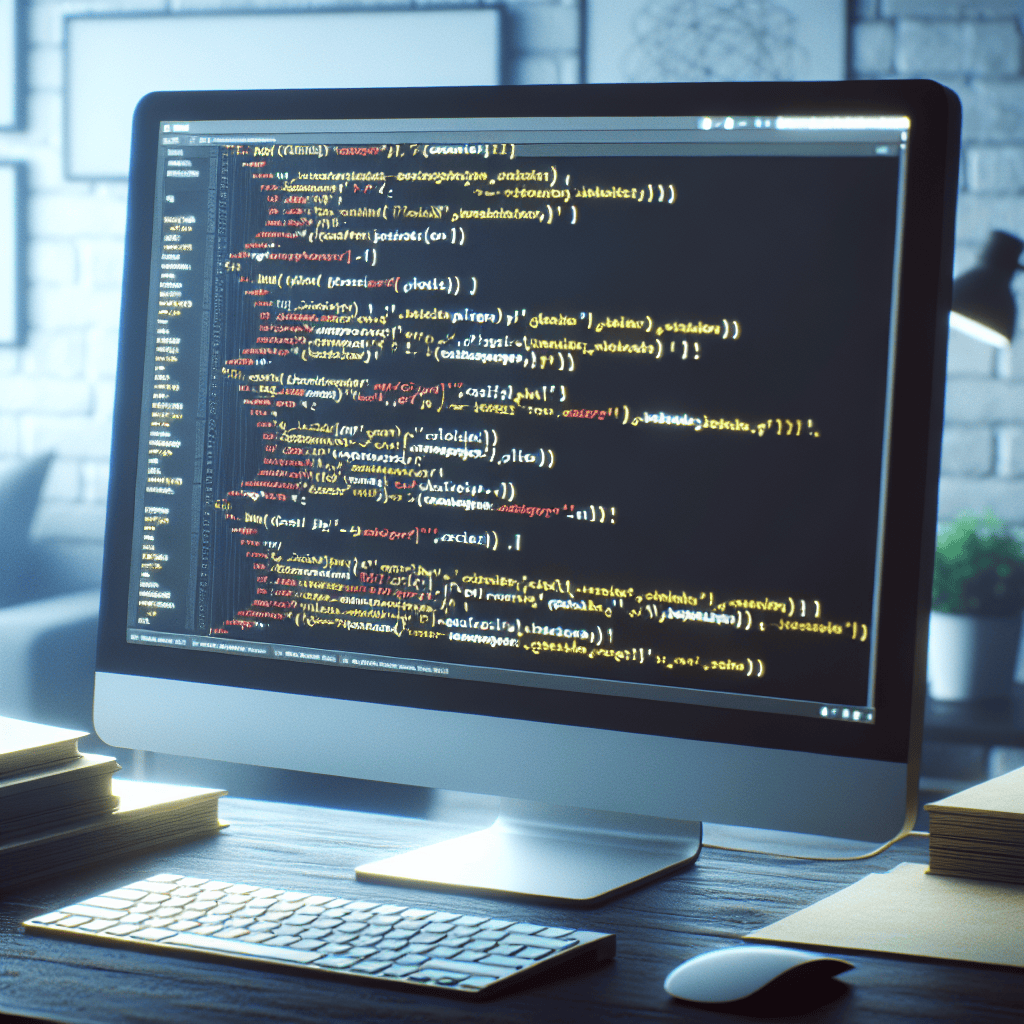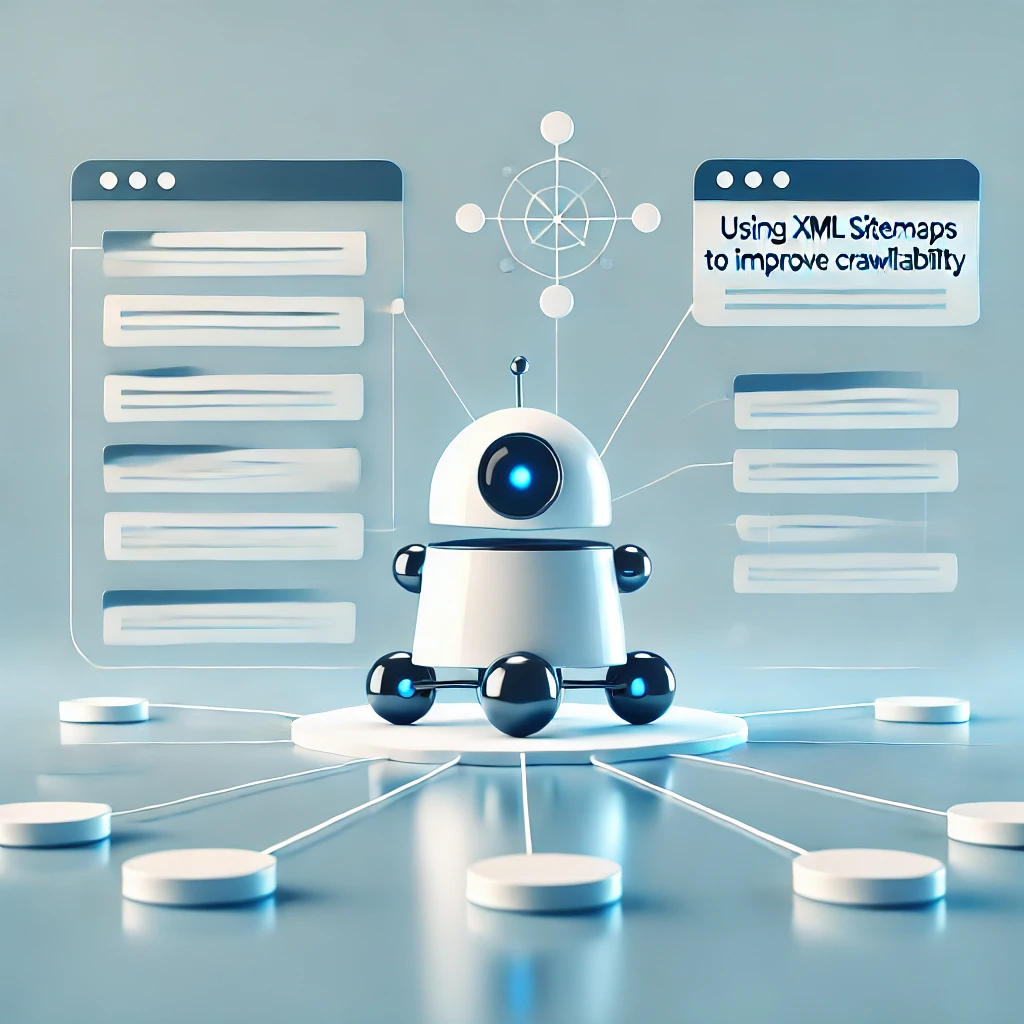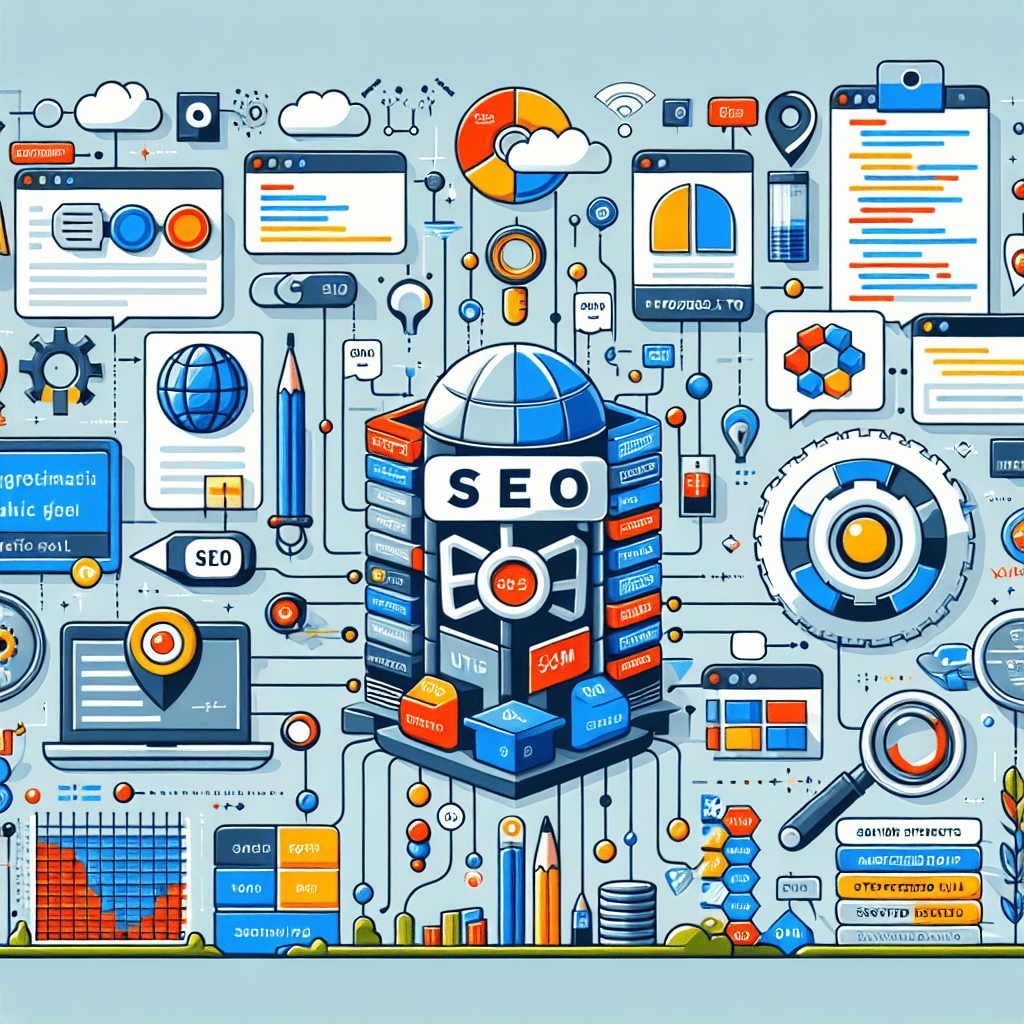Optimizing JavaScript loading is vital for enhancing your website’s performance and technical SEO. Implement techniques such as deferring script execution and utilizing asynchronous loading to prioritize essential content. Minify your JavaScript files to reduce their size and remove any unused code, which can considerably boost load speeds. Additionally, consider code splitting to serve smaller bundles on demand, improving the user experience. Regularly monitor your site’s performance using tools like PageSpeed Insights and Google Dev Tools to identify bottlenecks. By applying these strategies, you can elevate your site’s visibility and engagement, while uncovering further insights along the way.
Key Takeaways
- Implement server-side rendering (SSR) to provide immediate content to crawlers, improving indexing speed and SEO performance.
- Use the ‘defer’ and ‘async’ attributes to optimize script loading, allowing HTML parsing to proceed without delays.
- Minify JavaScript files to reduce size by 20-30%, improving load times and overall site performance.
- Employ lazy loading techniques to prioritize critical resources, deferring non-visible content until necessary to enhance user experience.
- Regularly audit and analyze JavaScript performance with tools like PageSpeed Insights and Google Dev Tools to identify and address bottlenecks.
Understanding JavaScript and SEO
In the domain of web development, understanding the interplay between JavaScript and SEO is vital for maximizing online visibility. JavaScript optimization is essential, especially since a significant percentage of websites rely on JavaScript for dynamic content. However, JavaScript-heavy sites often encounter challenges with SEO loading, as search engines may struggle to crawl and index their content effectively. To enhance website performance, developers should guarantee that clear indexing signals like structured meta tags and canonical links are present in the initial HTML response. Additionally, employing techniques such as server-side rendering (SSR) can provide immediate content for search engine crawlers, thereby improving indexing speed. Adopting these practices will guarantee that your JavaScript-heavy website maintains strong SEO performance and visibility.
The Impact of JavaScript on Load Times
JavaScript plays an essential role in determining the load times of web pages, as heavy scripts can greatly hinder rendering processes. These delays can adversely affect page speed, leading to frustrating user experiences and increased bounce rates. Utilizing tools like PageSpeed Insights allows webmasters to quantify JavaScript’s impact on load times, identifying optimization opportunities. Techniques such as deferring or asynchronously loading scripts can markedly enhance initial page load, ensuring critical content displays promptly. Additionally, reducing file sizes through minification and eliminating unused scripts further improves download times. Regularly monitoring JavaScript performance using Google Dev Tools Network Report can pinpoint slow-loading elements, enabling targeted adjustments that boost overall site performance and enhance page speed, ultimately improving user satisfaction and SEO rankings.
Inspecting JavaScript Load Performance
Understanding how to inspect JavaScript load performance is essential for optimizing your website’s efficiency. Utilizing tools like PageSpeed Insights helps assess the impact of JavaScript on load times, providing a performance score along with actionable suggestions for improvement. Additionally, Google Dev Tools Network Report offers a detailed waterfall graph that allows developers to pinpoint slow-loading scripts, facilitating targeted enhancements. Monitoring Googlebot’s interaction with your JavaScript through Google Search Console is also vital, as it reveals crawl stats such as requests and response times, directly affecting your SEO. Regularly analyzing load performance enables the identification of bottlenecks, ensuring a harmonious balance between dynamic content and efficient loading that ultimately enhances user experience and site performance metrics.
Techniques for Optimizing JavaScript
Optimizing JavaScript is an important step in enhancing website performance and user experience. One effective technique is to defer JavaScript execution using the ‘defer’ attribute, allowing scripts to load after the HTML is parsed, thereby improving load speed. Additionally, minifying JavaScript files with tools like Uglify can reduce file sizes by 20-30%, further accelerating loading times. Removing unused JavaScript is also essential; by eliminating non-essential scripts, you decrease render-blocking resources, leading to faster initial loads. Implementing asynchronous loading with the ‘async’ attribute allows scripts to load independently, reducing time to first byte. These strategies collectively enhance website efficiency and user satisfaction, making them crucial for any developer focused on technical SEO.
Implementing Code Splitting
Implementing code splitting is a pivotal strategy for optimizing JavaScript, as it allows developers to break large bundles into smaller chunks that load on demand. This not only enhances initial load times but also greatly boosts user engagement by improving perceived performance. By utilizing tools like Webpack and dynamic imports, developers can effectively manage resources and guarantee a smoother experience for users.
Benefits of Code Splitting
A considerable advantage of code splitting is its ability to streamline the loading process of web applications by breaking down JavaScript into smaller, more manageable chunks. By loading only the necessary code for the initial render, developers greatly reduce the initial payload size, leading to faster page load times. This enhancement not only improves user experience but also boosts perceived performance, as users can interact with content more swiftly. Tools like Webpack facilitate automatic code splitting, optimizing dependency management and prioritizing critical content. Furthermore, this approach minimizes HTTP requests, leading to better resource utilization and reduced server load. Ultimately, code splitting enhances SEO by ensuring essential content is readily accessible, aiding search engines in efficient crawling and indexing.
Techniques for Implementation
The advantages of code splitting can be maximized through effective implementation techniques that enhance overall website performance. By breaking JavaScript into smaller, manageable chunks, you can greatly reduce initial load times. Utilize tools like Webpack to automate this process, ensuring only necessary scripts load for the current page. This targeted loading can dramatically decrease your initial payload size. Additionally, implementing dynamic imports allows specific modules to load on demand, optimizing resource usage and enhancing user experience. Regular audits of your code-splitting strategy are essential to identify further opportunities for optimization, ensuring your site remains responsive across various devices and network conditions. By focusing on these techniques, you can improve essential metrics like First Contentful Paint and Time to Interactive.
Tools for Optimization
Optimizing JavaScript loading through effective code-splitting tools can greatly elevate website performance and user experience. Code splitting enables developers to divide JavaScript into smaller chunks, loaded on demand, which reduces initial load times. Tools like Webpack are particularly useful, as they automatically analyze dependencies and create separate bundles for different application sections. This guarantees that users only download the necessary code for their current view, enhancing perceived loading speeds. By adopting code splitting, websites can considerably improve their performance metrics, leading to favorable SEO outcomes and higher search engine rankings. Regular audits with performance testing tools can identify further opportunities for optimization, guaranteeing web applications remain responsive and efficient across various devices and network conditions.
Using Lazy Loading Effectively
Maximize your website’s performance by implementing lazy loading, a powerful media optimization technique that defers the loading of non-visible content. By prioritizing critical resources, lazy loading greatly enhances initial page load times and user experience. For images, this approach reduces bandwidth consumption, especially beneficial for users with limited data plans, as only images within the viewport are loaded initially. Utilizing the Intersection Observer API allows for faster performance, effectively monitoring when images enter the viewport without excessive checks. Additionally, adding the ‘loading=”lazy”‘ attribute to ‘img’ tags enables browser-level lazy loading, simplifying implementation. Combine lazy loading with other optimization strategies, like minifying JavaScript, to create a thorough plan for improving page speed and overall SEO performance.
Defer and Delay JavaScript Execution
Implementing strategies to defer and delay JavaScript execution is crucial for enhancing website performance. By deferring JavaScript, you allow scripts to load post-HTML parsing, greatly improving initial page load speed and enabling users to interact with content more quickly. Additionally, delaying non-critical scripts ensures that essential content takes priority, preventing them from blocking the rendering process. Utilizing the ‘async’ attribute in script tags further boosts efficiency, allowing the browser to download scripts simultaneously without hindering page display. Research shows that these practices can reduce Time to First Byte (TTFB) and overall load times, resulting in a better user experience and reduced bounce rates. Furthermore, optimizing JavaScript execution enhances crawl efficiency, aiding in improved SEO performance.
Minifying and Removing Unused JavaScript
After addressing the importance of deferring and delaying JavaScript execution, it becomes equally important to focus on the optimization of the JavaScript files themselves. Minifying JavaScript is an essential step, as it reduces file sizes by removing unnecessary characters such as whitespace and comments, leading to decreased load times. Tools like UglifyJS, Google Closure Compiler, and Terser can automate this process, ensuring efficiency. Additionally, identifying and removing unused JavaScript through Google Dev Tools can greatly reduce render-blocking code, enhancing both user experience and SEO performance. Implementing these strategies can yield substantial improvements, with studies indicating that optimizing JavaScript payloads can enhance loading speed by up to 50%. Prioritize these practices for a faster, more responsive website.
Monitoring JavaScript Performance
Monitoring JavaScript performance is essential for maintaining an efficient website that meets user expectations and search engine standards. Utilize tools like Google Dev Tools Network Report to pinpoint slow-loading scripts, as it provides a detailed waterfall graph of the loading sequence and times. PageSpeed Insights can further analyze the impact of JavaScript on load times, offering actionable recommendations for optimization. Additionally, Google Search Console reveals how Googlebot interacts with your JavaScript, detailing crawl stats that are crucial for performance assessment. Regularly testing load times can uncover performance bottlenecks, guiding targeted optimization efforts. By identifying and addressing sluggish JavaScript elements, you can enhance user experience, boost site speed, and improve search engine indexability.
Frequently Asked Questions
How to Optimize Javascript for SEO?
To optimize JavaScript for SEO, implement server-side rendering, utilize code splitting, guarantee crawlable links, and serve essential HTML content. Regularly monitor performance with tools like Google Search Console to address any loading issues promptly.
Is Javascript Good for SEO?
JavaScript can be a double-edged sword; it enhances interactivity while potentially hindering SEO. To harness its benefits, guarantee critical content is readily accessible and implement techniques like server-side rendering to improve search engine visibility and performance.
What Is the Most SEO Friendly Javascript Framework?
React, particularly with Next.js, is widely regarded as the most SEO-friendly JavaScript framework due to its exceptional support for server-side rendering and static site generation, enhancing both page load speed and search engine visibility.
How to Use SEO in Javascript?
To effectively integrate SEO in JavaScript, guarantee essential content loads first, utilize crawlable HTML links, and optimize rendering for search engines. Regularly monitor performance to enhance both user experience and search engine visibility.
Conclusion
In the intricate dance between JavaScript and SEO, optimization emerges as an essential choreography that enhances performance and user experience. By deftly applying techniques such as code splitting, lazy loading, and the judicious deferral of execution, webmasters can appreciably reduce load times, ensuring that both users and search engine crawlers navigate seamlessly through digital landscapes. Ultimately, embracing these strategies transforms the often sluggish nature of JavaScript into a streamlined symphony, harmonizing technical efficiency with the demands of modern search algorithms.
Featured Image Generated By AI using Outright CRM