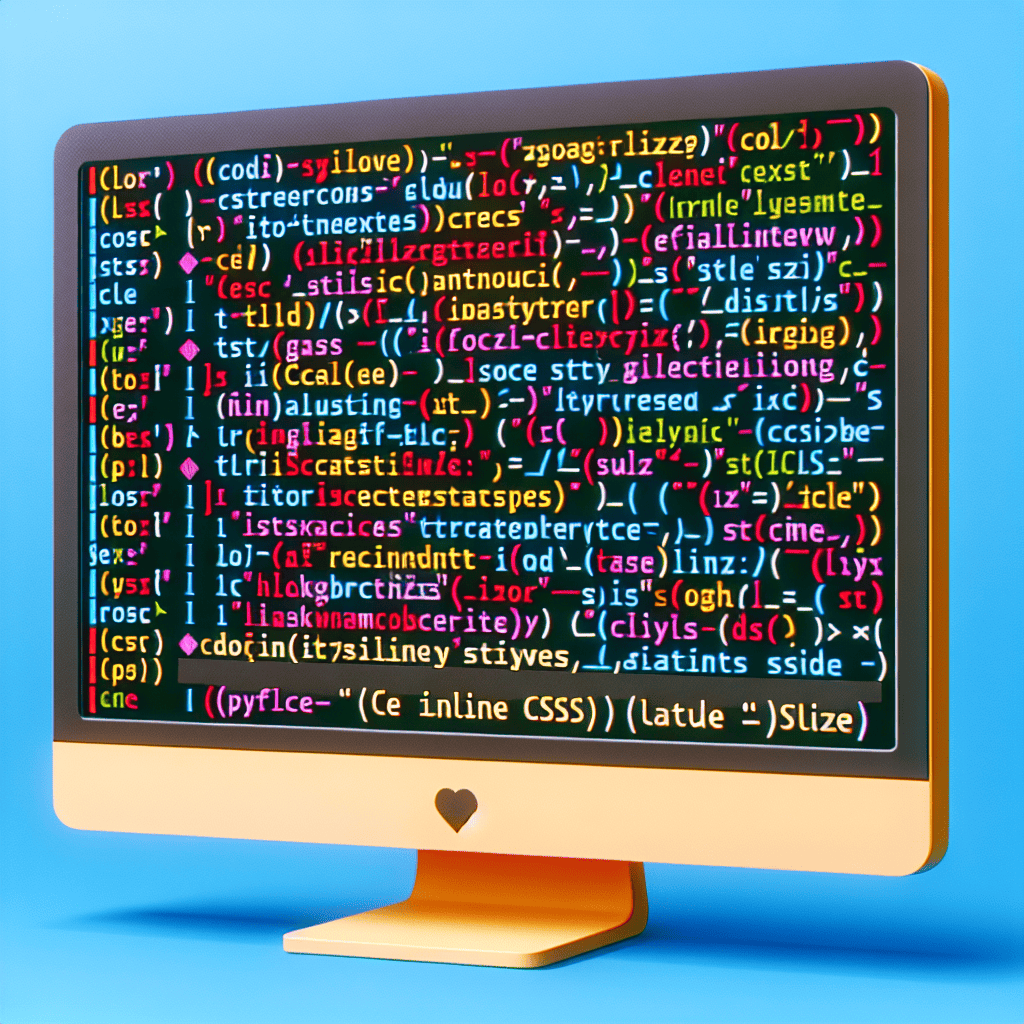Inline CSS can adversely affect on-page SEO performance in several key ways. To begin with, it increases the HTML file size, which slows down page load speeds and can lead to higher bounce rates. Furthermore, inline styles cannot be cached, resulting in slower load times for returning visitors. This impacts user engagement and overall satisfaction. Additionally, excessive inline CSS complicates code maintenance and may obscure semantic clarity, hindering search engine indexing. For best SEO, consider minimizing inline styles and leaning towards external stylesheets to enhance performance, organization, and user experience. There are effective strategies available that can help you optimize your site further.
Key Takeaways
- Excessive inline CSS increases HTML file size, slowing load times and negatively impacting user experience and SEO rankings.
- Inline CSS cannot be cached, leading to longer load times for returning visitors and hindering overall performance.
- Minimizing inline styles improves text-to-code ratio, enhancing search engine indexing and crawl efficiency.
- Maintaining separation between content and presentation through external stylesheets promotes cleaner code, improving maintainability and performance.
- Optimizing for mobile responsiveness is crucial, as poor performance can lead to higher bounce rates and lower search engine visibility.
Impact on Page Load Speed
The impact of inline CSS on page load speed is a vital consideration for web developers and SEO professionals alike. Excessive inline CSS increases overall page size, leading to slower load times—a significant ranking factor for SEO performance. Unlike external stylesheets, inline CSS cannot be cached by browsers, resulting in longer loading times for returning visitors. Furthermore, large inline styles can delay content rendering, negatively affecting user experience and increasing the risk of user abandonment. To improve the text-to-code ratio, minimizing or eliminating inline CSS is essential. Effective CSS optimization not only enhances page speed but also improves SEO rankings by ensuring search engine crawlers can index relevant content efficiently. Balancing design control with speed is vital for best online performance.
Render-Blocking Issues
Excessive inline CSS not only affects page load speed but also introduces render-blocking issues that can greatly hinder user experience. To adhere to SEO best practices, consider the following:
- Minimize Inline CSS: Reducing inline styles allows for faster parsing and rendering by the browser.
- Utilize External Stylesheets: External stylesheets can be cached, decreasing load times and improving overall performance.
- Optimize the Critical Rendering Path: Streamlining the rendering process guarantees that content is displayed quickly, enhancing user engagement.
Increased HTML File Size
Increased HTML file size due to inline CSS can notably hinder load times, impacting both user experience and search engine rankings. When styles are embedded directly in HTML, they can complicate browser rendering efficiency and create caching limitations, resulting in slower page performance. To optimize SEO, it is essential to minimize inline styles and leverage external CSS files for a cleaner, more efficient code structure.
Impact on Load Times
Incorporating inline CSS can considerably inflate the overall HTML file size, leading to slower page load times that negatively affect both user experience and SEO performance. The consequences of increased load times due to excessive inline CSS are significant:
- Search Engine Rankings: Search engines prioritize fast-loading pages; slower sites may suffer lower rankings.
- User Retention: Users expect quick access to content; delays can lead to higher bounce rates.
- Caching Limitations: Inline CSS cannot be cached, requiring the entire HTML document to reload for every visit, further exacerbating load times.
To enhance SEO performance and user experience, consider minimizing the use of inline styles in favor of external stylesheets, which can improve load efficiency and maintainability of your website.
Browser Rendering Efficiency
The use of inline CSS not only affects load times but also greatly impacts browser rendering efficiency due to the increased HTML file size. When styles are embedded directly within HTML elements, the document becomes bloated, which can hinder browser parsing efficiency. Larger HTML files require more time for browsers to render, leading to slower load times and a diminished user experience. This delay can result in higher bounce rates and reduced user engagement, both of which are detrimental to on-page SEO performance. To optimize rendering efficiency and enhance SEO outcomes, web developers should consider avoiding inline styles in favor of external stylesheets. This approach guarantees lightweight pages that load quickly, ultimately benefiting both users and search engines alike.
Caching Limitations
Caching limitations pose significant challenges for web performance, particularly when it comes to inline CSS. The inability of browsers to cache inline styles forces users to download the entire HTML file with each visit, which can severely impact load times. This increased HTML file size can lead to:
- Slower Loading Times: Longer files hinder user experience and satisfaction.
- Lower Search Engine Rankings: Extended load times can negatively affect SEO performance.
- Obscured Content: A higher text-to-code ratio can complicate search engine indexing, limiting visibility.
To enhance site performance and SEO outcomes, it is essential to maintain a clean separation between content and presentation. By avoiding excessive inline CSS, you can promote efficient caching and improve overall web performance.
User Engagement and SEO
User engagement is greatly influenced by both visual appeal and loading speed, as a well-designed page that loads quickly can enhance retention and encourage interaction. Excessive inline CSS can hinder these aspects, slowing down page performance and negatively impacting user experience, particularly on mobile devices. To optimize user engagement and SEO, it’s essential to strike a balance between aesthetic appeal and efficient coding practices.
Visual Appeal and Retention
Visual appeal plays an essential role in capturing the attention of visitors and fostering user engagement on a webpage. Effective use of inline CSS can enhance this appeal, promoting longer session durations and reducing bounce rates. Consider the following:
- Attractive Design: A visually appealing layout encourages users to explore further, enhancing engagement.
- Easy Navigation: Well-styled elements improve usability, resulting in a more satisfying user experience.
- Retention Rates: A clean and appealing design leads to higher retention, as users are more likely to revisit aesthetically pleasing websites.
However, it’s important to balance inline CSS usage to prevent bloating page load times, which can negatively impact both user experience and SEO rankings. Prioritize streamlined, optimized styles to maintain visual appeal without sacrificing performance.
Loading Speed Impact
The impact of inline CSS on loading speed cannot be overlooked, as it plays a significant role in both user engagement and SEO performance. Excessive inline CSS can inflate HTML file size, leading to slower loading times, which search engines penalize. As rendering delays increase, user engagement diminishes, resulting in higher bounce rates. Unlike external styles, inline CSS cannot be cached, further degrading the experience during subsequent visits. To optimize loading speed, it is crucial to limit inline styles and use external stylesheets where possible. Tools like Google PageSpeed Insights are invaluable for identifying performance issues associated with inline CSS. Prioritizing loading speed not only enhances user experience but also solidifies your competitive edge in SEO rankings.
Mobile Responsiveness Importance
In today’s digital landscape, a website’s ability to adapt to various screen sizes is not just a design preference but a necessity for success. Mobile responsiveness plays a significant role in user engagement and SEO performance. Here are three key reasons why it matters:
- Traffic Source: Over half of all web traffic originates from mobile devices, highlighting the importance of responsive design.
- Search Ranking: Google prioritizes mobile-optimized websites, enhancing visibility and search rankings.
- User Experience: Poor mobile responsiveness increases bounce rates; users are less likely to stay on a site that is hard to navigate.
Implementing media queries in CSS can guarantee that content adjusts effectively, providing a seamless experience across all devices. Prioritize mobile responsiveness for improved engagement and SEO success.
Separation of Content and Presentation
Achieving a clear separation of content and presentation is essential for optimizing both website performance and SEO. Inline CSS, which applies styles directly within HTML elements, complicates code maintenance and reduces readability. This lack of separation can inflate HTML file size due to style duplication, adversely affecting page load times—an important SEO ranking factor. By utilizing external CSS files, you enable better caching, allowing browsers to store styles locally and enhancing subsequent page load speeds. Additionally, clean, semantic HTML is favored by search engines, while excessive inline styles can obscure this clarity, making it difficult for crawlers to index content accurately. Embracing best practices for separation ultimately leads to more efficient code, easier updates, and improved on-page SEO performance.
Code Maintenance Challenges
Effective code maintenance is a significant challenge when inline CSS is involved. The use of inline styles can complicate the development process in several ways:
- Code Duplication: Inline CSS often leads to repetitive styles across multiple elements, making updates cumbersome since each instance must be modified individually.
- Increased File Size: Extensive inline styles can bloat HTML files, resulting in reduced readability and heightened risk of errors during future modifications.
- Collaboration Barriers: Inline styles hinder the separation of content and presentation, complicating teamwork between front-end and back-end developers.
To mitigate these challenges, developers should prioritize external stylesheets and conduct regular audits of inline CSS to streamline code maintenance, ultimately enhancing both performance and SEO.
Semantic Clarity for SEO
While many developers focus on the aesthetic aspects of web design, it is essential to recognize that semantic clarity plays a pivotal role in enhancing SEO performance. Utilizing appropriate HTML tags, such as headers (H1, H2), helps search engines comprehend content hierarchy and relevance. A clean, organized HTML structure, aided by CSS, guarantees that visual presentation does not obscure the semantic meaning for crawlers. Additionally, incorporating descriptive alt attributes for images improves accessibility and offers valuable context to search engines. By maintaining a proper separation of CSS from HTML, developers can achieve both aesthetic appeal and ideal readability for search engines, ultimately leading to improved indexing and SEO performance. Prioritize semantic clarity to enhance your site’s visibility.
Inline CSS Best Practices
When it comes to optimizing your website’s performance and SEO, adhering to best practices for inline CSS is essential. By implementing the following strategies, you can enhance both site speed and search engine visibility:
- Use Inline CSS Sparingly: Limit inline styles to critical CSS for above-the-fold content to optimize initial load times without inflating file size.
- Maintain Separation of Concerns: Keep CSS in external stylesheets to guarantee better readability and maintainability, which helps in organizing your code effectively.
- Conduct Regular Audits: Regularly review your code to identify and refactor excessive inline CSS. This streamlining can enhance crawl efficiency, positively impacting your SEO performance.
Balancing Design and Performance
Striking the right balance between design and performance is crucial for any website aiming to achieve ideal SEO results. While inline CSS offers immediate styling for critical rendering, its excessive use can inflate HTML file sizes, negatively impacting page load times—a key ranking factor. This increase in size complicates site-wide design changes, reducing maintainability and potentially leading to performance issues. Additionally, a high text-to-code ratio may obscure essential content from search engine crawlers, diminishing visibility. By maintaining a clean separation between styling and content through external CSS files, you can enhance organization and overall performance. Optimize your design strategy by using inline CSS judiciously for critical elements and relying on external stylesheets for thorough styling, ultimately improving user experience and SEO performance.
Alternatives to Inline CSS
When considering alternatives to inline CSS, developers can greatly improve both organization and performance through external stylesheets. These options not only enhance maintainability and readability but also allow for the use of powerful tools like CSS preprocessors. By minimizing inline styles, you can streamline your code, ultimately boosting your site’s SEO and user experience.
External Stylesheet Advantages
Utilizing external stylesheets offers a range of advantages that can greatly enhance both website performance and SEO. Here are three key benefits:
- Centralized Management: External stylesheets enable site-wide updates, ensuring consistency across multiple pages without tedious modifications to each file.
- Improved Load Times: By reducing HTML file size, external stylesheets contribute to faster page loads, which is essential as load speed considerably impacts SEO rankings.
- Enhanced Caching: External CSS allows browsers to cache styles locally, leading to quicker page views, thereby improving overall user experience.
Incorporating external stylesheets not only promotes cleaner, maintainable code but also supports better crawl efficiency for search engines, making them a smart alternative to inline CSS.
CSS Preprocessors Benefits
CSS preprocessors like SASS and LESS have transformed the way web developers approach styling, offering a robust alternative to inline CSS. These tools enable developers to write reusable, modular code, greatly enhancing maintainability and reducing reliance on excessive inline styles that can bloat HTML files. By leveraging features such as nesting and variables, developers can create organized, efficient stylesheets that lead to faster rendering times and improved SEO performance. Preprocessors also support the DRY (Don’t Repeat Yourself) principle, minimizing code duplication and reducing file sizes—key factors for on-page SEO. Additionally, they allow the compilation of CSS into a single file, decreasing the number of HTTP requests, thereby improving page load speed, an essential ranking factor for search engines.
Inline Style Limitations
While CSS preprocessors like SASS and LESS provide powerful alternatives to inline styling, it’s important to recognize the limitations inherent in using inline CSS. The drawbacks can greatly affect both site performance and maintainability. Consider the following:
- Increased HTML File Size: Inline styles bloat the HTML, slowing down page load speeds—critical for SEO.
- Maintenance Challenges: Excessive inline styles complicate site-wide updates, leading to inconsistent design and code duplication.
- Reduced Caching Benefits: External stylesheets enhance caching, allowing quicker load times for returning visitors.
Frequently Asked Questions
Does Inline CSS Affect Performance?
Inline CSS can markedly affect performance by increasing page size and slowing load times. This can hinder user experience and complicate code management, ultimately impacting website efficiency and maintainability if not utilized judiciously.
Does CSS Affect SEO?
CSS, like the invisible thread weaving a tapestry, greatly influences SEO. By enhancing aesthetic appeal and user experience, well-structured CSS improves site performance, aiding search engines in indexing while boosting visibility and engagement when utilized effectively.
Is Inline CSS Recommended?
Inline CSS is generally not recommended for extensive use. While it provides immediate styling benefits, excessive reliance can hinder page performance and maintainability. Opt for external stylesheets to enhance organization, efficiency, and overall user experience.
Which CSS Is Faster Inline or External?
When considering CSS speed, inline CSS can feel like a swift breeze, delivering immediate styles with minimal latency. However, for sustained performance, external stylesheets, akin to a well-organized library, ultimately provide superior efficiency and maintainability.
Conclusion
To sum up, the use of inline CSS presents a double-edged sword for on-page SEO performance. While it allows for immediate styling, it can also hinder page load speed and complicate the separation of content from presentation. Striking a balance between aesthetic requirements and performance optimizations is essential. By adhering to best practices and considering alternatives, web developers can navigate these waters effectively, ensuring that both user experience and search engine visibility do not fall by the wayside.
Featured Image Generated By AI using Outright CRM